Install Vivado
Generating a bitstream for Xilinx devices requires a Vivado installation. Please note that the “WebPACK” edition does not support the Xilinx Kintex 7 XC7K410T used on the CW310 board.
For software development, Vivado is still necessary for most workflows.
However, the (free) Lab Edition is sufficient, and it has a significantly smaller installation footprint.
For example, Vivado’s updatemem tool is used to splice ROM images into the bitstream, and this is included in the Lab Edition.
Install Xilinx Vivado
Vivado Version: The recommendation is to use Vivado 2021.1.
Following the arrival of Vivado ML Edition, you will need to follow the links for that, eg. Products -> Hardware Development -> Vivado ML. Then click on ‘Vivado Archive’ in the Version list and locate version 2021.1 of Vivado Design Suite.
See Download and Installation for installation instructions.
When asked what edition to install, choose “Vivado HL Design Edition”. Note: If you are only developing software, you may select the “Lab Edition” instead. On the feature selection screen, select at least the following features:
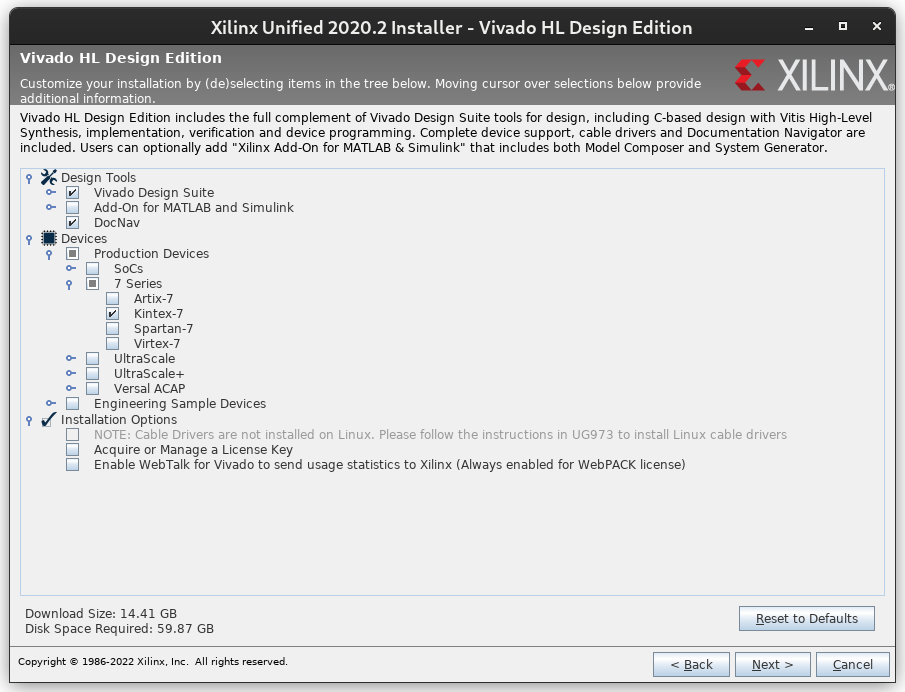
After installing Vivado, you will need to add Vivado’s paths to your shell environment. See Launching the Vivado IDE from the Command Line on Windows or Linux for instructions.