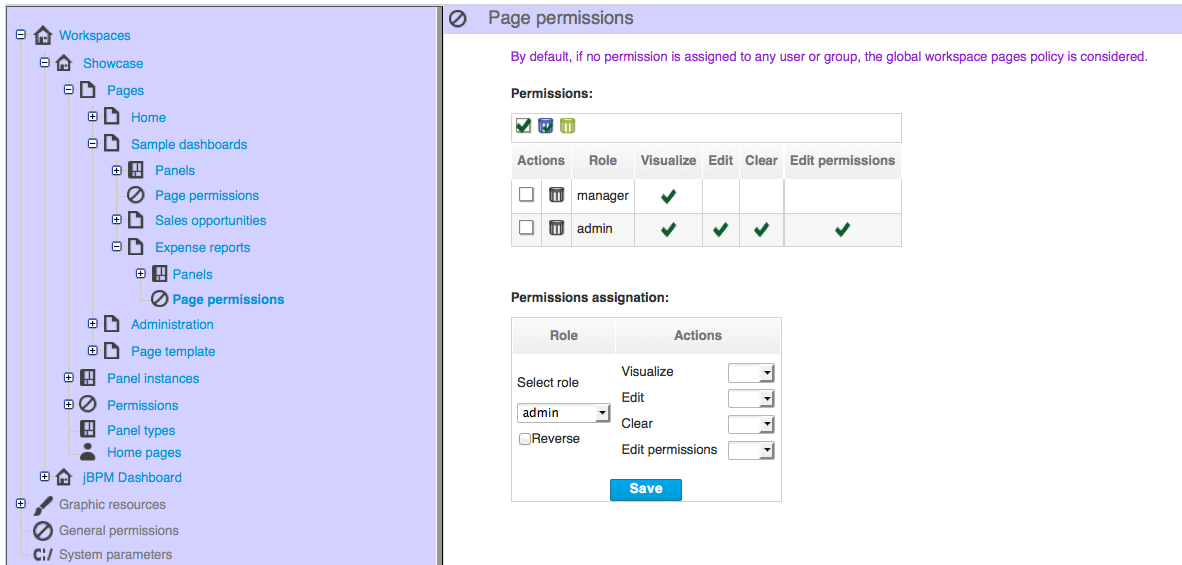We are back with this weeks episode in the JBoss Business Rules Management System (BRMS) & Business Process Management (BPM) Suite online workshop series.
In this workshop we will be introducing you to the possibilities that abound for your business when leveraging these two new and exciting products.
Each week we will push out the next installment of this workshop that will lead you through building an online retail web shopping cart application, leveraging rules, events, and a rule-flow.
This project is available as a completed project called the Cool Store Demo, but we thought it would be interesting to help you build this application from scratch.
The second half of the workshop will be taking you through the same type of exercise, but with the JBoss BPM Suite, where you will put together an application that leverages a process, integrates rules, leverages human tasks, allows you to design your own forms, and much more.
Last week we created the domain model.
This week you will be shown how to expand the Cool Store project with a Domain Specific Language (DSL) that will allow your business users to create a rule using natural language.
The weeks following will feed you a new set of exercises to help you to the next stage of development as you watch your very own Cool Store rise from the ground up.
All of the workshop materials will be hosted online with the help of OpenShift, so all you need is a browser to follow along.
You do not need to be a Java developer, as this workshop focuses on only the online product web dashboard experience as an analyst would interact with the product. The only technical deviation from this will be the initial installation of the product, but we have detailed instructions and it is a three step process that should not take you more than a few minutes.
So what are you waiting for?
Get started creating the Cool Store Domain Specific Language (DSL):
If you missed previous episodes of this workshop, you can backtrack to catch up.
Series Table of Contents:
Note: if for some reason the online materials are not available, feel free to contact me.
In this workshop we will be introducing you to the possibilities that abound for your business when leveraging these two new and exciting products.
Each week we will push out the next installment of this workshop that will lead you through building an online retail web shopping cart application, leveraging rules, events, and a rule-flow.
This project is available as a completed project called the Cool Store Demo, but we thought it would be interesting to help you build this application from scratch.
The second half of the workshop will be taking you through the same type of exercise, but with the JBoss BPM Suite, where you will put together an application that leverages a process, integrates rules, leverages human tasks, allows you to design your own forms, and much more.
Last week we created the domain model.
 |
| Creating the Cool Store Domain Specific Language |
The weeks following will feed you a new set of exercises to help you to the next stage of development as you watch your very own Cool Store rise from the ground up.
All of the workshop materials will be hosted online with the help of OpenShift, so all you need is a browser to follow along.
You do not need to be a Java developer, as this workshop focuses on only the online product web dashboard experience as an analyst would interact with the product. The only technical deviation from this will be the initial installation of the product, but we have detailed instructions and it is a three step process that should not take you more than a few minutes.
So what are you waiting for?
Get started creating the Cool Store Domain Specific Language (DSL):
If you missed previous episodes of this workshop, you can backtrack to catch up.
Series Table of Contents:
- The introduction and installation of JBoss BRMS
- Creating a new project
- Creating a domain model
- Creating a Domain Specific Language (DSL)
- Creating Guided Rules
- Creating Technical Rules (DRL)
- Creating Guided Decision Tables
- Create RuleFlow Process
- Create Test Scenarios
- Running the Cool Store
- Installing JBoss BPM Suite
- Creating Rewards Project
- Create Domain Model
- Create Rewards Process
- Complete Process Details
- Creating User Task Forms
- Running Rewards Demo
- Automated Task Reassignment
Note: if for some reason the online materials are not available, feel free to contact me.