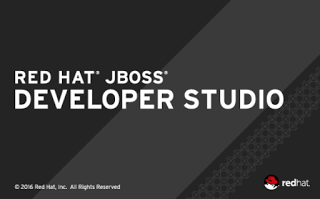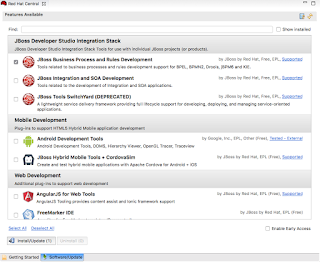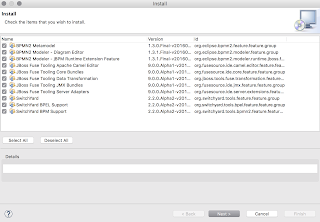The release of the latest Red Hat developer suite version 12 brings with it a name change from Red Hat JBoss Developer Studio to Red Hat CodeReady Studio.
The focus here is not on the Red Hat CodeReady Workspaces, a cloud and container development experience, but on the locally installed developers studio.
The new release brings with it the questions around how to get started with the various Red Hat integration, data, and process automation product tool sets that are not installed out of the box.
This series of articles continues to showcase how to install each set of tools and explains the products they are supporting. The hope is that an easy getting started experience helps you make informed decisions about the tooling you might want to use on your next development project.
There are three different software packs that offer tooling for various Red Hat middleware technologies:
The focus here is not on the Red Hat CodeReady Workspaces, a cloud and container development experience, but on the locally installed developers studio.
The new release brings with it the questions around how to get started with the various Red Hat integration, data, and process automation product tool sets that are not installed out of the box.
This series of articles continues to showcase how to install each set of tools and explains the products they are supporting. The hope is that an easy getting started experience helps you make informed decisions about the tooling you might want to use on your next development project.
There are three different software packs that offer tooling for various Red Hat middleware technologies:
- Red Hat Integration Development
- Red Hat Process Automation Development
- Red Hat Data Virtualization Development