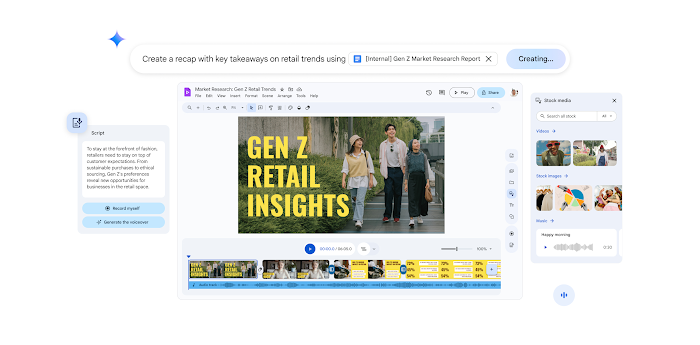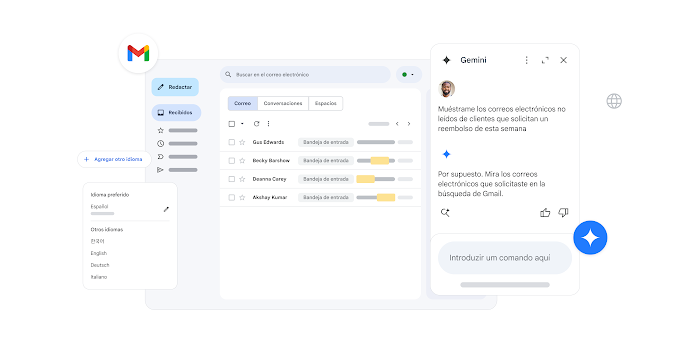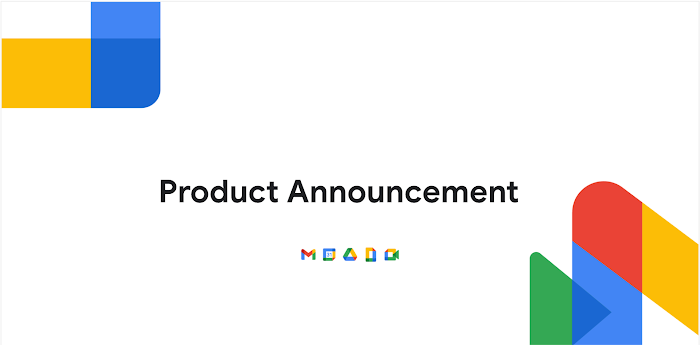Never miss a beat—new integrations make it easy to insert content, trigger actions within Gmail
Aakash Sahney
Product Manager, Gmail and Chat Platform
Try Google Workspace at No Cost
Get a business email, all the storage you need, video conferencing, and more.
SIGN UPRaise your hand if you’ve ever had to attach a doc, insert an image or paste data from another app in an email? Now keep that hand up if that process took more time than you would have liked. You are not alone. Research shows that workers spend up to 8 hours per week searching for, or consolidating, information. Whether it’s digging through various file folders to find and attach a document, or hopping from your project management or CRM app to copy-paste links in email, all of that back-and-forth adds up.
This changes today with Compose Actions in Gmail Add-ons. Compose Actions make it easy for you to add attachments, reference records, or liven up your messages with content from your favorite third-party apps right as you draft your message in Gmail.
Stay in the flow
We first previewed compose actions at Google Cloud Next ‘18 and are proud to make it generally available today to all Gmail users with four fantastic integrations you can try right away (with more on the way).
- Box: The Box Add-on for Gmail enables Box users to save valuable time by letting them quickly attach Box files to emails and save email attachments to Box, all within Gmail.
- Dropbox: The Dropbox Add-on for Gmail lets users share Dropbox links as well as save files into their Dropbox account right from Gmail.
- Atlassian: The Atlassian Cloud Add-on for Gmail brings helpful context from Jira and Bitbucket into your inbox. Users can easily add previews of Jira issues to their emails by browsing recent issues to quickly add them to any message.
- Egnyte: The Egnyte Add-on for Gmail lets users save email attachments to Egnyte as well as link Egnyte files and folders all from within the Gmail compose window.
Convenient and secure
Compose Actions is a new feature of Gmail Add-ons, which means the moment you authorize action with the feature, they will work in Gmail across mobile and web. G Suite admins can also easily whitelist the add-ons they want to enable for their organization.
Try Compose Actions today
G Suite and Gmail users can check out the G Suite Marketplace to find and install add-ons, with more compose actions coming soon. Developers can also consult our documentation to build their own.