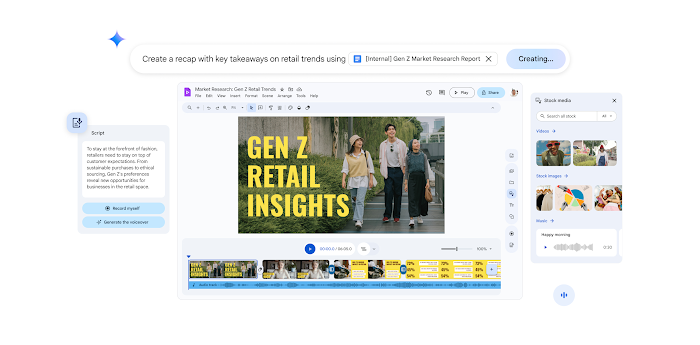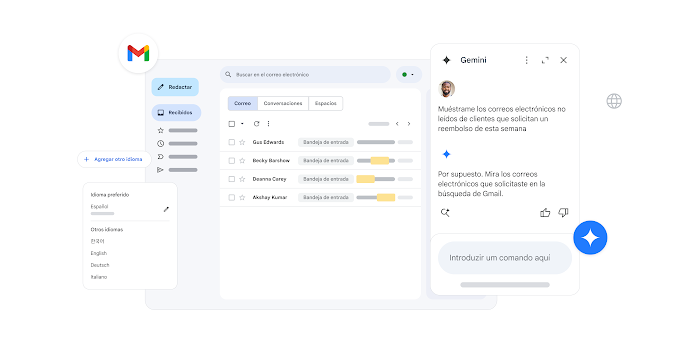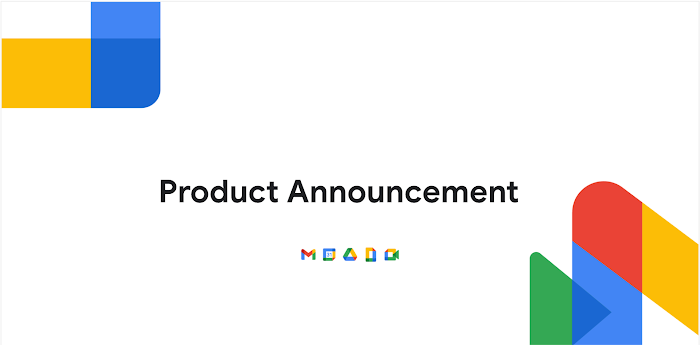More ways to collaborate—try Box for G Suite
Nan Boden
Head of Global Technology Partners, Google Cloud
Try Google Workspace at No Cost
Get a business email, all the storage you need, video conferencing, and more.
SIGN UPBox and Google Cloud announced a partnership to power collaboration and productivity for businesses of all sizes nearly two years ago. Since then, we’ve worked together to create integrations to help businesses collaborate in the cloud with ease, including integrations in Hangouts Chat and Gmail.
Adding to this experience, we are excited to roll out Box for G Suite, a new way for G Suite customers to use Google's rich content creation and editing experiences directly in Box's secure content platform to stay productive and to accelerate work.
With Box for G Suite, you can:
Collaborate in Docs, Sheets and Slides directly from Box while maintaining Box permissions for document control.
Automatically save and manage Docs, Sheets and Slides files in Box, so that you can work with your favorite productivity tools and keep your content consolidated in Box. And because G Suite retains support for multiple formats, you can also view and edit other document types.
Leverage the same security, compliance and governance controls applied to any other content stored in Box. This ensures your content controls can be managed in one place.
Businesses need flexible tools to help their employees stay productive no matter the app, which is why we’ve worked closely with third-parties, like Box, to expand G Suite integrations.
For the past eight months, financial services customer, Intuit, has been using the Box for G Suite integration. “Box for G Suite has allowed us to enable our global workforce to pick the right tools for collaboration but also have all the information stored in one place so it’s easy to govern and it’s easy to manage,” says Intuit’s Chief Information Officer, Atticus Tysen.

Box for G Suite will begin to roll out to customers over the next week.
More ways to use Box and G Suite together
In addition to Box for G Suite, we’ve also recently released the Box for Gmail Add-on and the Box for Hangouts Chat Bot, two new ways to help users collaborate in the cloud.
With the Box for Gmail Add-on, you can streamline email collaboration while ensuring your content remains secure and compliant. Use the add-on in Gmail to attach Box files to emails or download email attachments directly to Box without having to leave Gmail. Download the Box for Gmail Add-on.
You can use the Box for Hangouts Chat Box to access content from Box within Hangouts Chat. In Chat, click the “Find People, Rooms, Bots” box at the top left of the app and a pop-up will appear. Select “Message a Bot” and search for Box, where you’ll be prompted to log into your Box account. Once you login, you can ask the Box bot to pull recent files or to provide a list of "favorited" files or folders. Read this post for more detail.
These integrations will continue to make it easier for businesses to transform how their teams collaborate in the cloud. To learn more about the Box and Google Cloud partnership, visit https://gsuite.google.com/box.