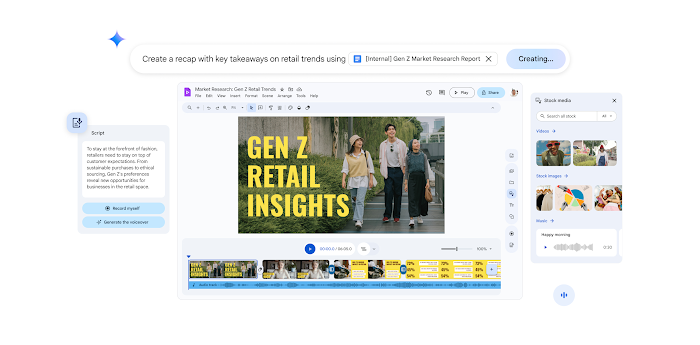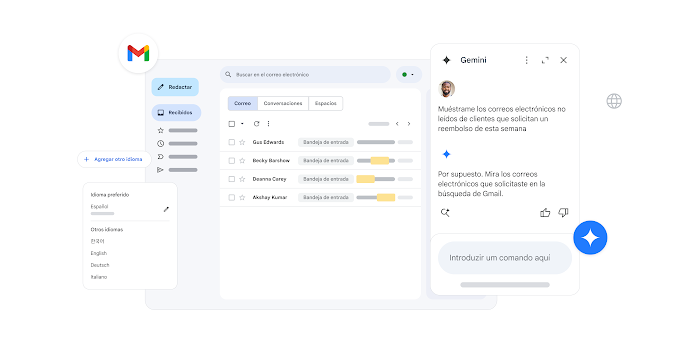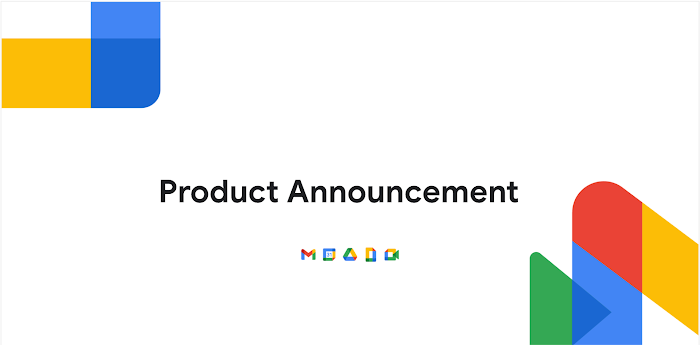Introducing new assistive features in G Suite to help businesses focus on what matters

David Thacker
Vice President, Product and Design, G Suite
We’re announcing new ways that Google’s leading AI can help people accomplish more in the workplace.
Try Google Workspace at No Cost
Get a business email, all the storage you need, video conferencing, and more.
SIGN UPWe’re dedicated to creating products that are helpful for our users, including those in a business setting. G Suite helps companies of all sizes transform how they work by encouraging people to focus on what really matters, whether that be fostering a culture of collaboration like Iron Mountain or reducing IT and infrastructure costs like Nielsen.
Today, we’re announcing new ways that Google’s leading artificial intelligence (AI) can help people accomplish more in the workplace. First, we’re adding more assistive features in Google Docs to help you create high-quality work more quickly. In addition, the Google Assistant has been helping people get things done in their personal lives for the past few years, and today, we’re bringing more Assistant features to G Suite users to help them work more efficiently and seamlessly.
Even more assistive writing features in Google Docs
We’re adding additional AI-powered capabilities within Docs to make it faster and easier for people to create high-quality, error-free content.
Write faster. We’re bringing Smart Compose to Google Docs. Last year, we introduced the feature in Gmail, which uses Google AI to suggest complete sentences as emails are drafted. Smart Compose has already saved people from typing more than 2 billion characters each week. To help people create documents quickly, we’re bringing this same intelligence to Docs. Sign up for the beta.
Cut back on grammatical and spelling errors. To build on the intelligence we introduced earlier this year, Docs will start using cutting-edge, neural network technology to power grammar suggestions in the coming weeks. The neural network approach has proven to help individuals catch even more errors in internal experiments (Read more about the research behind this new approach in this post.). In addition, we’re soon bringing spelling autocorrect to Docs. Using the power of Google Search, this intelligent feature constantly learns new words or phrases that become part of the English language from search to inform spelling suggestions in documents, just as it does already in Gmail.
Receive suggestions that are tailored to your business. Lastly, we’re extending our machine-learning based spelling suggestions to recognize commonly used words from your business domain to inform recommendations. For example, if your organization has an internal project name or acronym that’s commonly used, Docs will not only stop underlining such terms, but will also suggest corrections when these terms are misspelled.
Expanding the power of the Google Assistant for G Suite Businesses
Now available in beta, you can accomplish more on the go with the Google Assistant when you’re logged into your G Suite account. We’ve also enabled the Asus Hangouts Meet Hardware kit to respond to voice commands in meeting rooms.
Manage your calendar while on the move. Whether you’re on your commute home or on the go between meetings, the Google Assistant can help you manage scheduling in Google Calendar. You can ask the Assistant to read your calendar, create events, cancel events, or even reschedule events. To try this expanded functionality of the Google Assistant for G Suite users within your organization, sign up for the beta.
Send quick messages and dial into calls hands-free. Beyond managing your calendar, we know that sometimes you need to send messages and join calls on the go. You can say things like, “Hey Google, join my next meeting” or “Hey Google, send an email to my next meeting”. This functionality is also available as part of the beta.
Have a more seamless meeting experience. We’re also making the Google Assistant available in meeting rooms with Asus Hangouts Meet Hardware kit. Instead of clicking into meetings to join them, people can say voice commands to the Assistant to join a meeting, exit a meeting, or even make a phone call. This functionality is available in the Hangouts Meet hardware with the Google Assistant beta today.
Increase accessibility in meeting rooms. Another goal in bringing the Google Assistant into meeting rooms is to increase accessibility. As part of the beta, people can say a voice command, like “Hey, Google, turn on spoken feedback,” to use accessibility features without having to find the button to turn them on. Read more about spoken feedback in Hangouts Meet hardware.
We all could use some help at work. These new assistive features, along with capabilities in the Assistant, can help G Suite users make it through their work day with ease. Learn more.