Easily Create Teams to Request eSignature
How to create teams with airSlate SignNow
Boost the efficiency and productivity of your eSignature workflows by letting your teammates share documents and templates. Create a shared folder for your team members so that they don’t have to send files back and forth each time something needs signing.
Gather your team
Select Teams towards the bottom of the left-hand sidebar of the airSlate SignNow web app.
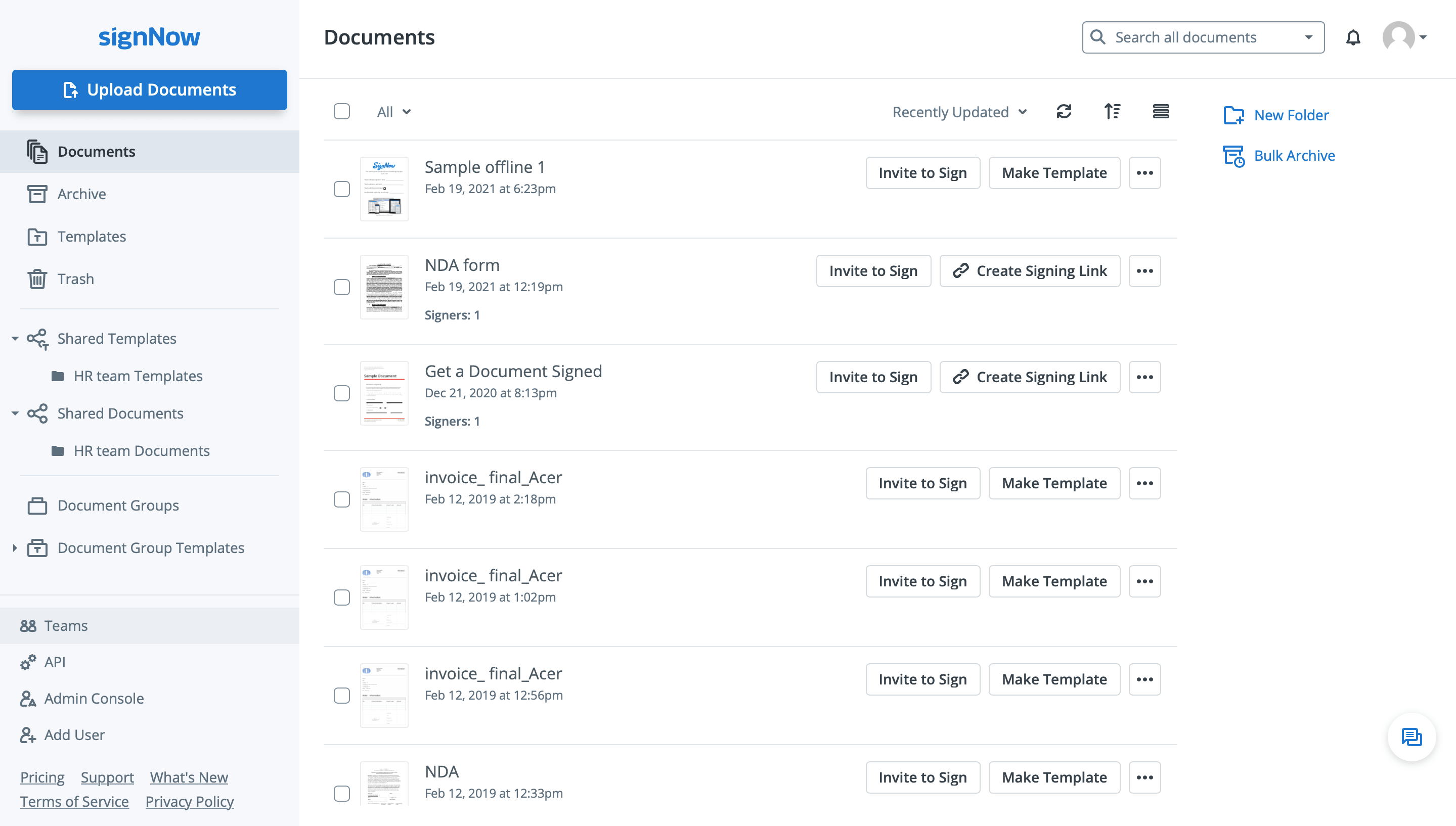
Click the Create New Team button.
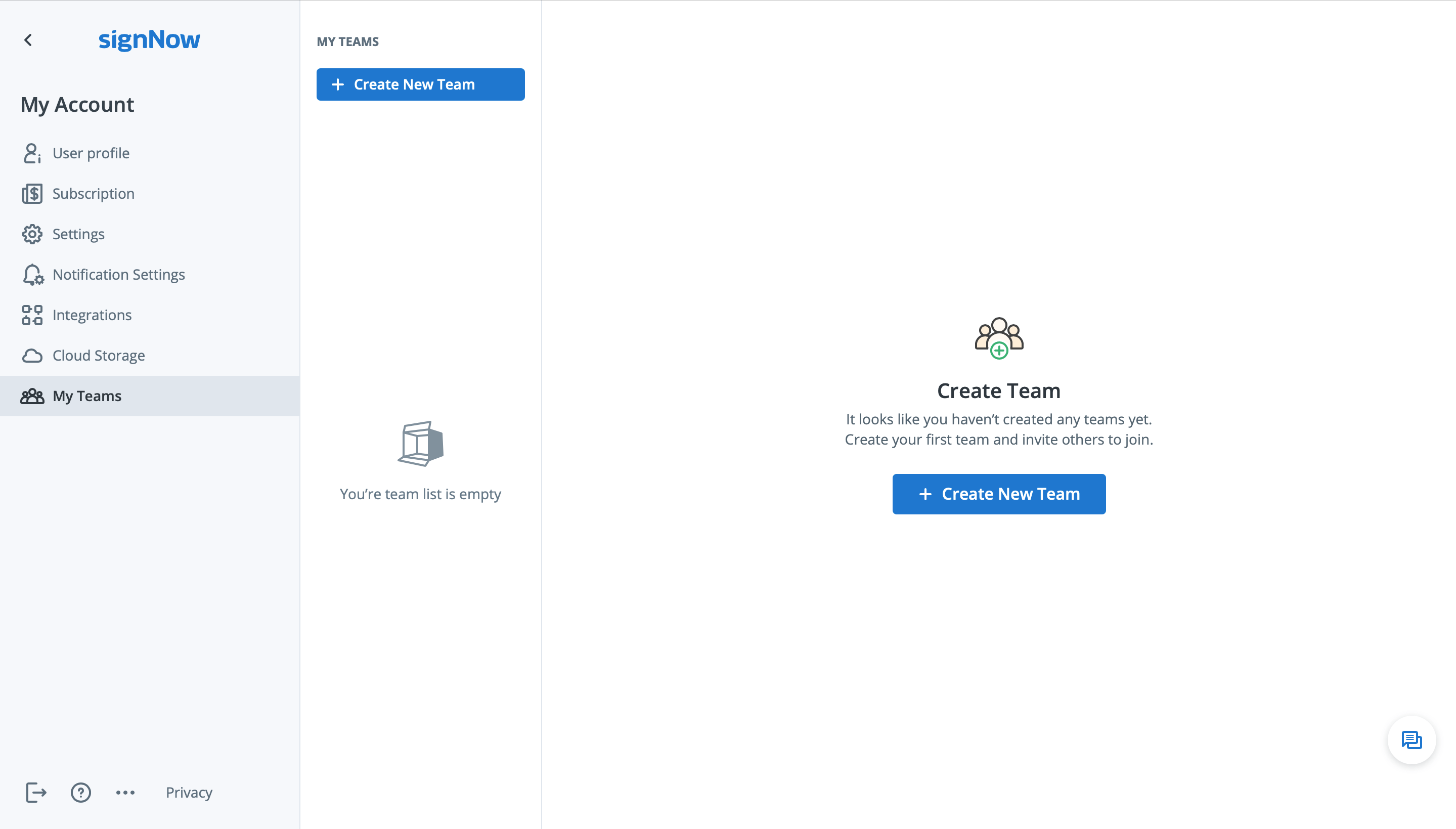
Fill in the Team Name field and add the email addresses of your team members to the Users to Invite box. Then, click Add Team.
Note: If you want to allow your team admins to access all of your teammates’ documents (not only shared ones), check the Team Admins can view personal documents of team members box.
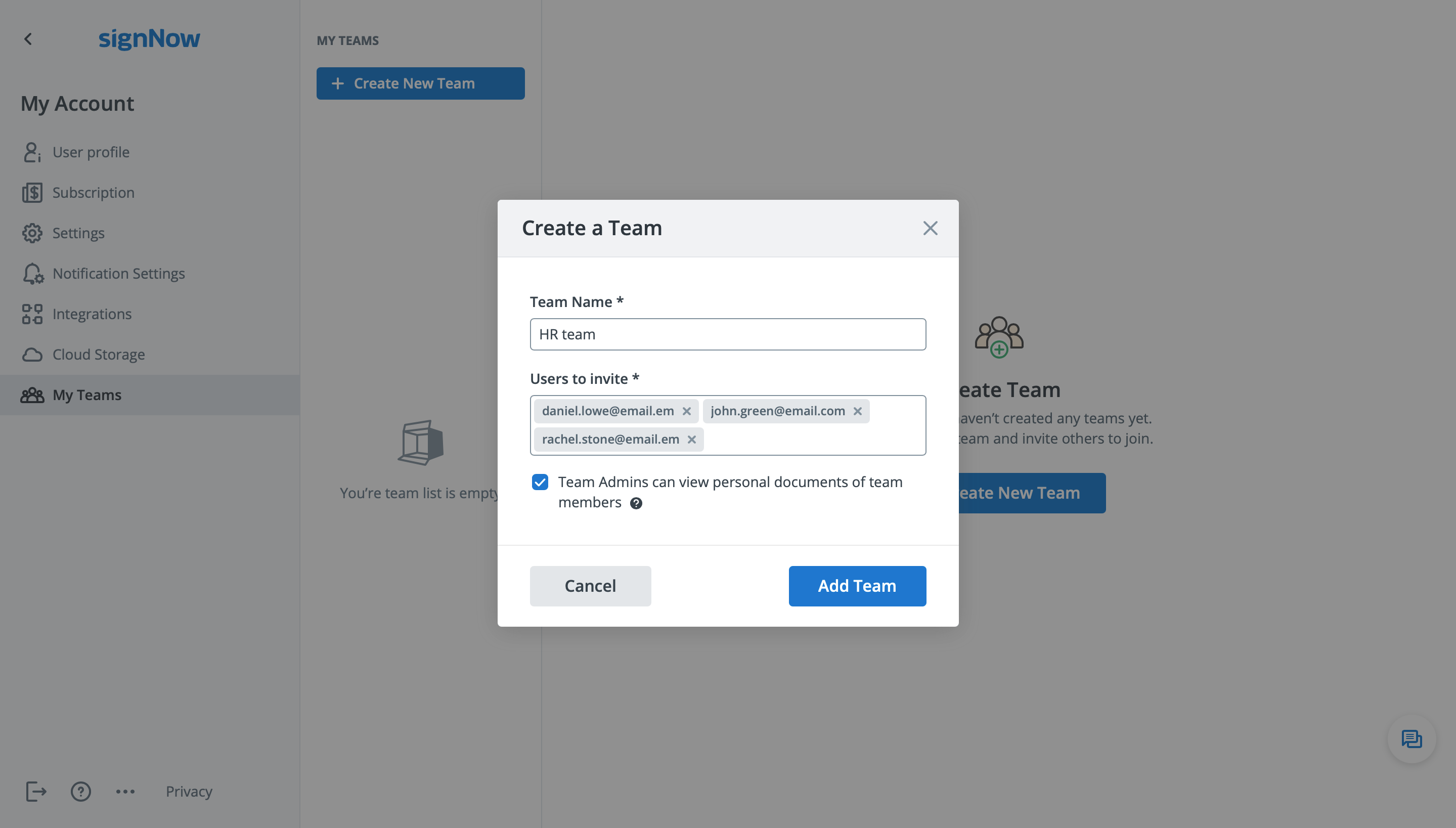
The added members will receive an email invitation to join your team. Once they accept it, your team is ready. The status of your teammates is displayed next to their email addresses.
Create a shared folder for your team
Find the Enable Shared Documents Folder option above your teammate list and click the Enable button.
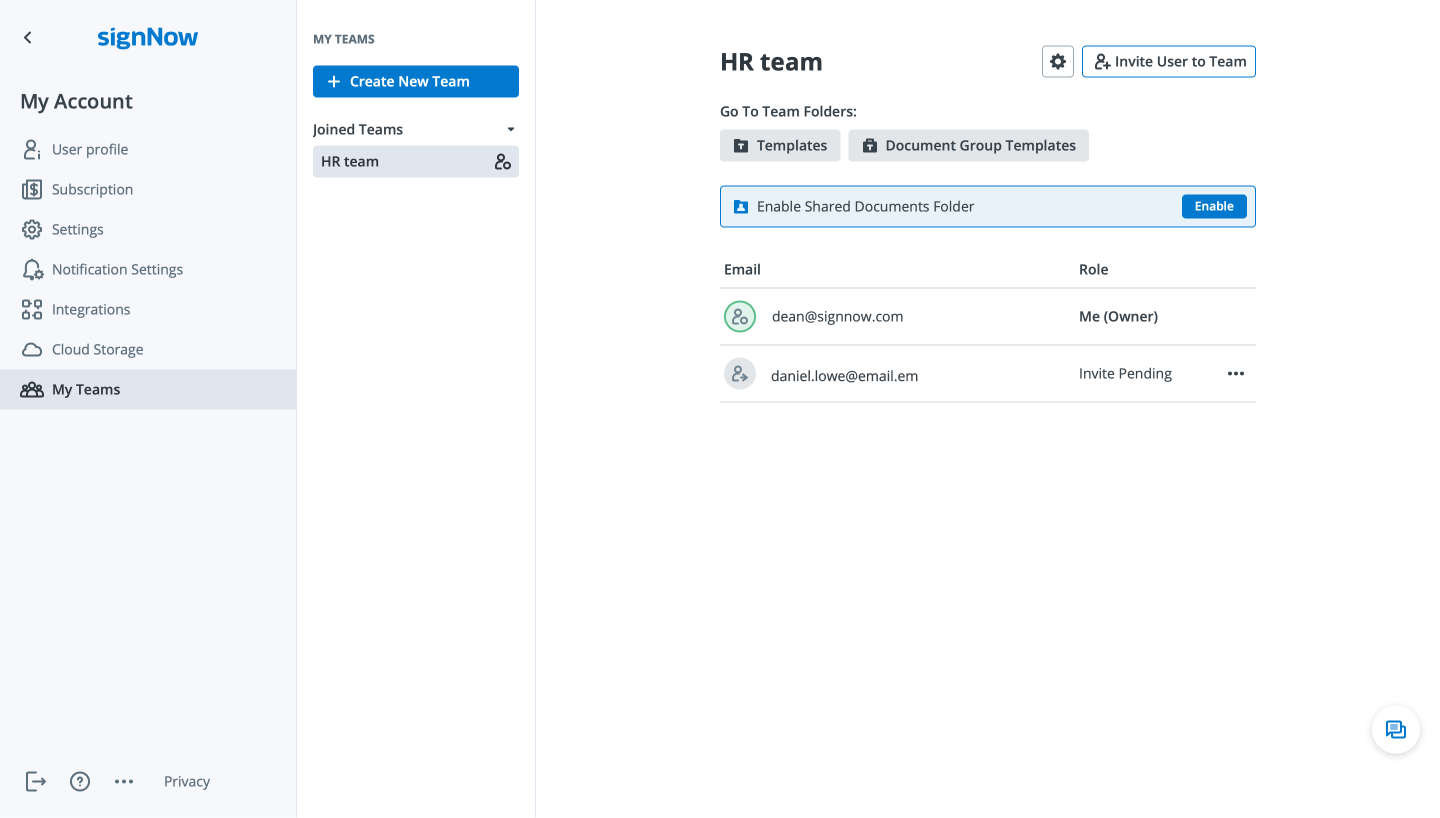
Share documents with your team
Move any document stored in your airSlate SignNow account to the Shared Documents folder. Click the More button next to the document you want to share and then select Move from the dropdown.
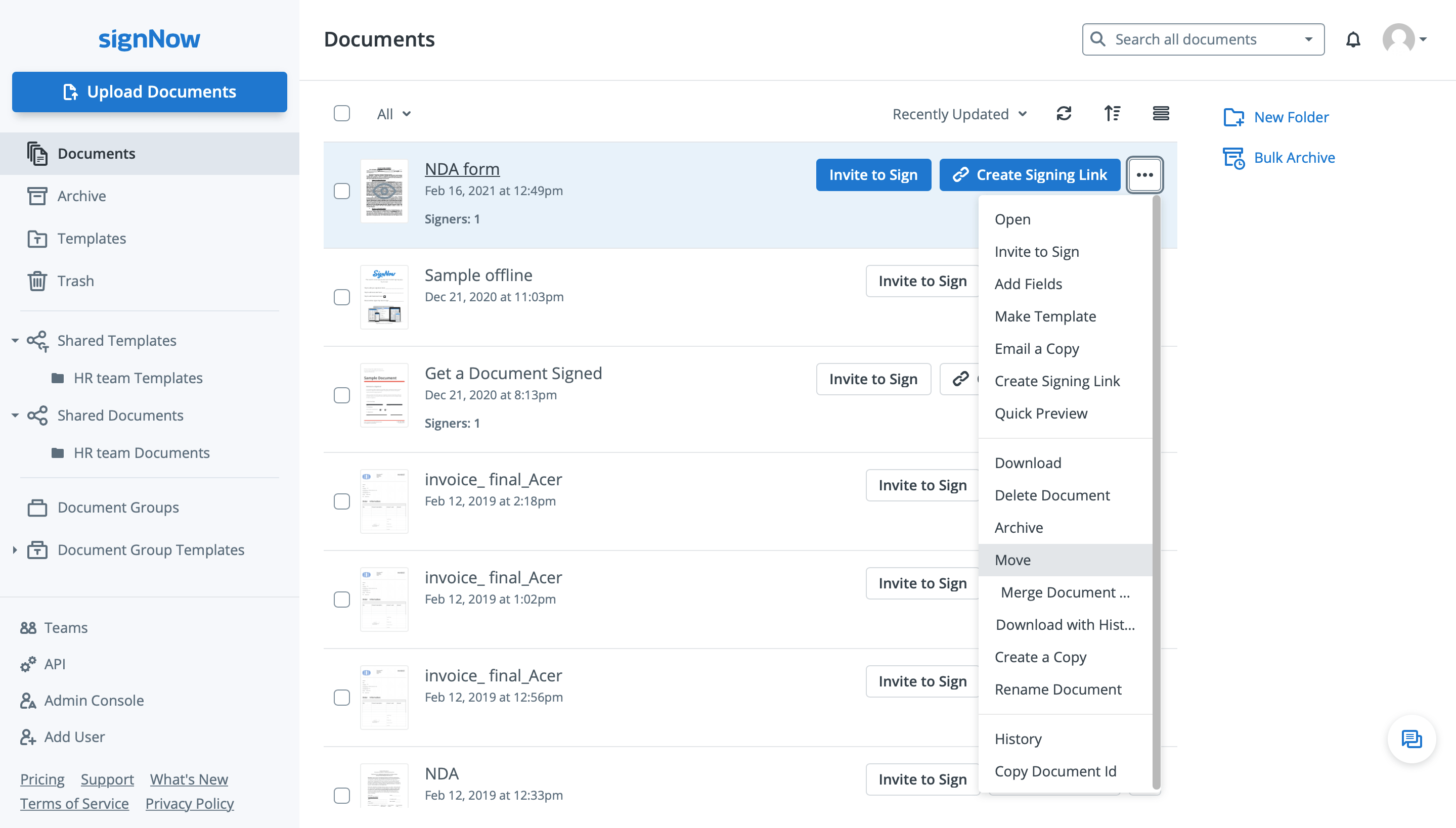
Choose your shared team folder in the new dialog box and click the Move button.
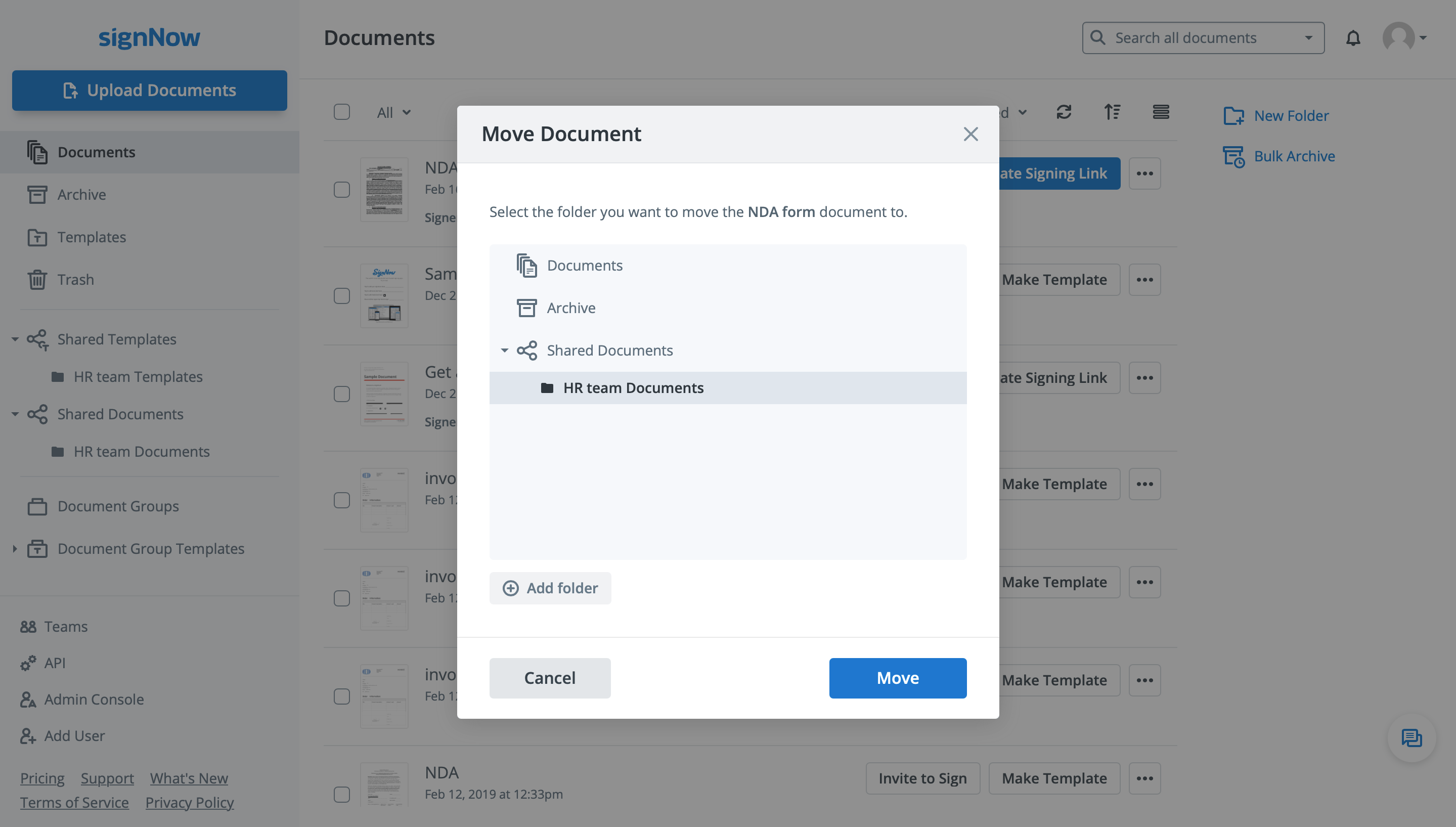
Your document is now in the shared folder and is available to all your team members. They can eSign or send it for signing, add fields and annotations, and so on.
Share templates with your team
Use a similar workflow to move templates to your shared folder so that your teammates can access them whenever they need.
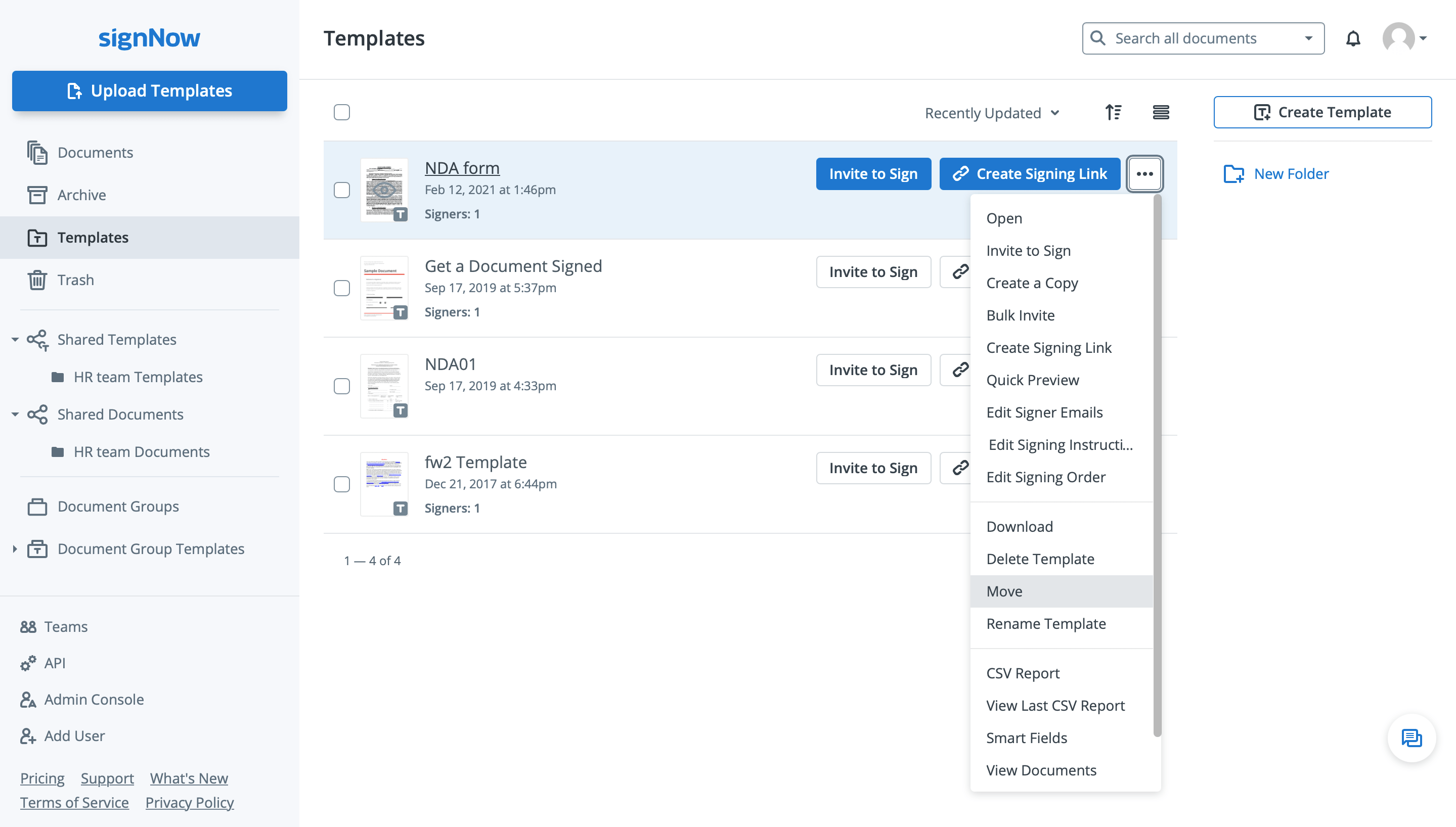
See airSlate SignNow eSignatures in action
Choose a better solution
Take routine paperwork off your plate with airSlate SignNow
Online signature solution
Fillable form creator
Document templates
eSignature API
App-native integrations
Ability to easily create teams
Our user reviews speak for themselves






airSlate SignNow solutions for better efficiency
Why choose airSlate SignNow
-
Free 7-day trial. Choose the plan you need and try it risk-free.
-
Honest pricing for full-featured plans. airSlate SignNow offers subscription plans with no overages or hidden fees at renewal.
-
Enterprise-grade security. airSlate SignNow helps you comply with global security standards.

Collaborate effectively: use the easily create teams feature in airSlate SignNow
With airSlate SignNow, you can streamline your work and do far more than just eSign your forms. It also provides you with a smart and simple solution for effective collaboration between employees of one or several departments. Build a secure separate space for Sales, Finance, HR, etc., where you can create and store your team-related document templates; even set access restrictions for them. Take advantage of the easily create teams feature, sign, and share forms with your colleagues.
How to use the easily create teams feature:
- Log in to your airSlate SignNow account or register one if you still don’t have it.
- Click on the Profile icon at the top, right side of the screen and choose the Create Teams option from a dropdown.
- Add a custom name for your Team.
- Enter the emails of your group members into the Email to Invite field.
- Allow the admin to view your group’s documents by putting a checkmark or restrict them from reading your group templates by leaving the field unchecked.
- Click Add Team to create it.
- Add more crewmembers and build new common spaces for them with the relative buttons.
- Upload a document, edit it, insert fillable fields like the Signature Field, and save it.
- Select the record with a tick mark, and then, click More -> Make a Template. Rename it accordingly.
- Go to the Templates folder in the left-hand menu, choose the one you want to share with your group members. Click More -> Move -> select the corresponding common folder -> Move Here.
- Go to the Team’s Templates folder and invite your members to sign it.
Level up your cooperation within your company and boost its productivity, using the easily create teams option and other airSlate SignNow go-to features. Upload and edit documents, generate common templates, share them within your department, and collect eSignatures in a matter of clicks. Experience its benefits now!
How it works
See exceptional results create a team in teams
Get legally-binding signatures now!
FAQs create a team microsoft teams
-
How do I assign signer roles?
Open your document in the editor and click Edit Signers in the menu on the left. Then, click on the silhouette icon below the email field, enter a signer’s email address, and hit Save Signers. Alternatively, you can click on any field in a document, open the Role dropdown on the right, and select Add Role. In a new dialog box, enter another signer’s name and click Add New Role. -
How do I organize documents inside my account?
With airSlate SignNow, you can create any number of folders and store your documents inside. Folders are easy to browse, and you can easily manage them in the dashboard. To create a folder, click New Folder on the sidebar to the right of the dashboard when none of your documents are selected. Enter the new folder name in the popup and hit Add Folder. -
How do I browse my documents in the airSlate SignNow dashboard?
Browse your folders in the navigation panel on the left side of the dashboard. You can quickly open your inbox and outbox to see the documents you sent for eSignature or have received, or you can go to your Templates, Archive, Trash, or other folders. Inside folders, you can sort your documents by different parameters or change to view mode using the control panel at the top. -
How do I add a fillable field to a document?
Open your document in the airSlate SignNow editor and select the fillable field you need from the toolbar on the left. Then, click anywhere on the document to place the field. You can adjust its size and placement as needed. When finished, click OK. -
How do I eSign documents on Android?
Install the airSlate SignNow app for Android from the Google Play Market. Upload your document to airSlate SignNow, tap on it, and select Open in Editor. Go to the Tools tab in the bottom toolbar and tap Signature. Then, tap anywhere on the document to drop your signature. To save your document, tap the checkmark icon in the top right corner of the editor’s interface. -
How do I configure a signing order for my document?
Click Edit Signers in the editor. In the pop-up, click on the Signing Step 2 area to create a new signing step. To add a third signing step, click Signing Step 3, and so on. Enter signer emails for each signing step. Drag and drop signers to move them between signing steps. When finished, click Save Signers. -
How do I send a document to someone to sign?
Upload a document to your airSlate SignNow account and click Invite to Sign. You can also send a document for signing as a freeform (without fillable fields) or share it via a signing link. -
How do I delete a team?
Go to the team management menu (the Teams tab in the left-hand sidebar of the airSlate SignNow web app), select a team, click on the gear button toward the top right corner and select Remove Team. -
How do I send documents for signing?
Upload a document to airSlate SignNow and open it in the editor. Select Signature Field in the left-hand sidebar and click anywhere on the document to place a signature field. Then, click Invite to Sign in the top right corner of the screen, enter the recipient’s email address, and hit Send Invite. -
Is an airSlate SignNow account free?
Lastly, airSlate SignNow will be offering its users a free edition of its platform, in which they can sign up for a free account and receive 5-free \u201csends\u201d (documents sent and signed) per month, with no credit card required. -
How will my recipients understand where to sign?
Each of your signers will be automatically guided to the fields they are required to complete. If they disable the Wizard, they will still be able to easily locate the boxes they need to fill and sign. Just make sure to assign your fields to the correct signers. -
Will all my signers receive a document at the same time?
You can either send your document to every recipient at once or set up multiple signing steps so that each signer (or group of signers) receives the document in a specific order. -
How do I get an e signature?
Open a PDF in Acrobat. Click the airSlate SignNow tool in the right pane. Enter recipient email addresses and type a custom message if desired. Click Next. Click to accept automatically-detected form and signature fields or drag fields into the file from the right pane. Click Send. -
How do you do an e signature?
Draw your signature using your finger or a stylus. If you have access to a touchscreen, you can use your finger to create an electronic signature directly in your document. ... Upload an image of your signature. ... Use your cursor to draw your signature. ... Use your keyboard to type in your signature. -
Can I use airSlate SignNow without downloading the mobile app?
Sure! If you don’t want to install the mobile app, you can use the web application on your mobile device without any additional software. airSlate SignNow runs on any popular internet browser.
What active users are saying — create an editable calendar in teams
Related searches to create a team in microsoft teams
Frequently asked questions
How do you generate a document and apply an electronic signature to it?
How do I add an electronic signature to a Word document?
How do I add an electronic signature to a PDF in Google Chrome?
The ins and outs of eSignature
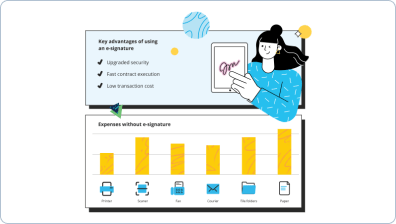
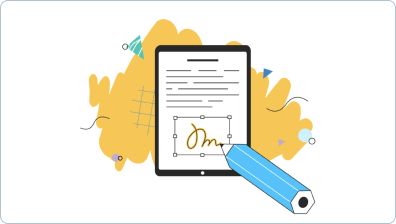

Find out other appfolio sign in
- Maximize Digital Signature Legitimacy for Quality ...
- Digital Signature Legitimacy for Quality Assurance in ...
- Digital Signature Legitimacy for Quality Assurance in ...
- Boost Quality Assurance Efficiency with Digital ...
- Digital Signature Legitimacy for Quality Assurance in ...
- Unlocking Digital Signature Legitimacy for Engineering ...
- Boost Engineering in Australia with the Legitimacy of ...
- Unlock the digital signature legitimacy for Engineering ...
- Unlocking Digital Signature Legitimacy for Engineering ...
- Digital Signature Legitimacy for Engineering in ...
- Unlocking Digital Signature Legitimacy for Engineering ...
- Enhance digital signature legitimacy for Engineering in ...
- Boost Engineering Efficiency with Legitimate Digital ...
- Unlock Digital Signature Legitimacy for Export in ...
- Unlock Digital Signature Legitimacy for Export in ...
- Ensuring Digital Signature Legitimacy for Export in ...
- Ensuring Digital Signature Legitimacy for Export in ...
- Ensure Digital Signature Legitimacy for Export in ...
- Unlock Digital Signature Legitimacy for Export in India ...
- Digital Signature Legitimacy for Export in UAE









































