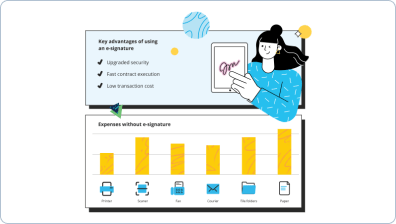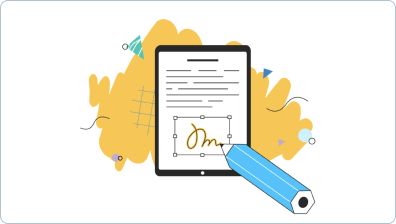How to eSign a PDF
- Quick to start
- Easy-to-use
- 24/7 support
Join Fortune 500 companies speeding up their workflows with airSlate SignNow




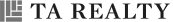

eSign PDF files online and grow your business faster with airSlate SignNow
How to eSign a PDF
Boost your efficiency with PDF signatures
Accelerate your workflows
Stay mobile
Integrate with other solutions
Take advantage of fillable forms
Keep your data safe
Why choose airSlate SignNow to sign PDFs online?
-
Free trial. Choose the plan you need and try it risk-free.
-
Honest pricing for full-feature plans. airSlate SignNow offers subscription plans with no overages or hidden fees at renewal.
-
Enterprise-grade security. airSlate SignNow enables you to eSign PDFs in compliance with global security standards.

Your complete guide on how to eSign a PDF file
How to sign a PDF online:
- 1. Log in to your airSlate SignNow account or create a new one.
- 2. Click Upload or Create to import files to the system.
- 3. Enhance your document or transform it into a form with fillable fields using the tools from the left sidebar.
- 4. Select My Signature, click on the document where it must be inserted, and create a PDF signature by typing, drawing, or uploading it.
- 5. Select Sign to approve the signature.
- 6. Click Save and Close to apply changes and return to the Documents tab.
- 7. Select More ➜ Download to save the file, More ➜ Email a Copy to store it in an inbox, or More ➜ Invite to Sign to collect signatures from other people.
With such a robust PDF signature creator, you can simplify contract management workflows, accelerate the speed of completing routine tasks connected to preparing or signing documents, and get more benefits in less time. In addition, implementing airSlate SignNow is easy and possible right now thanks to its user-friendly interface and the fact that you don’t need to install anything to start using it. Try it and feel the difference!
How it works
Rate us now!
«The best decision we made!» or what our customers say about our PDF signature creator
Instructions on how to add a signature to a PDF file
If you haven’t used a PDF signature before, adding your first one may seem intimidating. However, with airSlate SignNow and its user-friendly interface, you can easily handle this process.
Follow the guide below and learn how to eSign a PDF file in a few simple steps:
Step 1. Upload a document.
In your airSlate SignNow account, click the Upload or Create button and select Upload documents. Next, choose the file from your device’s internal storage.
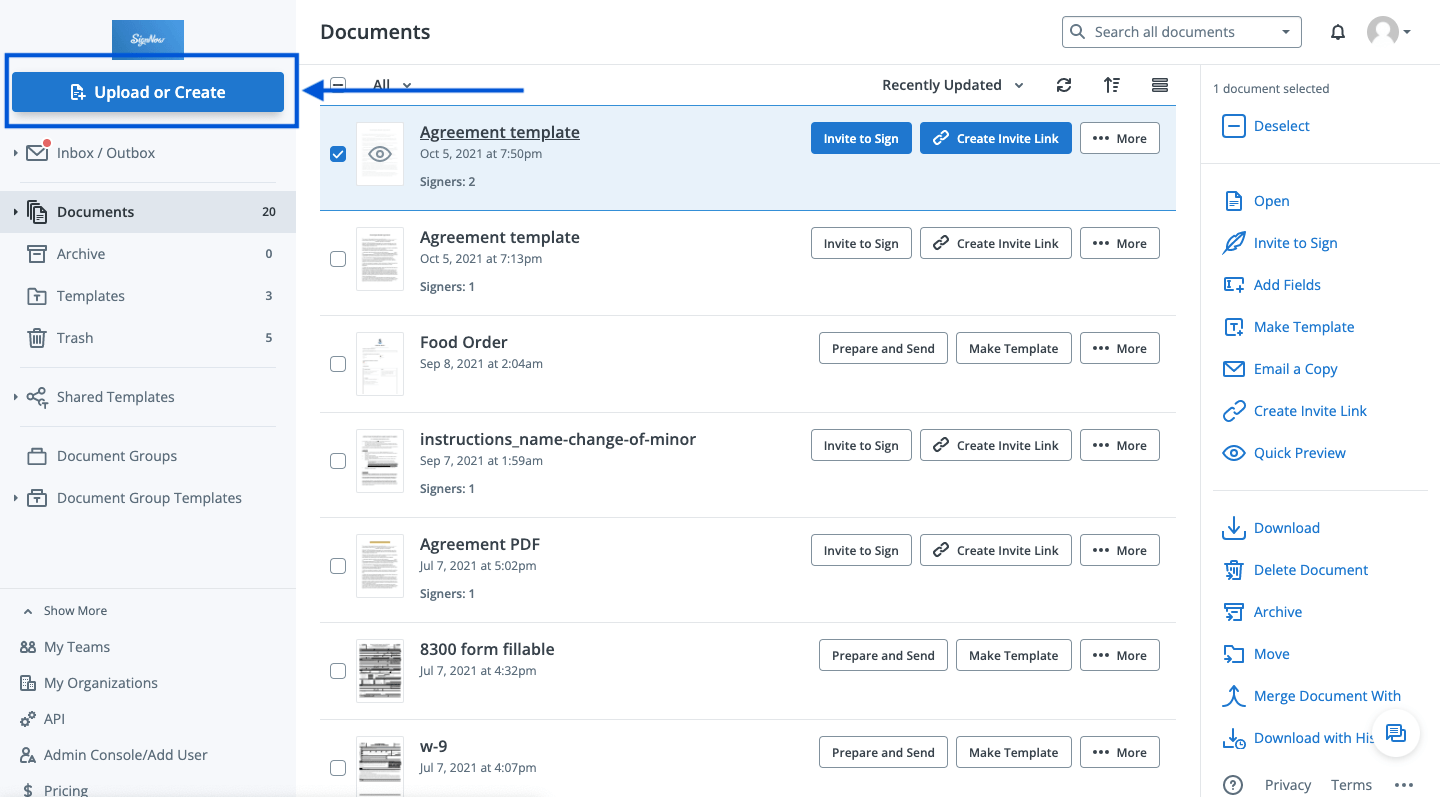
Step 2. Add fields for another party (optional).
If you want to eSign a PDF and request signatures from other people, use the tools in the left toolbar. There you can find specialized options to add dropdown menus, attachment requests, or fillable text and signature fields. Select the appropriate tools and click on your document to insert them. To apply the changes, click OK.
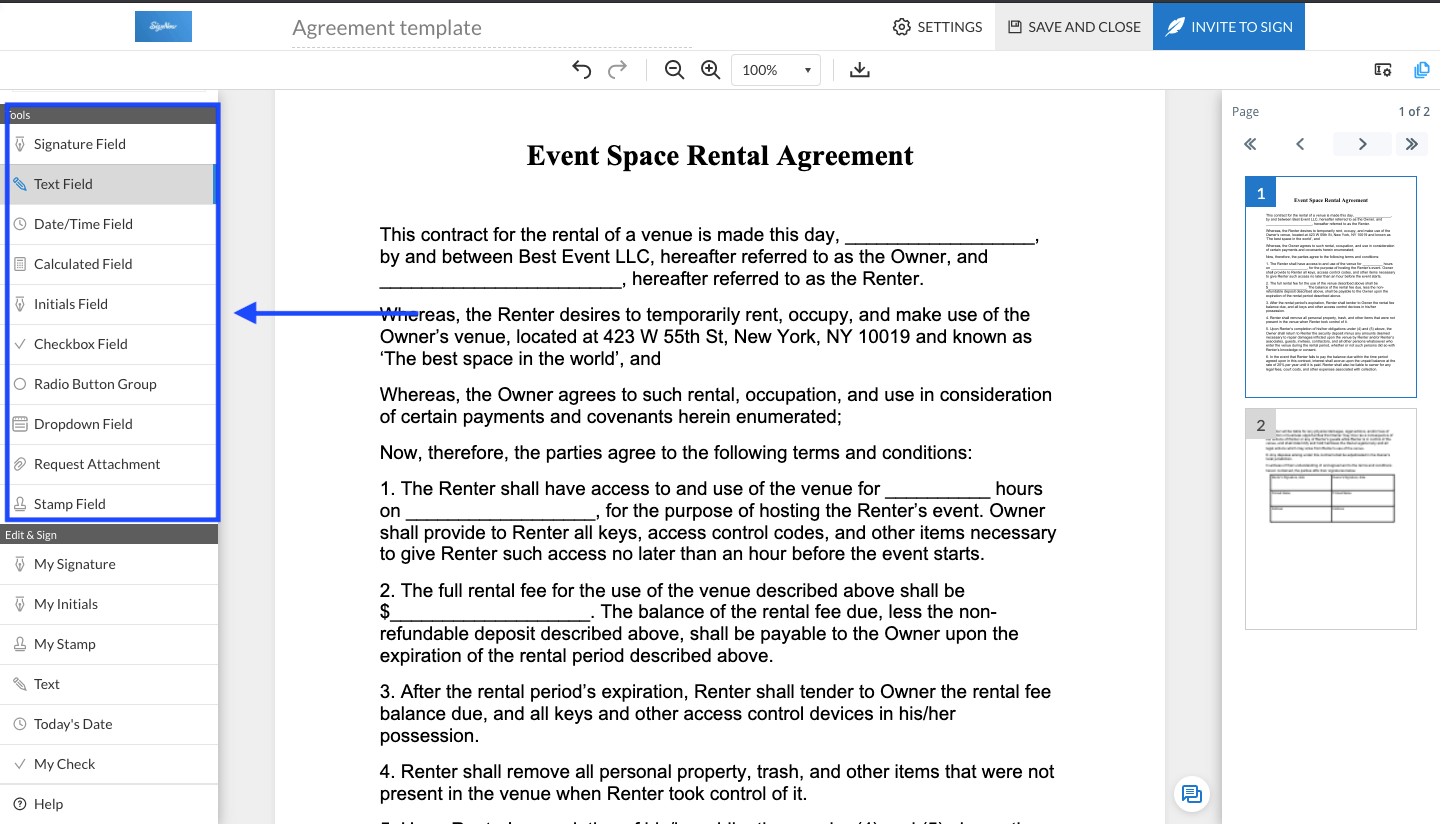
Step 3. Sign a PDF electronically.
Select the My Signature tool from the bottom part of the left toolbar and click on the place where you intend to place the PDF signature. In the pop-up window, select one of the available signing methods: type, draw, or upload. Then, click Sign to save your signature. Adjust its place and size. Confirm the placement by clicking OK.
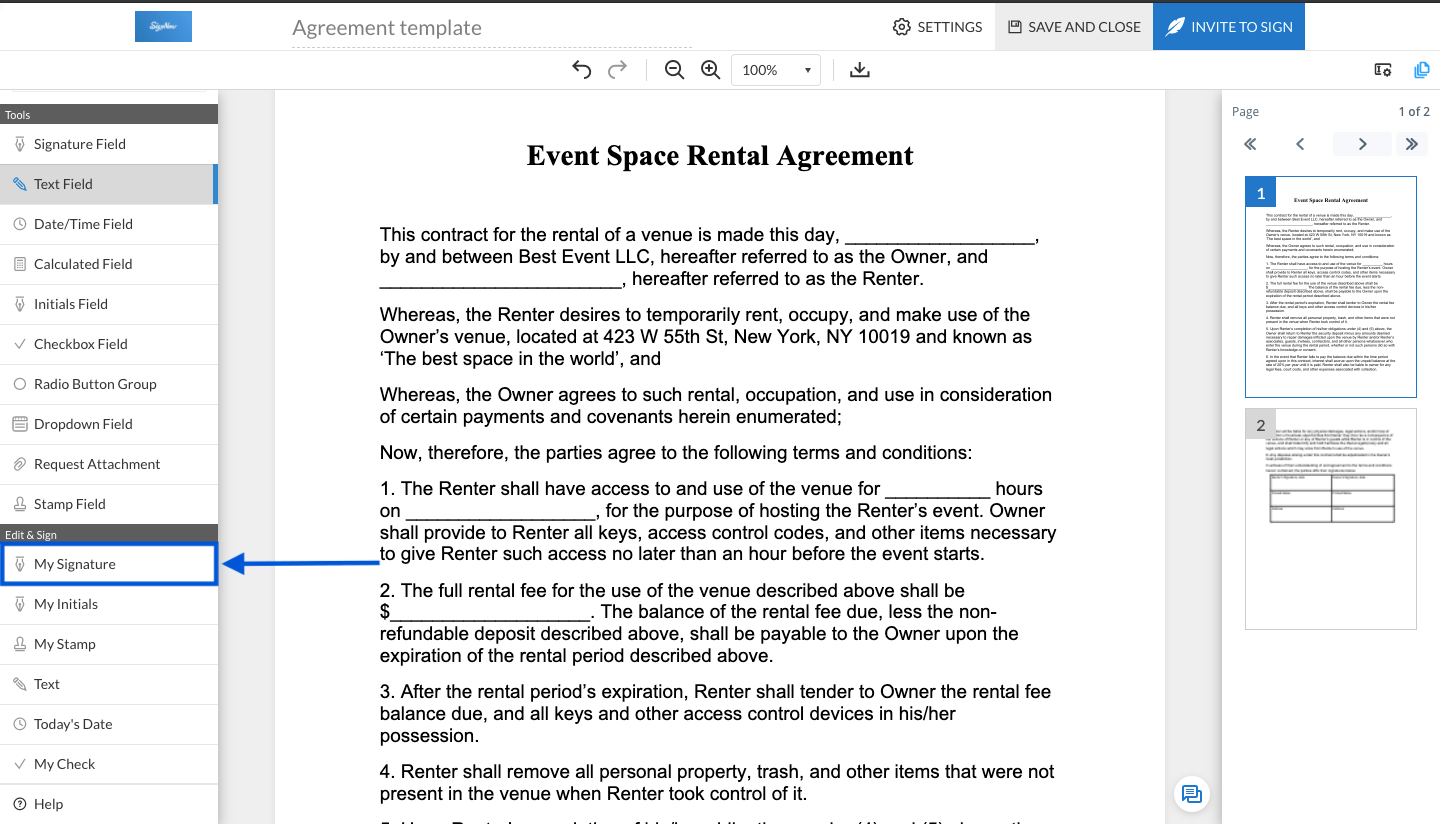
Step 4. Export your document.
If you’ve added fillable fields for other parties, you can send the document for signing. Click Invite to Sign, indicate recipients’ emails, configure additional settings, and click Send Invite. Otherwise, if you want to just save the electronically signed PDF on your device, select Save and Close. Then, in the Documents tab, click More ➜ Download.
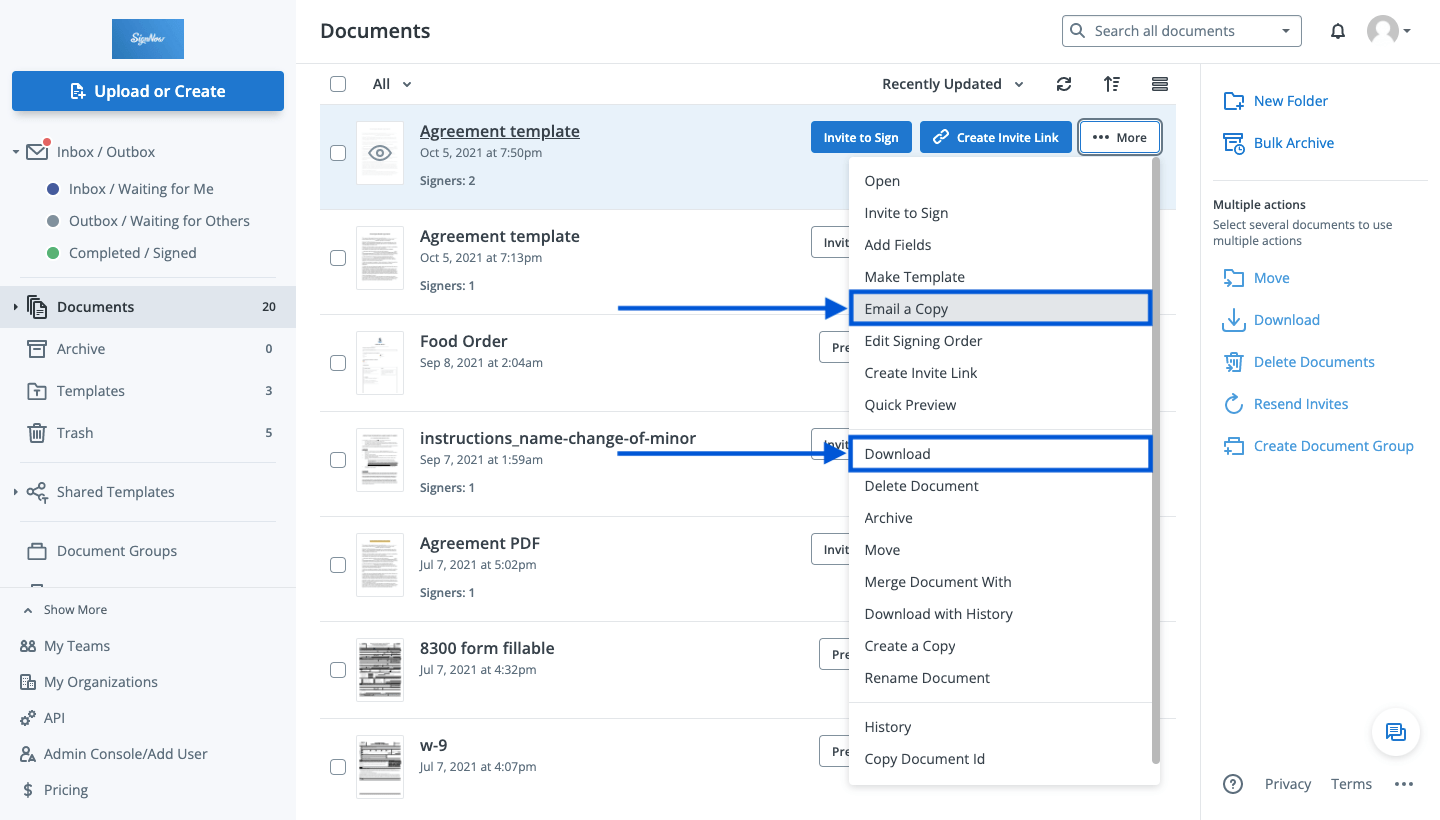
airSlate SignNow is the most straightforward way to electronically sign PDF. Just a few simple steps before you have your document signed and sent for eSigning.
-
Best ROI. Our customers achieve an average 7x ROI within the first six months.
-
Scales with your use cases. From SMBs to mid-market, airSlate SignNow delivers results for businesses of all sizes.
-
Intuitive UI and API. Sign and send documents from your apps in minutes.
Fill and sign PDFs online and start your digital business transformation
The perception that it is expensive to implement solutions to begin your digital transformation is only partly true. If you take a closer look at the modern market, you’ll see that there are ample affordable solutions that can digitize your workflows and accelerate your work. For example, airSlate SignNow, which enables its users to save hours per week by signing PDF files online.
airSlate SignNow can be your first step in the digital direction. The secure and reliable solution provides you with multiple helpful abilities:
- Fill and sign PDF files.
- Request additional documents in attachments.
- Receive payments.
- Automate signing steps.
- Track all the changes in your documents.
- Create Teams and improve collaboration.
These options will change your usual approach to document management. When you’re able to electronically sign PDF files instead of printing, manually signing, and scanning or sending them to the recipients, you save time and money. Consequently, you close deals faster and provide customers with services more quickly, so their satisfaction level grows. Plus, you get more time to find and attract new clients to increase profits without worrying about the safety of your data: airSlate SignNow is compliant with the most important global, US, and EU data security policies.
Digital transformation can be simple if you know where to begin. And having the ability to eSign PDF files is a good start. Take advantage of the professional and reliable solution. Create your airSlate SignNow account!
FAQs about electronic signature
-
How can I create an eSignature?
There are plenty of methods to create an eSignature using installable and online solutions, but the most straightforward and efficient way is to use airSlate SignNow. This service enables you to eSign PDF files in a few simple steps:- 1. Upload a file.
- 2. Insert an eSignature.
- 3. Adjust its size and place.
- 4. Export a prepared document.
-
What is an eSignature?
According to the legal definitions, eSignature is electronic data that is logically associated with another data and is used for signing. In other words, it’s the replacement of regular wet-ink signatures developed to accelerate and simplify document workflows. When created using specialized solutions, eSignatures have the same legal force as wet-ink signatures and are valid in many countries around the world. -
How do you send a document for placing an electronic signature?
Consider using airSlate SignNow, a robust PDF signature creator for tasks of this type. Upload a file to the system, check it to make sure that it has no mistakes, insert fillable fields and your signature (don’t forget to apply any place and size adjustments by clicking Ok). Then, click Invite to Sign, indicate recipients’ email addresses, configure signing steps (if required) and any additional permissions, and click Send to deliver the documents. -
How can I sign a Word document?
Most eSignature solutions will ask you to change the format of your file, but not airSlate SignNow. Our solution can automatically convert your Word file to a Portable Document Format (PDF) without any additional manipulations. Just import it like you would any other file: click Upload or Create, open it in the editor, and sign PDF using the My Signature tool. Then, you can save the document to your device, set up automatic export to the cloud, or send it for signing to another party. -
How do you sign a document sent by email?
People that use low-quality eSignature solutions have to download email attachments, transfer them to specialized software, and add their electronic signatures. With airSlate SignNow, you just need to install an add-on for Google Chrome to be able to eSign PDFs right from your inbox. To install the extension, follow the link and find airSlate SignNow on Gmail’s add-ons page or find the add-on in Google Workspace Marketplace on your own. -
How do I put my signature online?
You need to use specialized software. Don’t choose any random platform, unless you need an eSignature simply as a formality. If you need to sign a PDF online and be sure of its validity, consider using our professional platform. On the airSlate SignNow website, complete the following steps:- 1. Create an account and log in to the service.
- 2. Click Upload or Create to import a document to the system.
- 3. Fill and sign a PDF using the tools from the left sidebar.
- 4. Apply changes by clicking Save and Close.
- 5. Click More ➜ Download to save the file.
-
Are eSignatures legal?
In general, eSignatures are legal in all US states according to the E-Sign Act. You can utilize them for most individual and business situations, but sometimes their authenticity can be compromised. If you need to sign PDF files of importance, consider using reliable services. For example, airSlate SignNow uses a secure connection, stores data in encrypted forms, records all alterations made to the document, and can request additional authentication to prove the validity of each PDF signature. Any official institution, including a court, will recognize airSlate SignNow’s eSignatures. -
Can I sign documents for free?
You should be skeptical of virtually any service that offers you the ability to sign documents for free. Maintaining platforms where you can legally eSign PDFs (like airSlate SignNow) costs money because these companies must provide constant security improvements and keep all data used in their solution on secure servers. However, you can try using airSlate SignNow for free for a trial period and decide if you like the service on your own. It’s risk-free because you don’t have to provide your credit card data to get access to the entire range of available professional tools. -
How do I electronically sign a PDF on Android?
Consider installing a handy airSlate SignNow application from Google Play. Our app allows you to electronically sign a PDF on Android in a couple of clicks from any place around the globe where you have an internet connection. When you have the application installed, follow the recommendations below:- 1. Open the app.
- 2. Import a file from your device or the cloud.
- 3. Click on the document.
- 4. Select the signing tool.
- 5. Add an electronic signature to a PDF.
-
How can I create an eSignature?
The most secure and straightforward way to sign a PDF electronically is to use airSlate SignNow. There is no need to install any additional software: the service is available in your browser of choice. Just create an airSlate SignNow account, upload a file, and use the My Signature tool from the bottom part of the left toolbar to create an eSignature by drawing, typing, or uploading it. Then, click Save and Close to apply your changes and export the file to your device. Or, you can select Email Copy to send it to another person.
PDF signature creator
Learn more about our eSignature
The ins and outs of eSignature