Collect Signatures with Signing Links. Get the Robust eSignature Features You Need.
How to create signing links with airSlate SignNow
Signing links allow you to collect data and signatures by quickly sharing documents and forms on the web, in chats and messengers, or via email. Signers can access and complete your documents as long as the corresponding signing links are active.
Prepare a document for signing
Start by uploading your document to airSlate SignNow. Alternatively, use any document or template stored in your account.
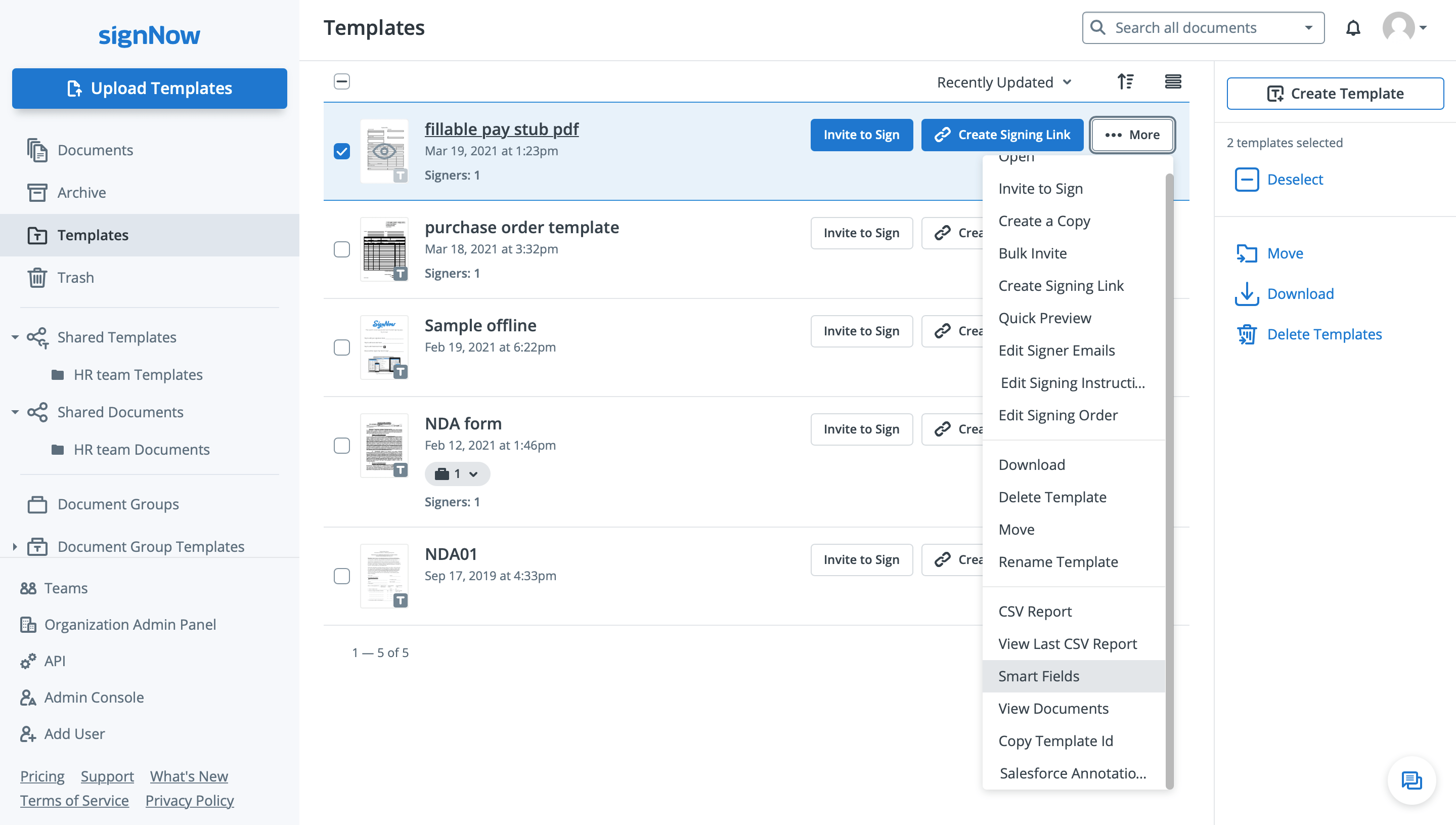
Open your document in the editor. Add signer roles and fillable fields using the toolbar on the right. Click Save and Close to save your changes and return to the dashboard.
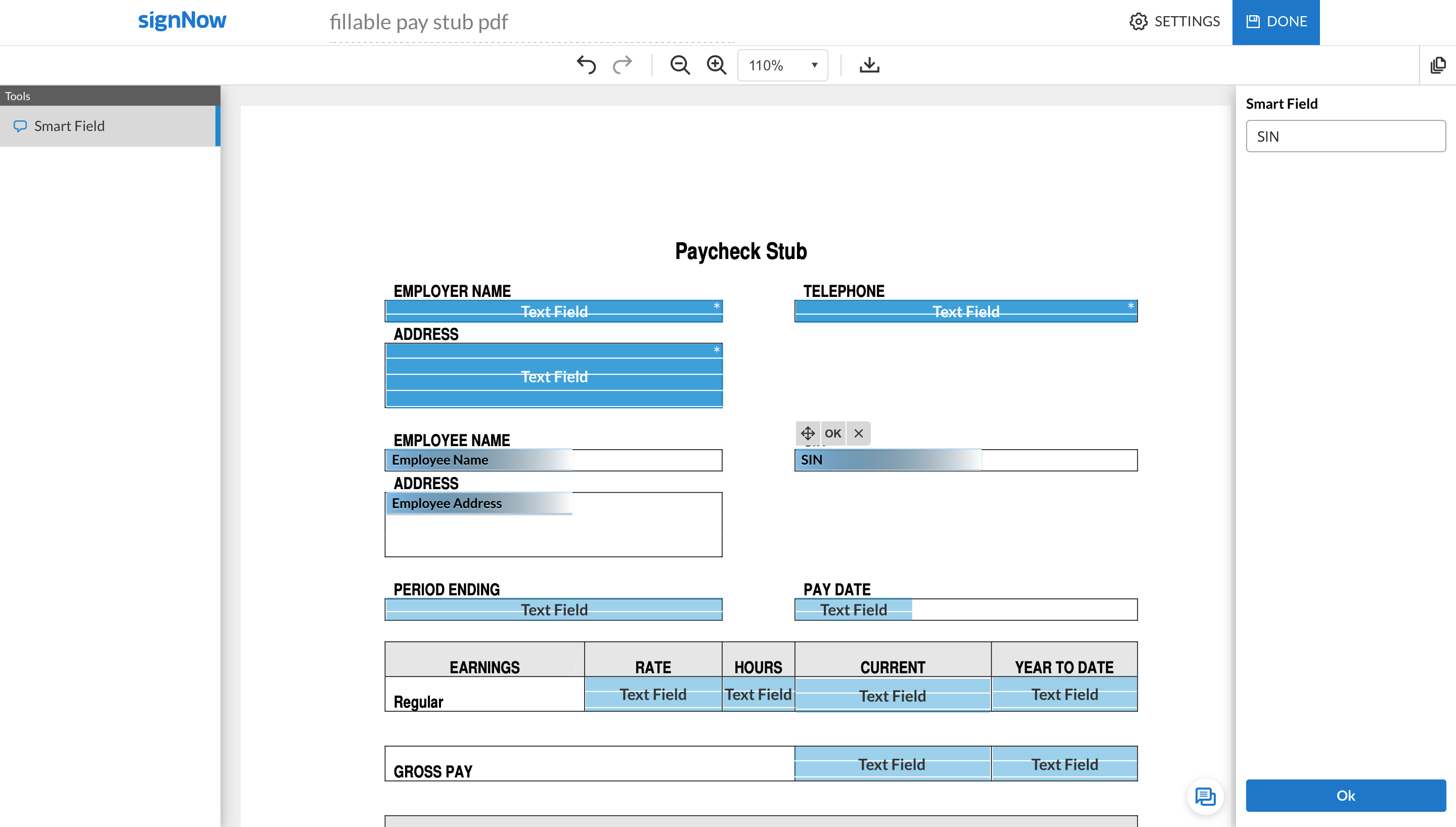
Note: If you add one role, signers will be instantly redirected to complete the document in the airSlate SignNow editor.
If you add more than one role, the person who follows the link will be authorized to define signer roles and send signature invites to the corresponding recipients.
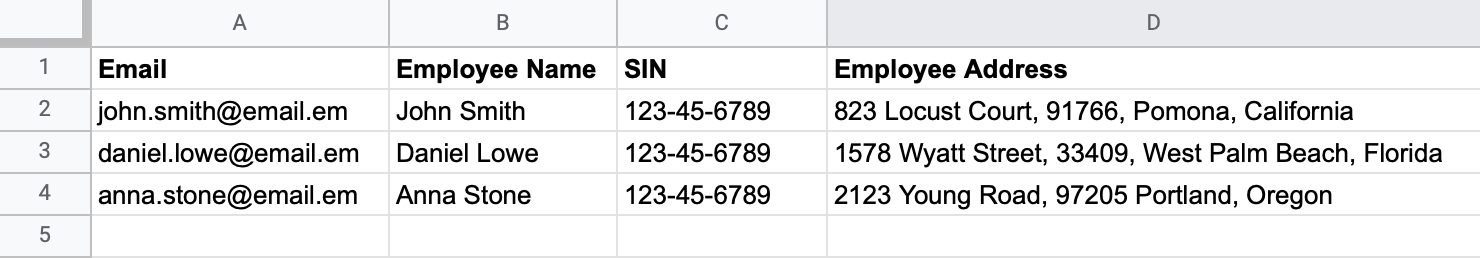
Generate a signing link
Click Create Invite Link next to the document or template you intend to share.
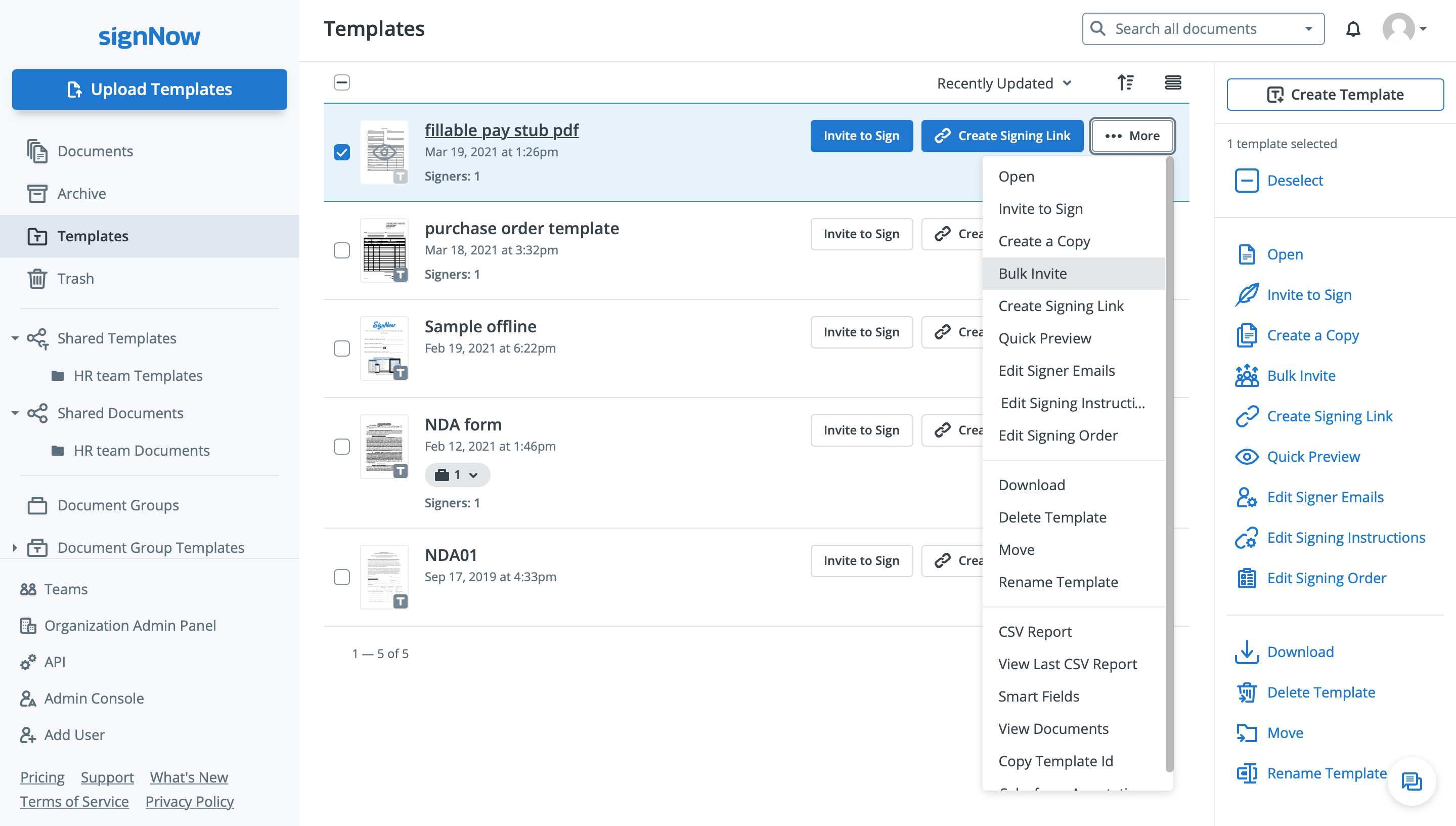
Your signing link appears in the pop-up window. Copy it and share it via any available communication channel. You can also share a QR code instead of a link by clicking Download QR code.
Use the checkboxes below the signing link to set the parameters for your signature invite.
Please note that a signing link created for a regular document (non-template) can only be signed once by a predefined number of recipients. To allow any number of signers to complete their own copies of a document as long as the link is active, click Convert Into Template in the pop-up.
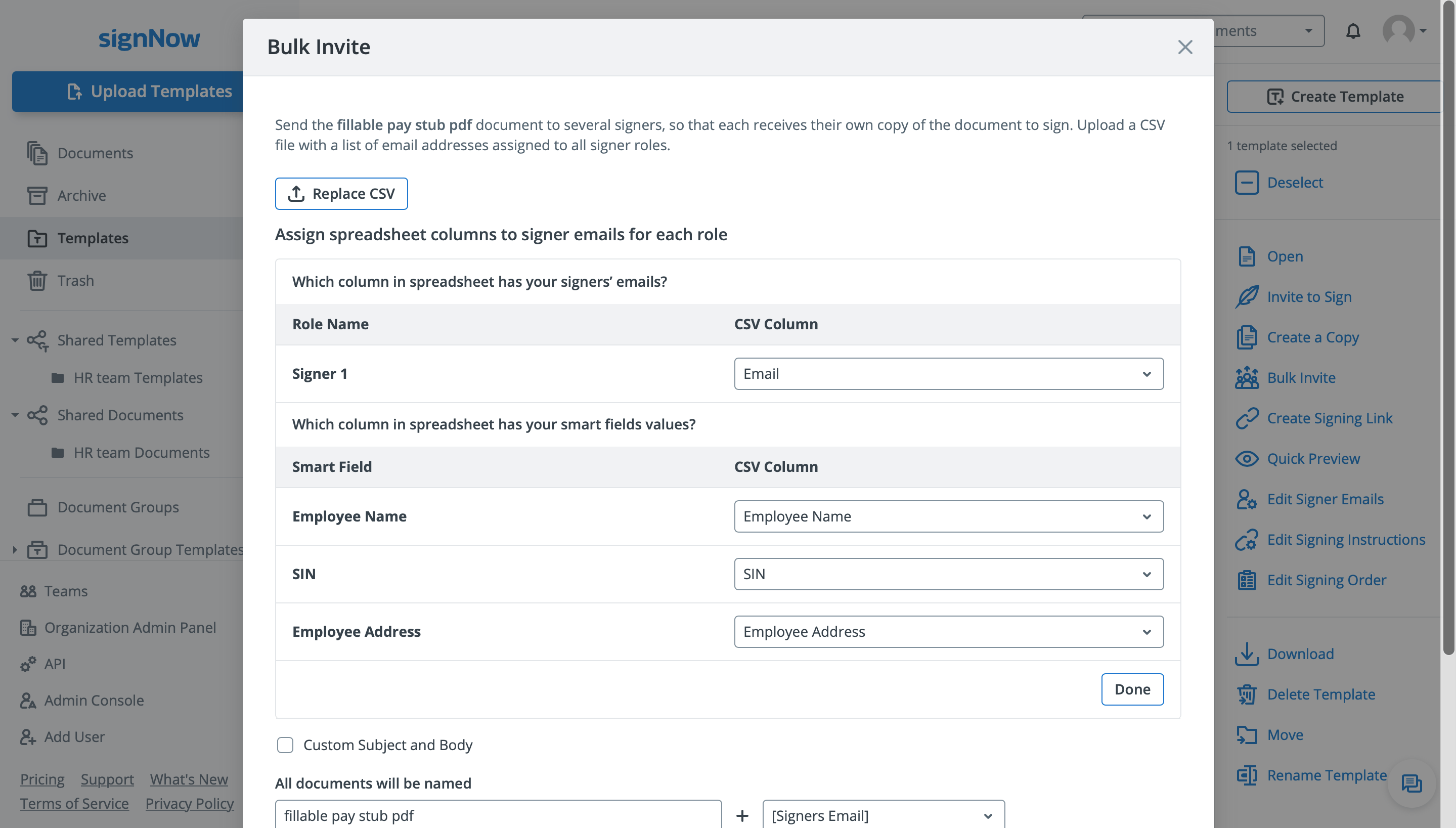
The person who follows your link will open your document in a browser tab where they can sign it online in seconds. All signed documents appear in your Documents folder.
See airSlate SignNow eSignatures in action
Choose a better solution
Take routine paperwork off your plate with airSlate SignNow
Online signature service
Fillable form creator
Document templates
eSignature API
App-native integrations
Ability to collect signatures with signing links
Our user reviews speak for themselves






airSlate SignNow solutions for better efficiency
Why choose airSlate SignNow
-
Free 7-day trial. Choose the plan you need and try it risk-free.
-
Honest pricing for full-featured plans. airSlate SignNow offers subscription plans with no overages or hidden fees at renewal.
-
Enterprise-grade security. airSlate SignNow helps you comply with global security standards.

Comprehensive eSignature solution: collect signatures with signing links
Using airSlate SignNow, you can once and for all forget about the need to scan and print documents. Send your contracts and agreements, invoices right to recipients online in clicks.
airSlate SignNow offers a dozen useful tools that turn paper-based processes into smooth, digital document management. The service helps professionals speed up deal closings, collect signatures with signing links, encrypt PDFs, and more. Take a look at the instructions below to find out how to use this feature in the most effective way.
How to use the collect signatures with signing links feature in airSlate SignNow:
- Log in to your airSlate SignNow account or create a new one.
- Add a file by clicking Upload Documents.
- If you’re going to send the template to several partners at once, click Edit Signers.
- Take advantage of the Tools section and insert fields that your recipients will fill.
- If there are several recipients, assign fillable fields for each of them.
- Include fields with your information such as date, eSignature, and so on.
- Click Invite to Sign and enter corresponding emails.
- Set up a Signing Order if you need one and click Send Invite.
- Utilize Advanced Settings and customize a wide variety of details.
- Wait while your recipients fill out and sign your document.
Get the most out of this powerful eSignature solution. Optimize and boost your workflow. The web-based platform provides you with a feature-rich interface including collect signatures with signing links that you can use to manage your deals securely and anywhere, anytime. Give it a try now to see more benefits.
How it works
See exceptional results signnnow
Get legally-binding signatures now!
Electronic Signature FAQs
-
How do I send a document to someone to sign?
Upload a document to your airSlate SignNow account and click Invite to Sign. You can also send a document for signing as a freeform (without fillable fields) or share it via a signing link. -
What is a signing link?
With airSlate SignNow, you can create a signing link for any document or template. It is a short link that can be shared with anyone whose signature you require. By following the link, each user receives their own copy of a document that can be signed. Completed documents automatically appear in your Documents folder. -
How do I create a signing link to my document?
In the airSlate SignNow dashboard, click Create Invite Link next to the document or template that you need signed. A signing link will appear in a pop-up box. Copy it and share it with as many signers as you need. -
Can I create a signing link for a document that contains no fillable fields?
No, signing links can only be generated from documents with at least one fillable field and one signer role. To send a document for eSignature without having to insert fillable fields, consider sending a Freeform Invite. -
What is a Freeform Invite and how do I send it?
A freeform invite allows your recipients to place eSignatures and other data wherever they see fit in your document. To send a freeform invite, upload a document to airSlate SignNow, click on it, and select Freeform Invite in the sidebar on the right. Then, add your recipient’s email address and click Send Invite. -
How do I add fillable fields to a document?
When in the airSlate SignNow editor, choose any item in the Tools section of the left-hand sidebar and click where you need the field to appear on the document. Then, adjust its size and placement and click OK. Don’t forget to save our changes to the document by clicking Save and Close. -
How do I know that my document is signed?
Once a signer or signers complete and submit your document, you will receive an instant notification via email. In addition, you can track a document's status from your airSlate SignNow account. -
How do I set a reminder for signers to complete my document?
When finalizing your signature invite (after clicking Invite to Sign), click the gear icon next to any of your signers. The notification settings will appear in the menu on the right. -
Is an electronic signature legally binding?
The ESIGN Act is a federal law passed in 2000. It grants legal recognition to electronic signatures and records if all parties to a contract choose to use electronic documents and to sign them electronically. ... No contract, signature, or record shall be denied legal effect solely because it is in electronic form. -
Is it safe to store and manage my documents in airSlate SignNow?
Absolutely! airSlate SignNow maintains industry-leading security and ensures that your data is safely stored and shared in compliance with HIPAA, GDPR, 21 CFR Part 11, PCI DSS, SOC 2 Type II. -
Will a digital signature hold up in court?
Yes electronic signatures on contracts hold up in the court of law. Yes they are equally enforceable and legal as the traditional airSlate SignNow contracts and documents. ... In most cases, the electronic signature will hold up, but as it's less well-tested in court, it won't hold up quite as well as a traditional signature. -
Is airSlate SignNow fill and sign legally binding?
Yes. Electronic signatures are legally binding in nearly every industrialized nation, and even less-developed countries are beginning to enact eSignature laws. In 2000, the United States passed the ESIGN Act, making eSignatures legal for virtually all uses. -
Are PDF signatures legally binding?
Digital signatures on PDF documents are legally binding in many countries around the world. ... According to these acts, A document or signature cannot be denied legal effect or enforceability solely because it is in electronic form." -
How do I use fill and sign in airSlate SignNow?
Open the PDF form in Acrobat or Reader. Click the global sign icon in the toolbar. Alternatively, you can choose Tools > Fill & Sign or choose Fill & Sign from the right pane. The Fill & Sign tool opens with the toolbar at the top. -
Is airSlate SignNow included in Acrobat DC?
airSlate SignNow includes desktop products, free mobile apps, and online services available through airSlate SignNow Document Cloud. ... airSlate SignNow Standard.
What active users are saying — e signature link
Frequently asked questions
How do you generate a document and apply an electronic signature to it?
How do I add an electronic signature to a Word document?
How do I paste an electronic signature?
The ins and outs of eSignature
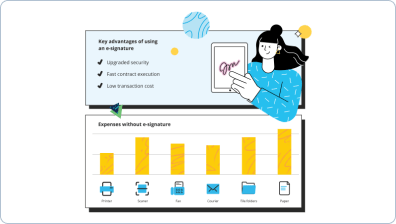
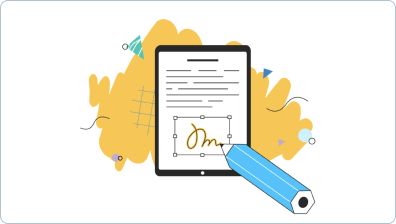

Find out other siggnow
- Ensuring Digital Signature Licitness for Technical ...
- Digital Signature Licitness for Technical Support in ...
- Digital Signature Licitness for Technical Support in ...
- Unlock the Power of Digital Signature Licitness for ...
- Digital Signature Licitness for Technical Support in ...
- Achieve Digital Signature Licitness for Technical ...
- Unlock the Power of Digital Signature Licitness for ...
- Unlock the Power of Digital Signature Licitness for ...
- Boost Your Marketing Efforts with Digital Signature ...
- Unlock the Power of Digital Signature Licitness for ...
- Unlock digital signature licitness for Marketing in ...
- Unlock the Potential of Digital Signature Licitness for ...
- Digital Signature Licitness for Marketing in UAE
- Unlock the Power of Digital Signature Licitness for ...
- Boost Marketing Success with Digital Signature ...
- Unlock the Power of Digital Signature Licitness for ...
- Unlock the Power of Digital Signature Licitness for ...
- Digital Signature Licitness for Logistics in European ...
- Unlock the Legality of Digital Signature for Logistics ...
- Unlock Digital Signature Licitness for Logistics in ...









































