You asked, we listened: more Android!
Wednesday, August 1, 2012 | 11:21 AM
Labels: Mobile Blog
Showing posts with label Mobile Blog. Show all posts
Wednesday, August 1, 2012 | 11:21 AM
Labels: Mobile Blog
Tuesday, June 19, 2012 | 10:33 AM
Today we’re announcing the new Google Offers app for iPhone. Now, iPhone users can discover, buy and redeem Google Offers, as well as deals from our partners, on-the-go.
Some of the features of the new Google Offers app for iPhone include:
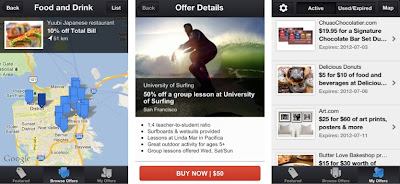 |
| Browse deals near you in map view, purchase offers directly from the app, and get instant access to all of your deals in “My Offers” |
Labels: Mobile Blog
Wednesday, May 23, 2012 | 9:17 AM
Easily switch between search modes using the swipeable menu at the bottom
|
Swipe the slide-in panel to instantly return to your search results
|
Labels: Mobile Blog
Wednesday, May 9, 2012 | 10:06 AM
(Cross-posted on the Lat Long Blog)
Wherever you are, Google Maps for Android helps you get around and discover new places. Today with the 6.7 release we will help you find offers from nearby businesses in the U.S. -- everything from restaurants, to salons, to city tours. Also, we’ve added indoor walking directions in the U.S. and Japan, plus 360-degree interior photos of businesses, to help you intrepidly make your way indoors and out.
Discover great offers near you
Today, in the U.S. only, we’re launching a way to discover nearby Google Offers in Google Maps for Android. To see great deals near you, tap on “Maps” to open the dropdown menu and then tap on “Offers.” If you see something you like you can click on it to learn more. Some Google Offers can be purchased and saved for later while others are immediately available for free. With free Google Offers, press “Use now” to redeem instantly or “Save for later” for future use. You can also opt-in to receive notifications in the app when there are offers near you.
Labels: Mobile Blog
Tuesday, April 24, 2012 | 8:00 AM
We started shipping Nexus phones more than two years ago to give you a pure Google experience and access to the latest Android updates. Today, we’ve started selling Galaxy Nexus (HSPA+) from a new Devices section in the Google Play web store, so you can quickly and easily purchase an unlocked version of the phone. We want to give you a place to purchase Nexus devices that work really well with your digital entertainment.
Galaxy Nexus by Samsung runs the latest Android software, Ice Cream Sandwich, with Google mobile services, Google Play and new features like Android Beam and Google+ mobile hangouts. It also offers a 4.65” HD Super AMOLED display that’s perfect for watching movies, playing games or reading books on the go.
First available in the U.S., Galaxy Nexus costs $399 and arrives at your door unlocked, without a carrier commitment or contract. You can use it on the GSM network of your choice, including T-Mobile and AT&T. It also comes pre-installed with the Google Wallet app which lets you easily make purchases and redeem offers with a tap of your phone. Best of all, we'll give you a $10 credit to get you started with your new mobile wallet.
We’ve come a long way since the first Android devices started hitting shelves three and a half years ago and since the launch of the first Nexus device. More than 300 million Android devices have been activated globally. We’ve worked with developers and content partners to launch Google Play, offering more than 500,000 apps, millions of songs and books, and thousands of movies. And we’ve implemented new customer support services to improve the purchasing experience on Google Play. We’ve taken all of this into consideration in designing Devices on Google Play. We hope to bring it to more countries soon.
Posted by Andy Rubin, Senior Vice President of Mobile and Digital Content
Labels: Mobile Blog
Tuesday, April 17, 2012 | 10:56 AM
(Cross posted on the Google Chrome Blog)
Since we launched Chrome for Android Beta in February, we’ve been listening closely to all of your feedback (thank you!). It’s great to hear how so many of you love having the Chrome experience on your Android 4.0 phone or tablet.
With today’s update, Chrome for Android Beta is now available in 31 more languages and in all countries where Google Play is available. We’ve also added many much-requested features, including:
If you build websites, you may want to take note of a change in the User-Agent specification for Chrome for Android.
If you haven’t already, you can install Chrome for Android Beta from Google Play on your Android 4.0 (Ice Cream Sandwich) phone or tablet. As we're still in Beta, we look forward to your feedback so we can continue to improve Chrome for Android.
Posted by
Dan Alcantara and Oli Lan, Software Engineers on Chrome for Android
Labels: Mobile Blog
Wednesday, April 11, 2012 | 8:54 AM
In December we launched Google Currents, an app for Android and iOS devices that lets you explore online magazines and other content with the swipe of a finger. We’re thrilled by how many readers and publishers are using the app in the U.S. -- nearly 400 publisher editions and over 14,000 self-produced editions are now available.
After the U.S. launch, the top features readers requested were to make the app available internationally and to allow content to sync quickly. We’ve heard you, and today we’re making Google Currents 1.1 available around the world. Hundreds of U.S. editions are now readable in your preferred language with a new publisher-selected translation feature, and local publishers can begin adding their content to the catalog through Google Currents Producer. Plus, a new dynamic sync feature improves your reading experience with fresh content wherever you are.
Whatever you’re interested in -- whether it’s science (Popular Science, Scientific American, Space.com), sports (Bleacher Report, CBS Sports, Surfer), business (Harvard Business Review, Inc.), celebrities (Celebuzz, HollywoodLife, Now magazine, TMZ), health & wellness (Men’s Health, Yoga Journal), design (Colossal, Dwell) or news (The Atlantic, PRI, Slate) -- it’s easy to find a great edition to read in Google Currents.
Read in more places
With this update, we’ve made Google Currents available globally, wherever apps are available on Google Play and the Apple App Store. International publishers, using Google Currents Producer, can now begin adding local content for an international audience, choosing where to make it available globally and whether to enable auto-translation. For example The Guardian in the UK, LaStampa in Italy, Financial Times Deutschland in Germany, ABC News in Australia, Neue Zürcher Zeitung in Switzerland and Hindustan Times in India have already started publishing editions with local content. Readers can also add their favorite local blogs which are instantly converted into Currents editions.

Read in your favorite language
To help you enjoy content in your preferred language, we’ve integrated Google Translate into Google Currents. Just press the globe icon while reading an edition, and you can automatically translate that edition to one of 38 supported languages. So it’s easier than ever to keep up with Italian and German sports (Corriere dello Sport, kicker.de), or read Scientific American, in your preferred language.
Read fresh content, automatically
With our new dynamic sync feature, you’ll always have fresh content to read. As you open each edition, new content is dynamically delivered, using a minimum of your phone or tablet's battery, bandwidth and storage. Those of you who travel on planes and trains can choose which editions you would like fully packaged for offline reading, including images.
Learn more about what’s new in Currents here.
Google Currents is now available for download on Google Play and in the Apple App Store, wherever apps are available. Whether you’re a reader or a publisher, we hope that Google Currents helps you easily experience the best content on the web, now in even more languages.
Posted by Mussie Shore, Product Manager
Labels: Mobile Blog
Wednesday, March 28, 2012 | 11:04 AM
(Cross-posted on the Official Google Blog)
Every day, millions of people turn to Google Maps for Android for free, voice-guided GPS navigation to guide them to their destination. So far, Navigation on Google Maps for Android has provided 50 billion kilometers of turn-by-turn directions, the equivalent of 130,000 trips to the moon, 334 trips to the sun, 10 trips to Neptune or 0.005 light years! When getting to your destination matters most, Google Maps for Android will get you there:
Labels: Mobile Blog
Thursday, March 22, 2012 | 11:34 AM
Labels: Mobile Blog
Wednesday, March 7, 2012 | 10:38 AM
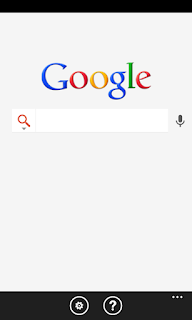 |  |
Labels: Mobile Blog
Tuesday, March 6, 2012 | 11:06 AM
(Cross-posted from the Official Google Blog)
Entertainment is supposed to be fun. But in reality, getting everything to work can be the exact opposite—moving files between your computers, endless syncing across your devices, and wires…lots of wires. Today we’re eliminating all that hassle with Google Play, a digital entertainment destination where you can find, enjoy and share your favorite music, movies, books and apps on the web and on your Android phone or tablet. Google Play is entirely cloud-based so all your music, movies, books and apps are stored online, always available to you, and you never have to worry about losing them or moving them again.
With Google Play you can:
Labels: Mobile Blog
Monday, March 5, 2012 | 12:31 PM
Labels: Mobile Blog
Monday, February 27, 2012 | 12:43 AM
Each and every day, we are humbled by the trajectory of Android and our partners.
With a year-on-year growth rate of more than 250%, 850,000 new Android devices are activated each day, jetting the total number of Android devices around the world past 300 million. These numbers are a testament to the break-neck speed of innovation that defines the Android ecosystem.
Last year at Mobile World Congress (MWC), we announced that there were more than 150,000 apps in Android Market. That number tripled to more than 450,000 apps today, with over one billion app downloads happening every month. Think about the astonishing number of songs Shazam’ed, places Qype’ed and foursquare mayorships! To celebrate the hard work and success of our developer community, we’ve built special “app pods” into our Android stand at MWC. Many of these featured apps demonstrate the latest Android innovations, such as Android Beam, which lets you share content like web pages, videos, directions, and apps—just by touching two Android phones back to back.
The Android Stand on the eve of Mobile World Congress 2012
If you walk around the Android stand, it’s also evident that our hardware partners are thriving. There are 100+ devices on display at the conveyor belt bar, which is just a small portion of the 800+ Android devices that have launched to date. And what better sign of innovation than the Bling Bot—powered by the Android ADK—which can bedazzle your Galaxy Nexus backplate with perfect precision.
We’re just getting started at Mobile World Congress, so keep checking android.com/mwc and the +Android page on Google+ for updates.
Posted by Andy Rubin, SVP, Mobile and Digital Content
Labels: Mobile Blog
Wednesday, February 22, 2012 | 11:17 AM
As I was sitting on the ferry commuting to Google’s Sydney office this morning, two thoughts occurred to me. First, Australia is beautiful. If you’ve never been here, you really should visit. And second, it’s amazing how productive I can be with just my Android phone and an Internet connection. I was responding to email, reading news articles, and editing documents—just like I do at the office. Only the view was better!
We want to give everyone the chance to be productive no matter where they are, so today we’re releasing a new update to the Google Docs app for Android. We've brought the collaborative experience from Google Docs on the desktop to your Android device. You'll see updates in real time as others type on their computers, tablets and phones, and you can just tap the document to join in.
We also updated the interface to make it easier to work with your documents on the go. For example, you can pinch to zoom and focus on a specific paragraph or see the whole document at a glance. We also added rich text formatting so you can do things like create a quick bullet list, add color to your documents, or just bold something important. Watch the new Google Docs app in action:
Gotta run—I’ve got another ferry to catch!
Posted by:
Labels: Mobile Blog
Tuesday, February 7, 2012 | 9:43 AM
In 2008, we launched Google Chrome to help make the web better. We’re excited that millions of people around the world use Chrome as their primary browser and we want to keep improving that experience. Today, we're introducing Chrome for Android Beta, which brings many of the things you’ve come to love about Chrome to your Android 4.0 Ice Cream Sandwich phone or tablet. Like the desktop version, Chrome for Android Beta is focused on speed and simplicity, but it also features seamless sign-in and sync so you can take your personalized web browsing experience with you wherever you go, across devices.
Speed
With Chrome for Android, you can search, navigate and browse fast—Chrome fast. You can scroll through web pages as quickly as you can flick your finger. When searching, your top search results are loaded in the background as you type so pages appear instantly. And of course, both search and navigation can all be done quickly from the Chrome omnibox.
Simplicity
Chrome for Android is designed from the ground up for mobile devices. We reimagined tabs so they fit just as naturally on a small-screen phone as they do on a larger screen tablet. You can flip or swipe between an unlimited number of tabs using intuitive gestures, as if you’re holding a deck of cards in the palm of your hands, each one a new window to the web.
 One of the biggest pains of mobile browsing is selecting the correct link out of several on a small-screen device. Link Preview does away with hunting and pecking for links on a web page by automatically zooming in on links to make selecting the precise one easier.
And as with Chrome on desktop, we built Chrome for Android with privacy in mind from the beginning, including incognito mode for private browsing and fine-grained privacy options (tap menu icon, ‘Settings,’ and then ‘Privacy’).
One of the biggest pains of mobile browsing is selecting the correct link out of several on a small-screen device. Link Preview does away with hunting and pecking for links on a web page by automatically zooming in on links to make selecting the precise one easier.
And as with Chrome on desktop, we built Chrome for Android with privacy in mind from the beginning, including incognito mode for private browsing and fine-grained privacy options (tap menu icon, ‘Settings,’ and then ‘Privacy’).
Sign in
You can now bring your personalized Chrome experience with you to your Android phone or tablet. If you sign in to Chrome on your Android device, you can:
 Chrome is now available in Beta from Android Market, in select countries and languages for phones and tablets with Android 4.0, Ice Cream Sandwich. We’re eager to hear your feedback. Finally, we look forward to working closely with the developer community to create a better web on a platform that defines mobile.
Chrome is now available in Beta from Android Market, in select countries and languages for phones and tablets with Android 4.0, Ice Cream Sandwich. We’re eager to hear your feedback. Finally, we look forward to working closely with the developer community to create a better web on a platform that defines mobile.Labels: android, Mobile Blog
Thursday, February 2, 2012 | 12:03 PM
Labels: Mobile Blog
Wednesday, February 1, 2012 | 9:40 AM
 |  |
| Make file available offline | Update online file |
 |
| Make file available offline |
 |
| Update offline file |
 |
| New reading layout on Android tablet |
Labels: Mobile Blog
Wednesday, January 11, 2012 | 1:10 PM
Hot on the heels of Android 4.0, Ice Cream Sandwich, we’ve updated Google Search for previous versions of Android: it’s all around faster, to get what you need quickly. In this version, you’ll notice:

Labels: Mobile Blog
Thursday, December 15, 2011 | 9:24 AM
Starting today, Galaxy Nexus by Samsung will be available in the U.S. on the Verizon Wireless 4G LTE Network. Visit google.com/nexus to buy it online, or go to your nearest Verizon Wireless, Best Buy, Costco or Radio Shack store. Galaxy Nexus is also available through our carrier partners in Canada, the United Kingdom, Germany, Italy, Korea and Japan. Soon, it will be available in Australia, France, Russia, India, Taiwan, Hong Kong, and elsewhere!
Galaxy Nexus is the first phone with Android 4.0, Ice Cream Sandwich and combines the latest Google software with cutting-edge Samsung hardware. With a super slim profile, Galaxy Nexus features a 4.65” Contour Display with a true high definition (720p) resolution HD Super AMOLED screen. Galaxy Nexus also features a lightning-fast dual-core 1.2GHz processor combined with 4G LTE or HSPA+ technology. To see Galaxy Nexus in action, check out this video:
Paired with Ice Cream Sandwich, the latest Android software, Galaxy Nexus is simple and beautiful. WIth innovations like Android Beam, a camera with fun Live Effects and zero-shutter lag for instant photo capturing, a deeply integrated Google+ experience, and a new People app, Galaxy Nexus is beyond smart. Galaxy Nexus is also the first device to feature Face Unlock, which uses state-of-the-art facial recognition technology to unlock your phone. For a look at how powerful your smile can be, check out the video below.
Posted by Andy Rubin, Senior Vice President of Mobile
Labels: Mobile Blog
Friday, December 9, 2011 | 11:00 AM
Celebrate the most wonderful time of the year and Androidify yourself with a bunch of new winter gear. Dress up your Android with candy canes, mittens, skis, antlers, sweaters and more! (Did someone say 2012 party glasses?) Head over to Android Market to get the latest Androidify update and make your Android ready for the season!

Posted by Thomas Gayno, Marketing Manager, Creative Lab
Labels: Mobile Blog
©2010 Google - Privacy Policy - Terms of Service