Modifying this control will update this page automatically

Use Reminders widgets on Mac
Use Reminders widgets to keep on top of your most important tasks. You can add Reminders widgets to Notification Centre or your Mac desktop.
Reminders widgets are interactive — you can tick off completed items directly in the widget.
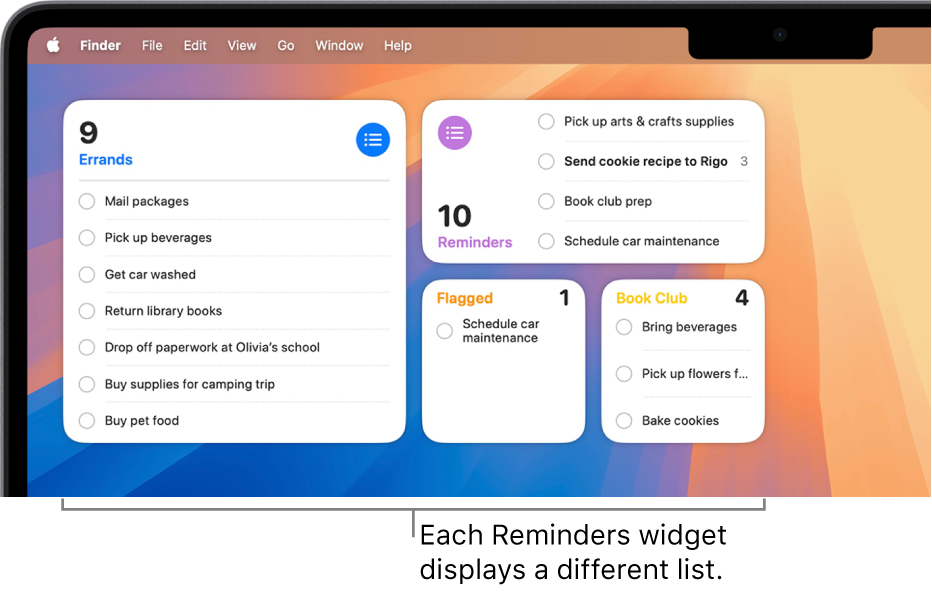
When you want to see all the reminders in a list, just click the widget to view the list in the Reminders app. You can also add multiple Reminders widgets, and choose a different size and list for each widget.
To learn how to add Reminders widgets, see Add and customise widgets.