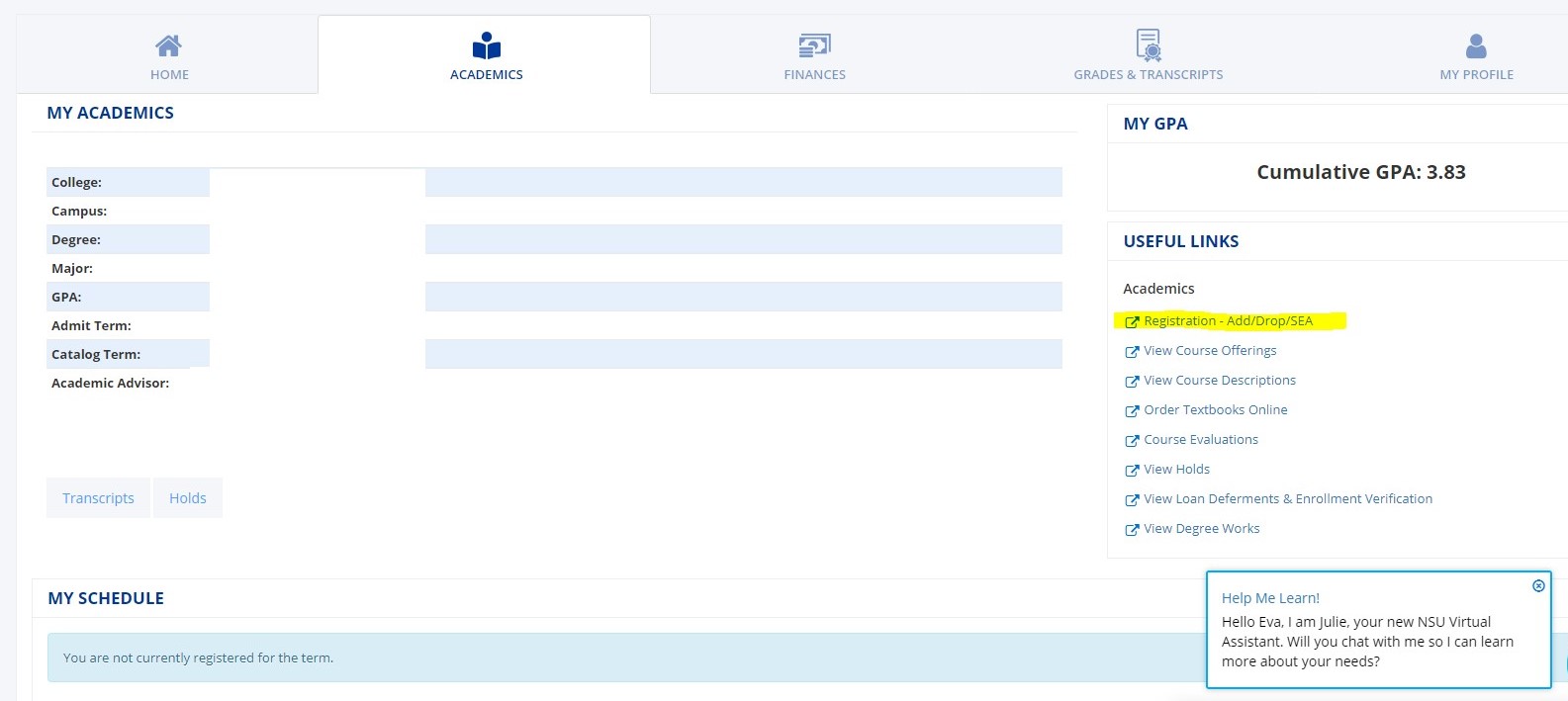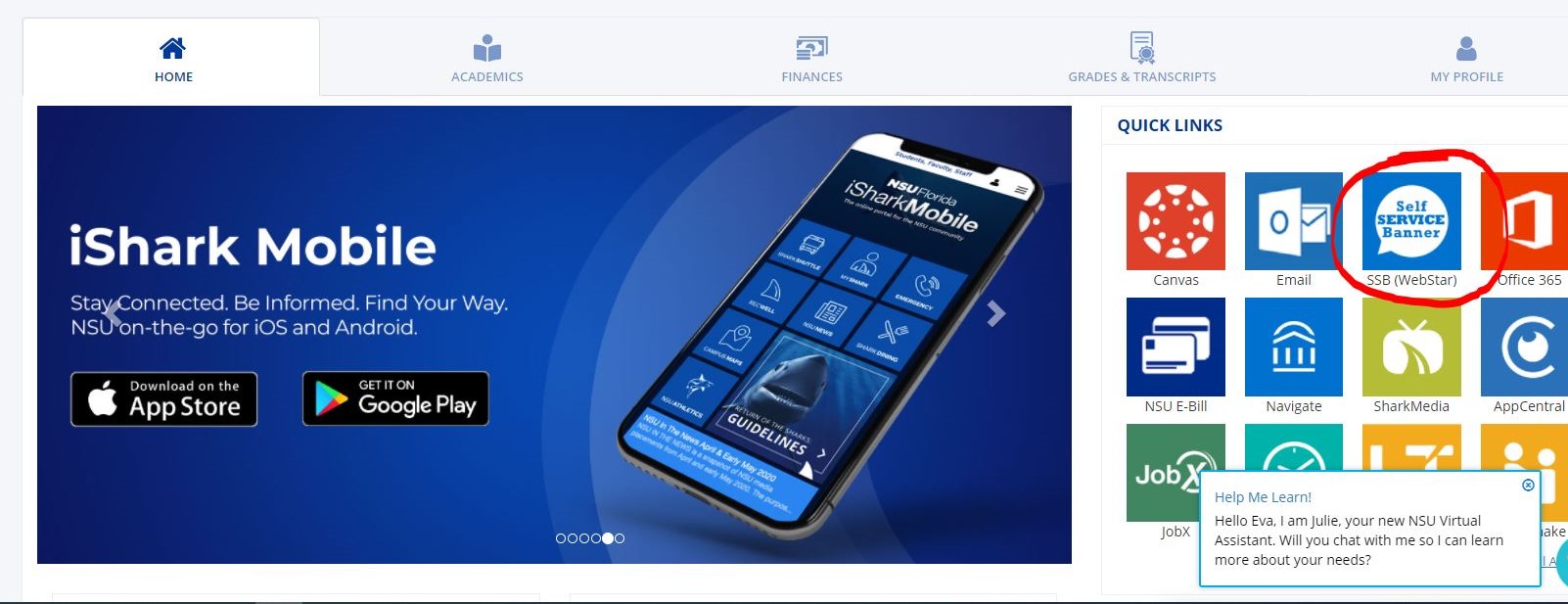Welcome Graduate Students!
Congratulations and welcome to the College of Computing and Engineering Family! We understand that the decision to continue your education is a big step, and we are delighted that you chose Nova Southeastern University. Please use the information on this page to help you with your first steps to becoming a Shark!
New Graduate Student Checklist
|
|
Actions to Take After Acceptance |
|
☐ |
SharkLink Username and Password – SharkLink is your “passport” to access important campus resources and tools (e.g. NSU email, Webstar, registration, and financial aid). If you require further assistance logging into SharkLink contact the NSU Help Desk at (954) 262-4357. Visit: https://app.nova.edu/mynsuidentity/ |
|
☐ |
Setup your NSU Student Email – Due to FERPA privacy restrictions, all NSU email communication must be conducted through your NSU student email account. Please setup your NSU email account by logging into SharkLink - click on the email icon - then follow on screen commands. Visit: https://www.nova.edu/help/live/how-to.html |
|
☐ |
Apply for Financial Aid – NSU's Office of Student Financial Assistance (OSFA) is where you will find everything you need to know about student financial aid, including how to apply, financial aid deadlines, and types of aid available to graduate students. If you have additional questions, please contact the Office of Student Financial Assistance at (954) 262-3380 or 800-806-3680. Please visit: https://www.nova.edu/financialaid/ Bookstore Advance Purchase Program (BAPP) - The Bookstore Advance Purchase Program (BAPP) allows financial aid recipients to use approved financial aid funds in excess of the charges on their student account to purchase books and supplies from the Nova Southeastern University Bookstore before their scheduled disbursement date. |
|
☐
|
F-1 International Students - The Office of International Students and Scholars (OISS) provides complete support and advisory services and offers immigration assistance for the NSU community and serves as a liaison between their office and U.S. Citizenship and Immigration Services (USCIS) in matters related to international students and scholars studying and working at NSU. Their goal is to provide you with great service and they are available to answer your questions and help you with any immigration-related problem that you may have. I-20 & Admitted International Student Checklist: Click Here Contact the Office of International Students and Scholars/AffairsNova Southeastern University Mon. - Fri., 8:30 a.m. - 5:00 p.m. Phone: (954) 262-7240 Email: [email protected] Website: https://www.nova.edu/internationalaffairs/index.html |
|
☐ |
Schedule an Academic Advising Appointment – You may schedule your first advising appointment to begin your academic course planning and discuss any questions you may have about getting started. You may request a phone or Zoom appointment. For advisor contact information, please visit https://computing.nova.edu/graduate/contact-us.html |
|
|
Actions to Take During Registration |
|
☐ |
Register in 3 Easy Steps! STEP 1: Run your Degree Audit for Curriculum Courses – This degree audit shows you your curricular and program requirements as you progress through your degree. Degree Works is an easy-to-use, web-based planning tool to help you monitor your progress toward degree or certificate completion. - Access Degree Works at https://dw.nova.edu/ResponsiveDashboard/ - Tutorial Video and Instructions: https://www.nova.edu/registrar/degreeworks.html STEP 2: Browse Classes in Course Wizard – Course Wizard enables students to browse and search course information (e.g., syllabi, book information, times, locations, format, CRNs, and seat availability). Please visit: https://coursewizard.nova.edu/search STEP 3: Register in SharkLink – You must register for your classes through SharkLink. All students must sign the SEA Agreement when registering for classes. For course scheduling information, please visit our Course Wizard. Please note that if you are required to take 500-level foundation courses, they can be substituted with undergraduate courses. Please consult with your academic advisor for more information. |
| ☐ |
Student Enrollment Agreement (SEA) – All students are required to complete the SEA in SharkLink while registering for classes each semester. All students must complete the Student Enrollment Agreement (SEA) in order to register for classes. The SEA requires students to agree with NSU standards and policies regarding course registration and withdrawal, financial responsibility, a release of liability, and more. Students registering for courses will be prompted to complete the form as part of the registration process on SharkLink and WebSTAR. A copy of the SEA can be found at https://www.nova.edu/registrar/services/sea.html |
|
☐ |
Apply for your NSU Parking Decal – Annual parking decals are required to park on NSU campuses. Go to NSU's Parking Portal and use your NSU Login to register your vehicle. Students can register their vehicle by period. (Student fees include parking decal) Please visit: https://www.nova.edu/publicsafety/parking/students.html |
|
☐
|
Apply for your NSU SharkCard (student ID) – Your NSU ID SharkCard is used to gain access to campus resources. Note: You must register for a course at least 24-hours prior to requesting your ID card. (Student fees include initial NSU student ID) Please visit: http://www.nova.edu/nsucard/apply/ |
|
☐ |
Pay Your NSU Bill – Payment is due at the time of registration and is considered past due 30 days after the start of the semester. An email will be sent to you 20 days after the first day of the semester reminding you of the approaching late fee date. Students may view their student account status including account balance, charges, payments, and financial aid awards in SharkLink. If you have additional questions, please contact the University Bursar at (954) 262-5200 or 800-541-6682, ext. 25200. For Payment and Billing questions, please visit: https://www.nova.edu/bursar/faqs.html |
|
☐ |
Review the Graduate Catalog – The Academic Catalogs of the College of Computing and Engineering are the governing documents for all program-related information. Please become familiar with the policies and procedures contained within it. The university reserves the right for any reason to cancel or modify any course or program listed herein. In addition, individual course offerings may vary from year to year as circumstances dictate. Please visit: https://computing.nova.edu/graduate/catalogs.html |
REGISTER FOR CLASSES
Degree Audit via Degree Works
Allows you to stay on track and on target with your educational plan and goals by comparing your completed coursework against the outstanding requirements needed to complete your degree.
-
Access Degree Works at https://dw.nova.edu/ResponsiveDashboard/
-
Course Frequency List (scheduled course offerings)
Master’s Programs
- M.S. in Computer Science
- M.S. in Cybersecurity Management
- M.S. in Cyber Defense
- M.S. in Data Analytics
- M.S. in Information Systems
- M.S. in Information Technology
- M.S. in Technology Management
Doctoral Programs
Course Wizard
Course Wizard enables students to browse and search course information, class dates, times and locations, course descriptions, instructor names, book information and syllabi.
Visit: https://coursewizard.nova.edu/search
Cancellation of Courses
The university reserves the right to cancel any course or section. If a course is canceled and a replacement is not offered, students will be dropped and the tuition will be reversed on the students account for the canceled course. If the student registered for only one course, the registration fee and student service fee will also be reversed.
HOW TO REGISTER IN SHARKLINK
After logging in to your SharkLink account at https://sharklink.nova.edu/cp/home/displaylogin, you may choose one of the following options to access the registration process in Self-Service Banner (SSB):
OPTION 1:- Click on the Academics tab (circled in red)
- Select "Registration - Add/Drop/SEA" (highlighted in yellow)
OPTION 2:
- Click on SSB (WebSTAR) in the Quick Links section (circled in red)
- Select Student
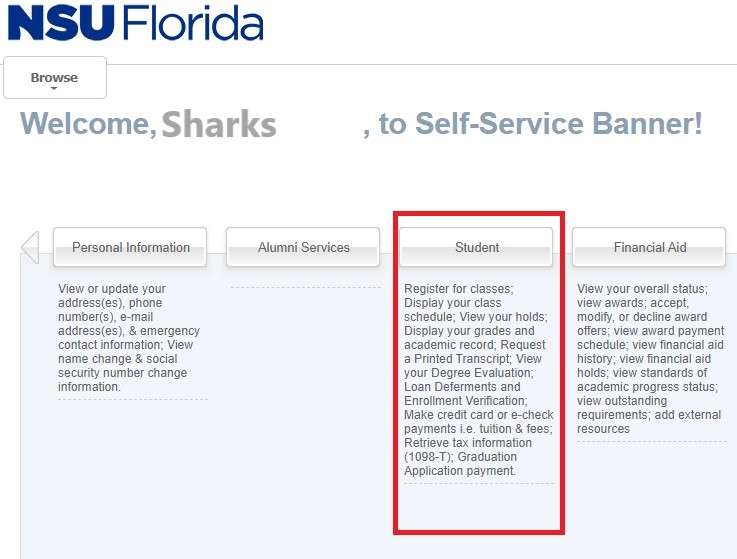
Regardless of whether you choose Option 1 or 2, the following video explains how to self-register.
STUDENT RESOURCES
Alvin Sherman Library, Research, and Information Technology Center
Through a unique agreement with Broward County, NSU’s Alvin Sherman Library, Research, and Information Technology Center serves the residents of Broward County as well as the university’s students, faculty, and staff members.
Stunningly modern and towering a full five stories, the 325,000-square-foot Alvin Sherman Library is one of the largest library buildings in the state of Florida and offers full collections of research materials, specialized databases, popular fiction and nonfiction books, magazines and journals, CDs, and DVDs and offers cozy reading niches, 22 study rooms, 1,000 user seats, wireless internet service, and a café.
For more information on the Alvin Sherman Library, please visit: https://sherman.library.nova.edu/ or call (954) 262-4600.
The various workshops accommodate students who are interested in learning about the many resources the library has to offer. For each event, attendees will be entered to win a $25 Amazon Gift Card. We invite you to join us for these informative workshops. For those that cannot attend, please note they will be recorded and added to our YouTube page.
Library Workshops
CCE Library Introduction Workshop
Overview of the resources accessible through the library.
Monday, September 11th, 6 PM ET Register
CCE Library Database Searching Workshop
Overview of accessing and searching academic databases IEEE and ACM Digital Library.
Monday, October 9th, 6 PM ET Register
CCE EndNote Workshop
Overview on using EndNote 21 reference management software.
Monday, November 6th, 6 PM ET Register
CCE Dissertation Resources Workshop
Overview on accessing dissertation resources.
Monday January 22nd, 6 PM ET Register
Writing & Communication Center
The NSU Write from the Start Writing and Communication Center (WCC) is an innovative workspace where students, consultants, and faculty come together, in person and online, to talk about writing and communication.
Staffed by trained professional and peer writing consultants, the WCC offers individualized writing and communication assistance to all NSU students. Students are welcome to work with us on all types of academic writing and communication projects at any stage of the writing process, from brainstorming to editing.
For more information on the Writing & Communication Center, please visit: https://www.nova.edu/wcc/index.html
LinkedIn Learning
The NSU Alvin Sherman Library provides free access to LinkedIn Learning, a vast online library of high-quality, current, and engaging video tutorials taught by recognized industry experts.
With free access to online video tutorials, students can learn from industry experts on business, technology, creative skills, and more all at their own pace. Whether you are a professional wanting to refresh your knowledge, or an amateur starting from square one, LinkedIn Learning has relevant courses at a level for everyone.
Access LinkedIn Learning
- Step 1: Go to https://www.linkedin.com/learning and click on Sign in (top right corner)
- Step 2: Enter your organizational email, nova.edu. Click Continue
- Step 3: Click Sign in with Single Sign-On
- Step 4: Once you are at the Library portal, log in using your NSU username and password and click “Log in” under Student, Faculty, and Staff. You will automatically be redirected back to LinkedIn Learning.
Student Help Desk
The Help Desk provides students at Nova Southeastern University with a centralized point of contact for technical support services. Whether the problem is email, online courses, network access, or another technical question, the Help Desk is here to assist and troubleshoot with advanced technical support from the Office of Innovation and Information Technologies (OI2T).
NSU Email Account
If you need help setting up your NSU email account please contact the Student Help Desk at 954-262-4357 or visit https://www.nova.edu/help/index.html . You can also configure Outlook, Office 365, and/or the Windows 10 mail app for NSU SharkMail.
To learn how to use NSU Sharkmail, please visit: https://www.nova.edu/help/live/using-email.html
Wireless - WiFi Networks
Wireless access to the NSU network
VPN Setup secure access to NSU network
CONTACT HELP DESK:
- Available 24 hours a day, 7 days a week
- Email: [email protected]
Phone
- Mon-Fri: 7:00am - 10:00pm
- Saturday: 8:30am - 5:00pm
- Sunday: 8:30am- 5pm
- (954) 262 - 4357
- 1-800-541 NOVA Ext: 24357
Web:
They will be closed for University Holidays.
CANVAS - Online Venue
Canvas is NSU's official learning management system (LMS) but you can think of it as your digital classroom.
It's where students go for lessons, assignments, course content and where students can interact with their professors and classmates, submit work, take quizzes/exams, and track their grades and performance.
Access Canvas through the SharkLink portal, or you can access the direct website: https://nsu.instructure.com/
Students can get help via the Canvas Student Guide and Canvas Resources. Additionally, students can speak with Canvas support directly via the student support hotline at 1-844-865-2568.Student Resources
Degree Works: Online Degree Audit
Financial Aid: (954) 262-3380
Scholarships: Search and apply for as many scholarships as you qualify for and be sure to regularly visit the site for newly added opportunities.
Bursar: (954) 262-5200
Registrar: (954) 262-7200
NSU Bookstore: (800) 509-2665
International Students: (954) 262-7240
Veterans' Benefits: 800-541-6682, ext. 27236
Campus Recreation: (954) 262-7301
Career Development: (954) 262-7201
Student Counseling: 954-424-6911
Health Care Centers: (954) NSU-CARE (678-2273)
Student Employment: (954) 262-3380
Housing: (954) 262-7052
Student Mediation Services: (954) 262-7196
Student Medical Center: (954) 262-1270
Student Disability Services: (954) 262-7185
Public Safety: (954) 262-8999
International Students
The Office of International Students and Scholars (OISS) provides complete support and advisory services and they are available to answer your questions and help you with any immigration-related problem that you may have.
OISS offers immigration assistance for the NSU community and serves as a liaison between their office and U.S. Citizenship and Immigration Services (USCIS) in matters related to international students and scholars studying and working at NSU. Their goal is to provide you with great service and for you to have an overall remarkable experience.
As an International student you will work closely with and contact OISS for questions related to
- I-20 and required documentation (the OISS processes the I-20)
- Maintaining your visa status
- Proof of Financial Support & other documents
- Course load requirements, and other inquiries
- Course drop/withdrawal approval
- Taking a reduced course load
- Employment (on-campus or off-campus)
- Travel
- Housing questions
- Events & workshops
OFFICE HOURS - OFFICE OF INTERNATIONAL AFFAIRS
Mon. - Fri.
8:30 a.m. - 5:00 p.m.
Closed on the Weekends & major holidays
Nova Southeastern University
Horvitz Admin. Bldg, 2nd Floor
3300 S. University Drive,
Fort Lauderdale, FL, 33328-2004
(954) 262-7240
800-541-6682, ext. 27240
Email: [email protected]
Website: https://www.nova.edu/internationalaffairs/index.html
How many classes, or credits, am I required to take? What constitutes a full-time status?
For either M.S. or Ph.D. programs, enrollment for one course in a term is considered part-time status, while two courses constitute a full-time status and is the average enrollment for students.
Students with enrollment requirements should always verify with the entity or department mandating the requirement.
For example, international students, per the Office of International Students and Scholars (OISS) are normally required to enroll for a full-time status (two courses, with one of the two courses required to be on-campus). International students should verify with OISS on the enrollment requirements mandated by their visa, and what to do in the event they cannot meet the requirement for enrollment in a term.
I want to request a transfer of courses. How can I do this?
Request for transfer courses/credits can be submitted to a CCE Academic Advisor upon on admission. The request submitted to the advisor should include a link to the graduate catalog for the institution, corresponding to the year the course was completed. Please be sure to reference the page # for the course description within the catalog. A syllabus for the course will provide additional support.
I would like to change my major. What is the process?
CCE admitted students can request a change of major by completing and submitting a change of major form to their CCE academic advisor found here. Your academic advisor will notify you with the decision.
Please know admission to the new program is contingent upon the student meeting the new program's admission requirements.
How do I know if I have foundation courses to take?
Foundation (500-level) or other course requirements outside of your program’s curriculum are specified on a student’s admission letter along with the rules of completion.
What is the difference between a prerequisite & a co-requisite?
A 600-level course with a pre-requisite course(s), will be found in the course description; located on program curriculum page, in Course Wizard, or in the course description index of the Graduate Catalog.
Students can enroll for the course that requires the prerequisite in an upcoming term, while currently enrolled in its pre-requisite by contacting their advisor.
Can I pursue more than one concentration?
Yes, students are eligible to complete a second concentration of their program of study. Students are not eligible to complete a concentration of a major they are not pursuing. Concentrations can be added to a student’s record by way of request to their advisor. Both concentrations are noted on the student’s transcript but not the diploma.
I would like to change my concentration. How can I do this?
You can change your concentration by emailing your advisor. Please be sure to submit your request from your NSU email account and include your NSU ID Number and concentration selection.
Where can I find information on housing?
NSU students can find information for on and off campus housing here, https://www.nova.edu/housing/index.html
How do I get my NSU ID Card? How do I get a parking decal?
NSU students can find instruction on how to obtain a NSU SharkCard here, https://www.nova.edu/nsucard/index.html
NSU students can reference campus parking policies & requirements here, https://www.nova.edu/publicsafety/parking/index.html
Where can I find information on tuition and fees? Billing and Payments?
CCE Tuition & fees can be referenced here, https://cec.nova.edu/graduate/tuition.html. For additional information on billing, such as due payments, payment plans and/or payment options, students can refer to the Bursar found here, https://www.nova.edu/bursar/index.html.
When is tuition payment due?
Payment is due at the time of registration and is considered past due 30 days after the start of the semester. An email will be sent to you 20 days after the first day of the semester reminding you of the approaching late fee date.
For more information on payment policy, please visit: https://www.nova.edu/bursar/payment/index.html
I need to take some time off. Is this allowed? (M.S. and Ph.D. students)
Master’s students: CCE does not have any mandated requirements for continuous enrollment, nor are required to submit a request. Notifying your academic advisor; however, of your intended plan to break and/or continue in the program is appreciated. Please keep in mind, there is five year time limit to complete the Master’s program curriculum from your initial enrollment term.
Doctoral students: CCE doctoral students are required to submit a Leave of Absence Request form. Upon approval, students may take the requested time off. Please know if you are not registered you may not have access to certain NSU resources during that particular term. Please keep in mind, there is ten year time limit to complete the doctoral program curriculum from your initial enrollment term.
I am on academic probation. Can I still register for classes?
Yes. Please submit a completed Student Transaction Form, https://www.nova.edu/registrar/forms/STF-generic.pdf, by email to your academic advisor for your requested courses in the upcoming term.
What grade do I need to earn to pass a course?
Master’s students: Foundation courses (500-level; calculus) are to be completed with a grade of B or higher and 600-level courses (core, concentration, electives) are to be completed with a grade of C- or better.
However, please keep in mind each master’s student must maintain a cumulative/term grade point average (GPA) of at least 3.0 for the duration of his or her program to remain in good academic standing. When the cumulative GPA falls below 3.0 the student is automatically placed on academic probation.
Doctoral students: 700-level courses are to be completed with a grade of C- or better. However, please keep in mind each doctoral student must maintain a cumulative/term grade point average (GPA) of at least 3.25 for the duration of his or her program to remain in good academic standing. When the cumulative GPA falls below 3.25 the student is automatically placed on academic probation.
What is the academic probation and/or dismissal and/or readmission policy of CCE?
For Academic Probation, please refer to the “Academic Progress, Grade Requirements, and Academic Standing” policy. Students can find CCE Graduate Catalogs here, Graduate Catalogs.
Can I retake a class I didn't do well in?
Master’s and Doctoral students:
A student receiving a grade of B– or lower has one opportunity to repeat the course and earn a higher grade. Students are recommended to consult with their academic advisor before registering for a repeated course. Students may not repeat more than two courses to earn passing grades.
Please Note: The transcript will show both the original and repeat grades; however, only the higher grade will be counted in the student’s cumulative GPA. Students repeating a course must pay course tuition and fees.
For more information, please refer to the “Academic Progress, Grade Requirements, and Academic Standing” policy within the CCE Graduate Catalog.
My curriculum changed; what classes should I be taking?
Students can always refer to their graduate catalog to identify the curriculum; Graduate Catalogs.
How do I know what courses I have left on my curriculum?
Run your Degree Audit to review your curricular and program requirements through Degree Works. Degree Works allows you to stay on track and on target with your educational plan and goals by comparing your completed coursework against the outstanding requirements needed to complete your degree. Access Degree Works at https://dw.nova.edu/ResponsiveDashboard/.
Please Note: Although extremely helpful, please keep in mind Degree Works is not an official degree evaluation. Amendments, updates and inaccuracies are easily and often processed by an academic advisor to correct a tailored curriculum for a student. Therefore, after reviewing your Degree works report, if you find any discrepancies, please let your CCE academic advisor know and we can review your record to answer any questions or make any corrections as needed.
When and how often is Commencement?
The Commencement ceremony for CCE is held once per year in June. Information regarding the annual commencement ceremony can be found here, https://www.nova.edu/commencement/index.html.
For participation eligibility, please contact your CCE academic advisor.
Degree applications & conferral. How do I get my degree conferred?
Degree Conferral
Below is when degrees are conferred for the end of each semester:
About four weeks after a student’s degree is conferred, they will receive their diploma and official transcript in the mail.
Please Note: If a student has a financial balance on the student's record then their degree cannot be conferred until the balance is cleared.
Degree Application
Step 1: Complete Online Degree Application for Diplomas and Certificates
Please complete the degree application at this link: https://www.nova.edu/registrar/instructions.html.
Step 2: Payment Note
No diploma or degree verification will be released until payment is received and all financial obligations have been met.
M.S. and Ph.D. students
- Change of Major
- Request for Incomplete
- Student Transaction Form (STF)
- Course Frequency List (scheduled course offerings)
- Current Graduate Catalog
Ph.D. students
- Dissertation Guide
- Leave of Absence Request Form
- Certificate of Authorship
- Course Frequency List (scheduled course offerings)
CCE Student Organizations
A big part of an enjoyable, well-rounded college experience happens outside the classroom. It is the opportunity to explore new interests and discover who you are. We’re here to help you do just that. NSU’s College of Computing and Engineering is committed to fostering a campus community where everyone can find their place and have fun. CCE has several different organizations to get involved in.
- Association for Computing Machinery (ACM)
- Association for Information Systems (AIS)
- CCE Student Government Association (SGA)
- NCAE-C NSU_eHACKERs Student Club
You can get involved today!
Learn MOREAcademic Advising
In order to be successful in your academic career, it is essential to stay informed, plan effectively, and engage in proactive, positive decision-making and problem-solving. We are here to help. Make sure to meet with academic support regularly to review your degree requirements, to ensure that you are on the right track, plan your class schedule, and to discuss academic policies and campus resources.
Hours of Operation: Monday - Friday, 8:30 a.m. - 5:00 p.m. (EST)
GRADUATE ADVISORS - Admitted Students
Laura Macias
Assistant Director, Graduate Academic Advising
Phone: (954) 262-2061 | Toll-free: (800) 986-2247, ext 22061
Email: [email protected]
Latesha Ware
Graduate Academic Advisor
Phone: (954) 262-2056 | Toll-free: (800) 986-2247, ext 22056
Email: [email protected]
If you have any general questions or comments, please email [email protected] or call (954) 262-2031 or Toll-Free: 800-986-2247, ext. 22031.
GRADUATION
Degree Application
Step 1: Complete Online Degree Application for Diplomas and Certificates
Please complete the degree application at this link: https://www.nova.edu/registrar/instructions.html.
Step 2: Take care of financial balance/holds, if any
No diploma or degree verification will be released until payment is received and all financial obligations have been met.
---------------------------
Degree Conferrals
Graduation (degree conferral) occurs when a student completes all required degree coursework. Below is when degrees are conferred for the end of each semester:
- Winter degree completion = degree conferred for the end of May
- Summer degree completion = degree conferred for the end of July
- Fall degree completion = degree conferred for the end of December
To receive your degree, you must submit an online Degree/Diploma Application. Once your degree is conferred, you will receive your certified e-diploma via email within 3-4 weeks. Your printed diploma and complimentary transcript will be mailed to you within 6-7 weeks after your degree is conferred.
Please Note: If a student has a financial balance on the student's record then their degree cannot be conferred until the balance is cleared.
The commencement ceremony for the College of Computing and Engineering (graduate programs) is scheduled for Friday, June 14, 2024, at 3:00 PM on the Ft. Lauderdale/Davie campus.
Special Notice for 2024 Commencement Schedule
https://www.nova.edu/commencement/index.html