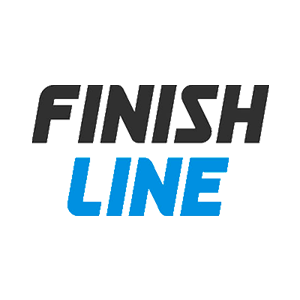Which iPhone Should You Buy (or Avoid) Right Now?
If you buy something using links in our stories, we may earn a commission. Learn more.
Apple sells eight iPhone models, from the $429 iPhone SE (2022) to the $1,199 iPhone 16 Pro Max, but what's the best iPhone for you? The company recently debuted the iPhone 16 range, meaning now is the best time to buy a new iPhone if you've been meaning to upgrade. I’ve tested every model and outlined their strengths and weaknesses so you can get the right one for you.
Check out our other Apple buying guides, including the Best iPhone 16 Cases, Best MagSafe Accessories, Best iPhone 15 Cases, Best iPhone 14 Cases, and Best Apple 3-in-1 Chargers. Wondering what's new in iOS 18? We have details on that too.
Updated October 2024: We’ve added spec tables and information on Apple Intelligence.
Power up with unlimited access to WIRED. Get best-in-class reporting that's too important to ignore for just $2.50 $1 per month for 1 year. Includes unlimited digital access and exclusive subscriber-only content. Subscribe Today.
But First, Sell That Old iPhone!
If you’re upgrading from an iPhone, you can trade it to Apple for a small discount. Before you do that, check whether you can sell it elsewhere for more money. iPhones hold their value incredibly well, particularly if they’re in mint or good condition. We have a guide that runs through a few websites you can use.
Don’t forget to back up your old iPhone before you switch to a newer model, which will help you transfer everything without losing any data. Remember to factory reset your old iPhone before selling it. You might find our guides on setting up a new iPhone and how to fix it helpful. And if you don’t want to sell it, we have some ideas on how to repurpose your old device.
What’s the Deal With eSIMs?
All iPhone 14 and newer devices completely ditch the physical SIM tray in the US, meaning you can no longer just pop your physical SIM inside to turn on cellular connectivity. Instead, you'll have to rely on an eSIM. You can read more about them here. This tech has been available in iPhones since the iPhone XS and XR, but now you have to use it. When you're setting up your new iPhone 15 or 16, you'll automatically be asked to transfer your number from your previous iPhone, and the whole process should take a few minutes without any hassle. (eSIMs are more secure than physical SIMs.) Once you transfer your number, your physical SIM card won't work anymore.
However, there's a chance you may still run into some issues, especially if you're coming from an Android phone (or want to switch back to an Android phone). You'll have to check with your carrier to get your cellular connection in working order again. It shouldn't take long, but it's not as simple as popping in a physical card—yet. There's a strong chance you will have to head to your nearest carrier store for help.
What’s MagSafe?
Magnetic MagSafe wireless charging is available on the iPhone 12, iPhone 13, iPhone 14, iPhone 15, and iPhone 16 models, and it allows you to magnetically attach various accessories to the back of the iPhone. You can get first-party accessories like Apple's MagSafe Wireless Charger, which sticks to the back for faster charging. Or snag the MagSafe Wallet so you can keep your credit card attached to your phone. There are plenty of third-party accessories (you'll find quite a few in our guide), and MagSafe doesn't just have to be charging accessories like power banks or wireless chargers. There are a wealth of useful tools, from tripods and camera cages to notepads and ring lights that can attach to the back of the iPhone and add extra versatility.
If you plan to use a case, get one that has MagSafe embedded inside to ensure a strong magnetic connection with Apple's accessories (non-MagSafe cases can interrupt MagSafe and make the magnetic connection weaker). All of the cases in our case guides are MagSafe-tested by yours truly. And yes, a case is a smart investment because iPhones are made of glass, and glass breaks, even if Apple uses ceramic to strengthen it. I've already cracked my iPhone 16 Plus after a 4-foot drop to pavement—this model's ceramic glass is supposed to be twice as strong as previous iPhones too! Ouch. See my favorite cases for the iPhone 16, iPhone 15, iPhone 14, and iPhone SE.
The iPhone’s Charging Port Is Now USB-C
The iPhone 15 range ditched the long-standing Lightning port for USB-C, and it's now in the iPhone 16 range too. This is the same charging port on iPads, MacBooks, Android phones, Windows laptops, and many more personal tech gadgets. USB-C is often called the “universal port” because it can technically handle various responsibilities. For example, you can plug in external displays and extend the iPhone's screen or connect the same USB-C accessories you might be currently using on your laptop, like SD card readers. Sadly, it does mean your Lightning accessories won't work unless you get dongles. You can read more about what the new port does here, but there are two important things to note:
The iPhone 15, iPhone 15 Plus, iPhone 16, and iPhone 16 Plus support the USB 2.0 standard just like the iPhones before, so you'll max out at 480 megabits per second of data transfer speeds. The iPhone 15 Pro, iPhone 15 Pro Max, iPhone 16 Pro, and iPhone 16 Pro Max support the USB 3.0 standard and are capable of up to 10 gigabits per second of data transfer speeds.
What Is Apple Intelligence?
The most hyped-up feature in the iPhone 16 range is Apple Intelligence, and it's now available via the iOS 18.1 update. This is Apple's suite of artificial intelligence features, following the wave started by the likes of ChatGPT and Google's Gemini. Apple Intelligence is also available on the iPhone 15 Pro and iPhone 15 Pro Max, not to mention select iPads and MacBooks.
What exactly is Apple Intelligence in the first place? It's a collection of features that draw on the power of large language models to introduce “smart” capabilities. For example, in the Voice Memo and Notes app, you can now start a recording and get a real-time transcription. You can even record a call and get the transcription saved in the Notes app. Siri has been redesigned and can understand when you misspeak, and can even plug into ChatGPT for more powerful responses to open-ended questions. There are writing tools available throughout the operating system that let you change the tone of your emails or proofread text so you don't make an unnecessary typo on Threads.
This is just a small sampling, I've boiled down many of the Apple Intelligence features in my iOS 18 guide. While I was able to experience most of them when testing the iPhone 16 range, there are still some features that haven't seen the light of day, like Image Playground, which lets you generate images, and Genmoji, which lets you generate emojis. Those are expected to arrive in December as a part of iOS 18.2.
Avoid These iPhones
The iPhone 13, 13 Pro, 12, 12 Pro, 11, 11 Pro, XS, XR, X, 8, 7, 6S, SE (2016), and every older iPhone that came before them are probably available somewhere, but you shouldn't take the bait. They don't have the processing power to keep up with the latest software, and even if they do, they will have a much shorter software shelf life. The iPhone X, iPhone 8, and iPhone 8 Plus are cut off from receiving the iOS 18 update. Without software support, your device will slowly become less secure and could become a slow, buggy mess. The camera tech in these models isn't as refined, either. Unless they're almost free, we think you're better off with the new iPhone 16 or another model on this list.
If you don't want to spend the money to get a new iPhone, consider a fresh battery. If the biggest issues with your aging iPhone revolve around the battery, replacing it might make it feel brand-new. (Apple's iPhone 16 has an easier-to-replace battery.) Replacements for older iPhones are $89, and $99 or $119 for newer models. If that doesn't do the trick, read our guide on ways to fix your iPhone's problems or our guide on selling your iPhone to get the most money out of it.