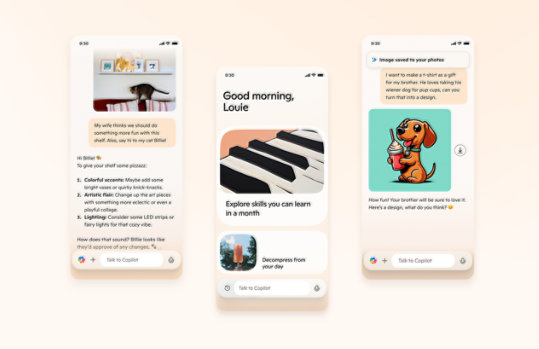
Microsoft Visual Studio 2005 Tools for Office Second Edition Runtime (build 8.0.50272.940) (x86) - 中文 - 香港特別行政區
本下載項目即將推出繁體中文版的說明。為了能更快提供您所需要的資訊,我們提供了英文版的說明。
重要事項! 如於下方選擇語言,頁面內容將全面動態更改為以該語言顯示。
Version:
8.0.50727.940
Date Published:
16/11/2007
File Name:
vstor.exe
vstor.exe.manifest
File Size:
1.3 MB
483 bytes
The Microsoft Visual Studio 2005 Tools for Office Second Edition (VSTO 2005 SE) redistributable package installs the Visual Studio Tools for Office runtime, which is required to run solutions built using VSTO 2005 or VSTO 2005 SE. This runtime supports solutions built for Microsoft Office 2003 or the 2007 Microsoft Office system.
-
This version is a November 2007 update that contains enhancements and bug fixes to the original VSTO 2005 SE runtime.
For information about Visual Studio 2005 Tools for Office Second Edition, see the Microsoft Office Developer Center.支援作業系統
Windows 2000, Windows 7, Windows Server 2003, Windows Server 2008, Windows Vista, Windows XP
- Required Software:
o .NET Framework v2.0: You must also install the Microsoft .NET Framework v2.0 redistributable package before you install VSTO 2005 SE redistributable package.
o Version of Microsoft Office: Developing and running Office customizations built with VSTO 2005 or VSTO 2005 SE requires at least one of the following versions of Microsoft Office
• Microsoft Office Professional Edition 2003
• Microsoft Office Standard Edition 2003 (only application-level add-ins work with Standard Edition)
• Microsoft Word 2003
• Microsoft Excel 2003
• Microsoft InfoPath 2003
• Microsoft Outlook 2003
• Microsoft Office Visio 2003
• Microsoft Office PowerPoint 2003
• 2007 Microsoft Office system
• Microsoft Office Word 2007
• Microsoft Office Excel 2007
• Microsoft Office Outlook 2007
• Microsoft Office PowerPoint 2007
• Microsoft Office Visio 2007
• Microsoft Office InfoPath 2007
- Required Software:
- Important: Make sure you have the latest service pack and critical updates for the version of Windows that you are running. To find recent security updates, visit Windows Update.
- Click the Download button on this page to start the download
- Do one of the following:
- To start the installation immediately, click Run.
- To save the download to your computer for installation at a later time, click Save.
- To cancel the installation, click Cancel.
- This runtime accompanies the release of Microsoft Visual Studio 2005 Tools for the 2007 Microsoft Office System (VSTO 2005 Second Edition). It is a fully backward-compatible replacement for the Visual Studio Tools for Office runtime that was available with VSTO 2005. It contains important updates that help solutions authored using VSTO 2005 run reliably in the 2007 Microsoft Office system. The original VSTO 2005 runtime is no longer available for download.
To find out which version of the VSTO 2005 runtime is installed on a computer, you may use either of the following approaches:
- Registry setting: Check the following registry setting:
HKEY_LOCAL_MACHINE\SOFTWARE\Microsoft\vsto runtime Setup\v8.0.50727
- If “Update = 3” is present, then version 8.0.50727.940 of the VSTO runtime is already installed and you do not need to install this download.
- If “Update = 2” is present, then the previous version of the VSTO runtime (build 8.0.50727.891) is installed. We recommend that you install this download.
- If “Update = 1” is present, then the original VSTO 2005 SE runtime is installed (version 8.0.50727.816). We recommend that you install this download.
- If the registry key is present but there is no Update setting, then you have the first-edition VSTO 2005 runtime installed (version 8.0.50727.42). We recommend that you install this download.
- If you cannot find the above key, then you have no VSTO 2005 runtime installed. We recommend that you install this download.
- File versions: You can check the file version number by examining the file named AddinLoader.dll, which is located in Program Files\Common Files\Microsoft Shared\VSTO\8.0\
- This runtime version’s file version number is 8.0.50727.940.
- The previous runtime version’s file version number is 8.0.50727.891.
- The original VSTO 2005 SE file version number is 8.0.50727.816.
- The first-edition VSTO 2005 file version number is 8.0.50727.42.
Note to developers regarding Windows Vista: If you redistribute VSTOR.exe as part of your solution deployment package and you intend to make your solution compliant with the Windows Vista logo requirements, you will also need to include a manifest for VSTOR.exe, since VSTOR.exe does not have an embedded manifest. You may download the manifest file from here: http://go.microsoft.com/fwlink/?LinkId=93586. Please see the article at http://go.microsoft.com/fwlink/?LinkID=57779 for details on how to deploy the VSTO runtime with your solutions. - Registry setting: Check the following registry setting:
