Copilot is your AI companion
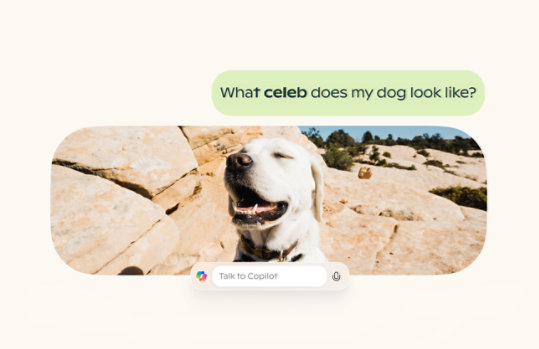
Cumulative Security Update for Internet Explorer 8 in Windows 7 x64 Edition (KB2817183)
This update addresses the vulnerability discussed in Microsoft Security Bulletin MS13-028. To find out if other security updates are available for you, see the Additional Information section at the bottom of this page.
Important! Selecting a language below will dynamically change the complete page content to that language.
Version:
2817183
Date Published:
4/5/2013
File Name:
Windows6.1-KB2817183-x64.msu
File Size:
22.2 MB
Security issues have been identified that could allow an attacker to compromise a computer running Microsoft Internet Explorer and gain control over it. You can help protect your computer by installing this update from Microsoft. After you install this item, you may have to restart your computer.Supported Operating Systems
Windows 7 Home Basic 64-bit, Windows 7 Home Premium 64-bit, Windows 7 Home Premium E 64-bit, Windows 7 Home Premium N 64-bit, Windows 7 Professional 64-bit, Windows 7 Professional E 64-bit, Windows 7 Professional K 64-bit, Windows 7 Professional KN 64-bit, Windows 7 Professional N 64-bit, Windows 7 Starter 64-bit, Windows 7 Ultimate 64-bit, Windows 7 Ultimate E 64-bit, Windows 7 Ultimate K 64-bit, Windows 7 Ultimate KN 64-bit, Windows 7 Ultimate N 64-bit
This update applies to Internet Explorer 8 with the following operating systems:- Windows 7 (x64-bit)
- Click the Download button on this page to start the download, or select a different language from the Change language drop-down list and click Go.
- Do one of the following:
- To start the installation immediately, click Run.
- To save the download to your computer for installation at a later time, click Save.
- To cancel the installation, click Cancel.
- ***

Follow Microsoft