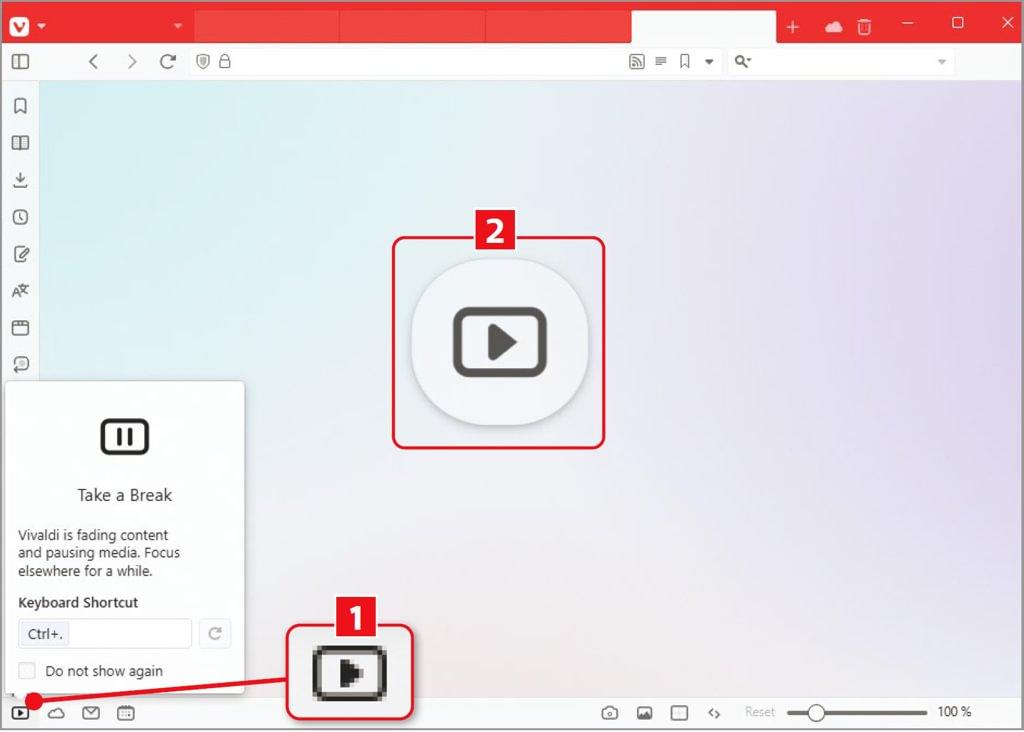
CHROME
Pin useful browser features to your toolbar

Unlike Microsoft, which has added lots of clutter to Edge’s interface, Google has resisted the urge to stuff Chrome with unnecessary options – and recently removed the ‘Show side panel’ button. But a new experiment in Chrome 127, released mid-July, lets you customise the browser by ‘pinning’ specific features to its toolbar. This is similar to pinning your favourite extensions, and gives you one-click access to frequently used tools.
To try this experiment, type chrome://flags into Chrome’s address bar and press Enter to load the Experiments page. Search for the entry Toolbar pinning, select Enabled in its dropdown menu and click Relaunch.
When the browser in our screenshot below left), ‘Delete browsing data’ , ‘Reading mode’ and ‘Print’.






