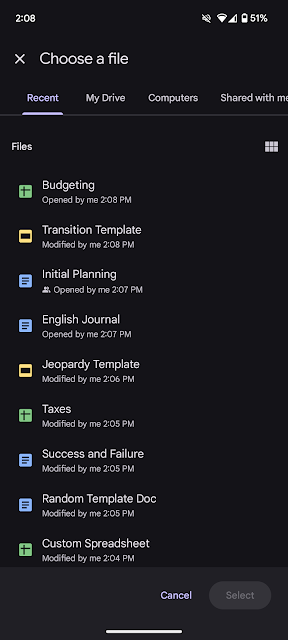2 New updates
Unless otherwise indicated, the features below are available to all Google Workspace customers, and are fully launched or in the process of rolling out. Rollouts should take no more than 15 business days to complete if launching to both Rapid and Scheduled Release at the same time. If not, each stage of rollout should take no more than 15 business days to complete.
In 2023, we introduced a streamlined file organization with the new Google Drive location picker on web. Now, we’re rolling out similar improvements to the Drive app on Android devices. This update will make it easier to find recently viewed Drive items and clearly see what other storage locations besides "My Drive" are available to you, such as items you have access to within shared drives. | Rollout to Rapid Release domains is complete; launch to Scheduled Release domains planned for December 2, 2024. | Available to all Google Workspace customers, Google Workspace Individual subscribers, and users with personal Google accounts. | Visit the Help Center to learn more about how to use Google Drive.
View tasks lists on the Google Calendar Android app
Last year, we introduced full screen tasks lists for Google Calendar on web, enabling users to see all their tasks and task lists in a single full screen view. This week, we’re excited to announce that this same functionality is now available on Android devices. This update makes it easier for users to stay on top of and organize their tasks, especially while on-the-go. | Rolling out to Rapid Release and Scheduled Release domains now. | Available to Google Workspace customers, Google Workspace Individual subscribers, and users with personal Google accounts. | Visit the Help Center to learn more about Google Tasks.
For a recap of announcements in the past six months, check out What’s new in Google Workspace (recent releases).
Previous announcements
The announcements below were published on the Workspace Updates blog earlier this week. Please refer to the original blog posts for complete details.
Easily respond to comments and access requests without leaving Google Chat with the auto-installed Google Drive Chat app
Starting this week, the previously introduced Google Drive Chat app will be automatically installed and send you notifications about recent activity in Google Drive documents, such as new comments and share requests. | Learn more about the auto-installed Google Drive Chat app.
Table reference improvements in Google Sheets
This week, we introduced updates to table references that enhance discoverability and usability. | Learn more about table references in Sheets.
Educators can now request access to third-party apps for their students
We’ve introduced a new workflow that allows educators to request access to unconfigured third-party apps on behalf of their students. | Learn more about requesting access to third-party apps for students.
Automatic framing is now available to everyone in Google Meet video calls, plus an improved experience when using virtual backgrounds
We’re expanding automatic framing to all users, as well as introducing an improved experience while using a virtual background. | Learn more about automatic framing in Meet.
Add multiple multimedia files to a single message in Google Chat
Users can now upload and send up to 20 multimedia files (photos and videos) in one Chat message. | Learn more about sending multimedia files in Chat.
More ways to get started quickly with building blocks in Google Docs
This week, we introduced a new collection of building blocks designed to help you manage important business workflows in Docs, including team task management, project tracking, hiring, and more. | Learn more about new building blocks in Google Docs.
New file picker method for pre-selecting Google Drive files coming soon
Today, Google Drive developers rely on the drive.file scope and the Google Picker API to optimize user experience and safety when creating their applications. To make it faster and easier for users to provide applications access to specific Drive files, the Google Picker API will introduce a new method to the Class view called setFileIds(fileIds) in January 2025. | Learn more about the new file picker method for pre-selecting Google Drive files.
Easily find and navigate your Google Chat conversations by organizing them into custom sections
As we continue to enhance the user experience in Google Chat over the last year, we’re excited to announce that users can now organize Chat conversations into custom sections. | Learn more about custom sections in Chat.
New Asus hardware kits for Google Meet
Asus is launching new hardware room kits certified for Google Meet that now offer daisy chain capabilities. Developed with AVer, this refreshed room kit portfolio will work in video conferencing rooms and spaces of just about any size. | Learn more about Asus hardware kits for Google Meet.
Completed rollouts
The features below completed their rollouts to Rapid Release domains, Scheduled Release domains, or both. Please refer to the original blog posts for additional details.
Rapid Release Domains:
Scheduled Release Domains:
Rapid and Scheduled Release Domains:
- Preview summaries of unread conversations in the Google Chat home view with the help of Gemini (Web, Android and iOS)
- The Gemini app is now a core service with enterprise-grade data protection for more Google Workspace editions
- Data classifications labels for Gmail are now available in open beta
- Reducing noise from unfollowed threads in Google Chat (Web, Android and iOS)
- Now generally available: use Gemini in the side panel of Workspace apps in seven additional languages