Zoho CRM for Chat
Easily distribute CRM records via Chat, seamlessly access real-time CRM data, and receive automated notifications within Chat
Listing updated:March 7, 2024
Works with:

No reviews
3K+
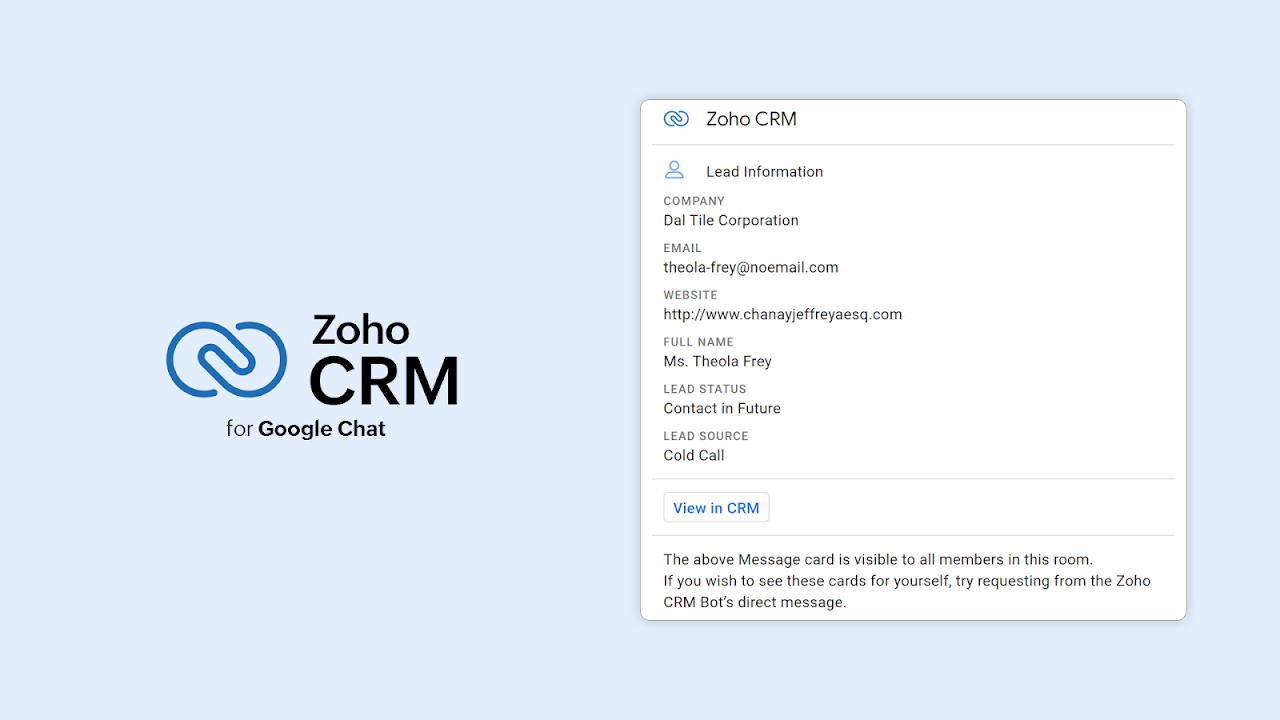





Overview
This app works with: Google Chat™ Overview Zoho CRM's integration with Google Chat™ makes it the best companion for salespeople and customer-facing teams that rely heavily on Google Chat™ for collaboration. From sharing records to getting real-time notifications on customer responses or deviations in your sales trends, let Zoho CRM for Chat help you close deals where you collaborate—with ease. Collaborate effortlessly to close deals You may be following up on an important lead and need some collateral from your marketing team, or maybe you need your manager to sign off on a discount for a big deal. You can easily share records from Zoho CRM to individual users or dedicated spaces in Google Chat™ so the right people can take the conversation forward. Stay on top of all your key metrics Instantly send important Zoho CRM metrics via Google Chat™ to your organization's key stakeholders in Google Chat™, or set up a scheduler that sends regular updates to users or spaces of your choice automatically. Get notified in real time Real-time notifications sent directly from Zoho CRM to users or spaces of your choice in Google Chat™ ensure that your business is always on top of customer needs. Get notifications for customer interactions, updates made through workflows, the progress of customer journeys, and deviations in your sales trends. Stay updated on important events across your business as they happen. Get easy access to CRM data If you're working in Google Chat™ and need to access and share information from Zoho CRM quickly, you can use slash commands to pull up relevant CRM data in Google Chat™ and share information with specific users and spaces easily. Experience the power of collaboration and build lasting customer relationships using Zoho CRM for Chat.
Additional information
sell
PricingFree of charge
code
Developer
email
Support
lock
Privacy policy
description
Terms of service
flag
ReportFlag as inappropriate
Search
Clear search
Close search
Google apps
Main menu


