Slides Translator
Translate your Slides and images to over 100 different languages with a single click!
Eintrag aktualisiert:18. November 2024
Kompatibel mit:

41 Mio.+



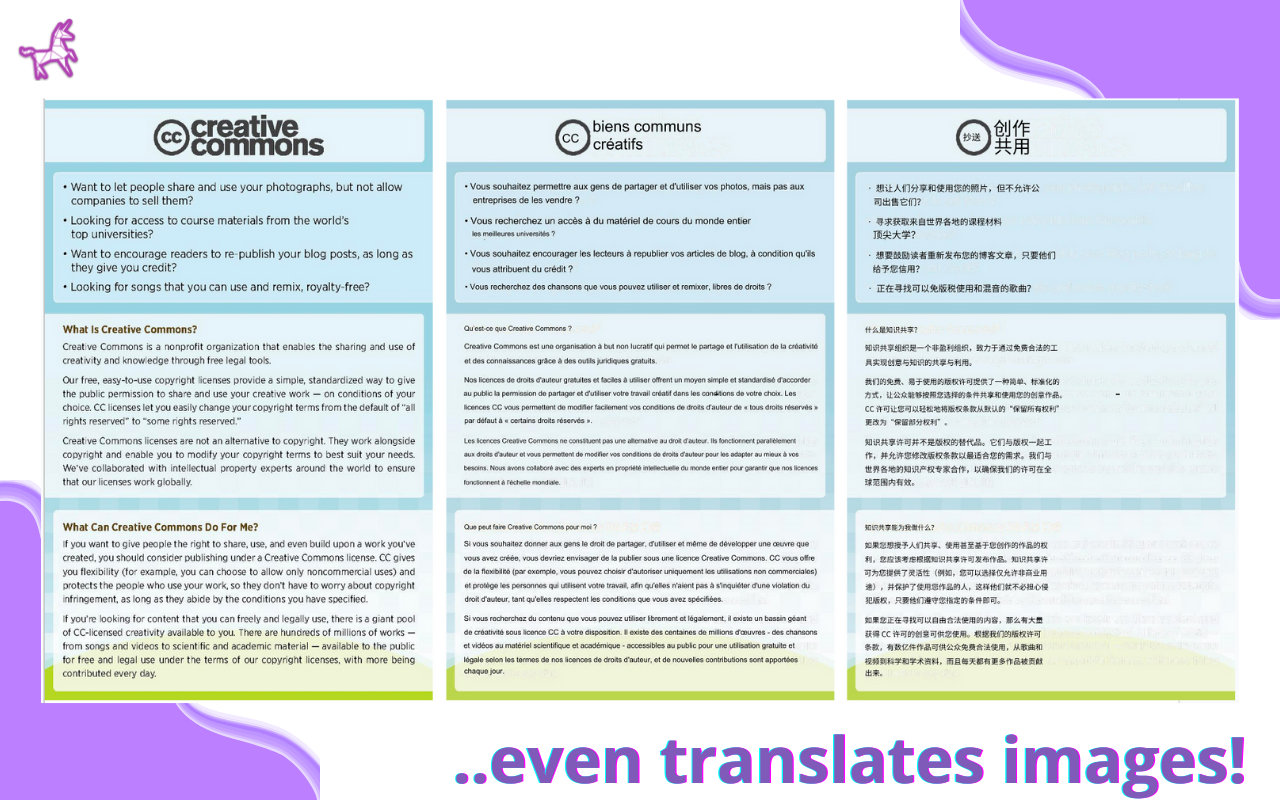

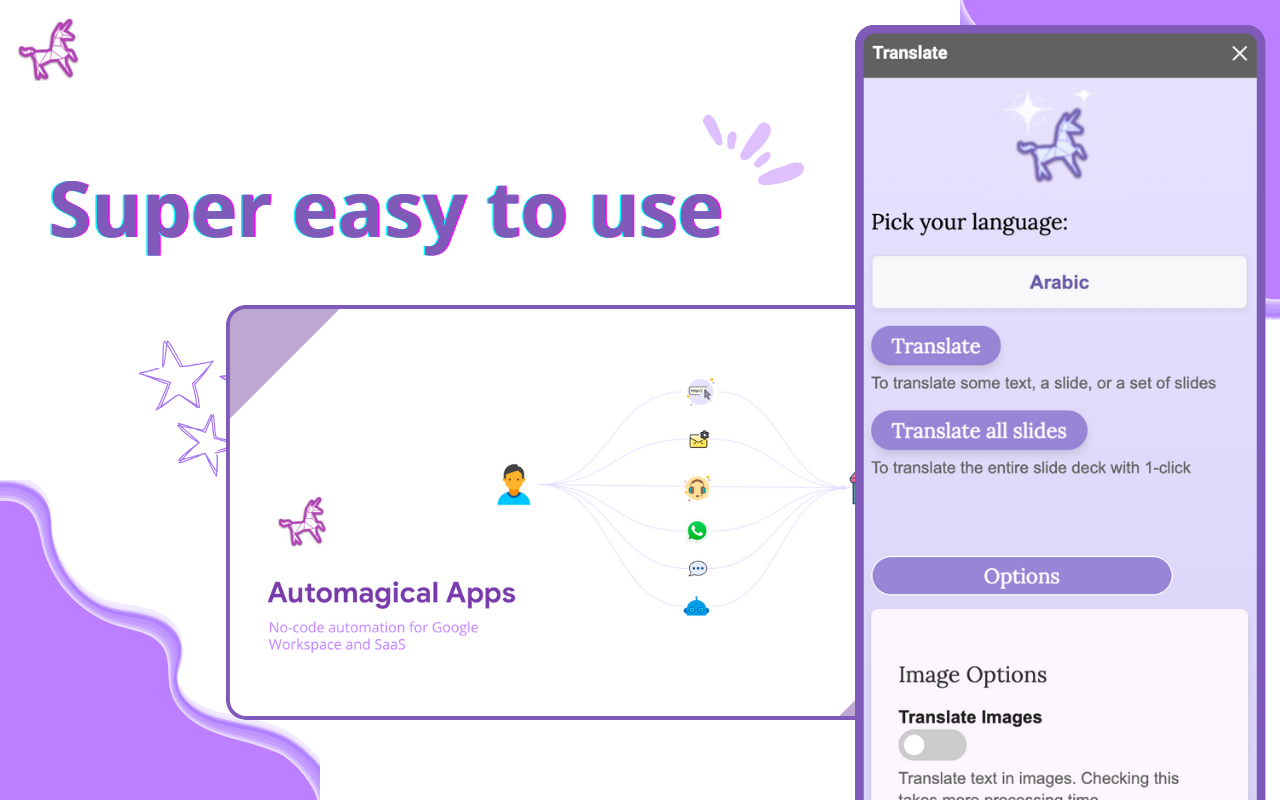

Überblick
The original, fully-featured Slides Translator tool trusted by over 40 million installs and by schools and businesses all over the world! Translate with one click to over 100 languages 🦄 >> Completely free for *up to* 200 slides / unlimited characters << Translate using multiple translations engines, translate images, and even translate background images! Features: ----------------------- - Translate your Slides with one click to 100+ languages - Translate using Google, DeepL, and Gemini (LLM) Translate engines - Translate individual text, a slide, or all of your slides with a click - Translate Images to brand new images - Extract images from text and translate that text - Narrate your presentation in any language - Voice type into the presentation in any language - Translate or voice type into the sidebar without altering the presentation - Summarize slides with one click - Super easy to use - Beautiful UI Slides Translator lets you select text in your Slides, automagically detects the language, and translates it to the selected languages directly into the slide or into the Sidebar while retaining style and formatting. It also includes Voice Typing in 60+ language dialects and will Read aloud the text in most languages! Use our 1-click translation feature to translate your entire slides presentation Need help? [email protected] Need Sales? [email protected] We can also translate images in your slide deck! Consider this tool an image translator: You can either extract the text from your images and translate those, OR generate brand new images based on your translation. No other product in the market today offers this capability. One click translation with no technical skills necessary :) Slides Translator gives you the option to replace the text in your slides with the translation or put the translation in the Sidebar where it does not alter your slides in any way. Great for when you are presenting to an audience that speaks multiple different languages. Whenever you think I want to translate my slide, just have Slides Translator do it! It easy will translate slide, translate slides, and translate presentation. With Slides Translator you can: ------------------------------------------------- - Translate Google Slides - Translate Google Docs - Translate Images (jpg / png) - Use multiple translation engines (DeepL and Google Translate) - Translate images / extract text from images - Batch Translate using our 1-click feature >> We store no PII and are privacy and security first! << Need help? [email protected] Need Sales? [email protected] Latest updates: ------------------------ Version 15 - 11/15/24 - We now support Google, DeepL, and Gemini engines for translations. We've released some bug fixes to even more correctly and accurately translate while retaining style and formatting. Translate with glossary / dictionary coming soon Version 14: We support "Make a copy" to quickly make copies of your translated slides Version 13: We now support image to image translation! Version 12: Translate using DeepL Version 11: Summarize your slides - added as a new feature Version 10: New look and UX :) Version 9: Support image translations Version 8: Supports translation in place and the new Premium licensing plan. Version 7: Includes Voice Typing in 60+ language dialects! Version 6: Now supports over 100 languages!
Weitere Informationen
sell
PreiseKostenlos mit kostenpflichtigen Funktionen
code
Entwickler
email
lock
Datenschutzerklärung
description
Nutzungsbedingungen
flag
MeldenAls unangemessen melden
Suche
Suche löschen
Suche schließen
Google-Apps
Hauptmenü




