Save As Doc
Save As Doc will convert a selection from a Sheet to a more readable version in Google Documents.
Автор:
Дата оновлення:16 квітня 2023 р.
Підтримує:
859 тис.+
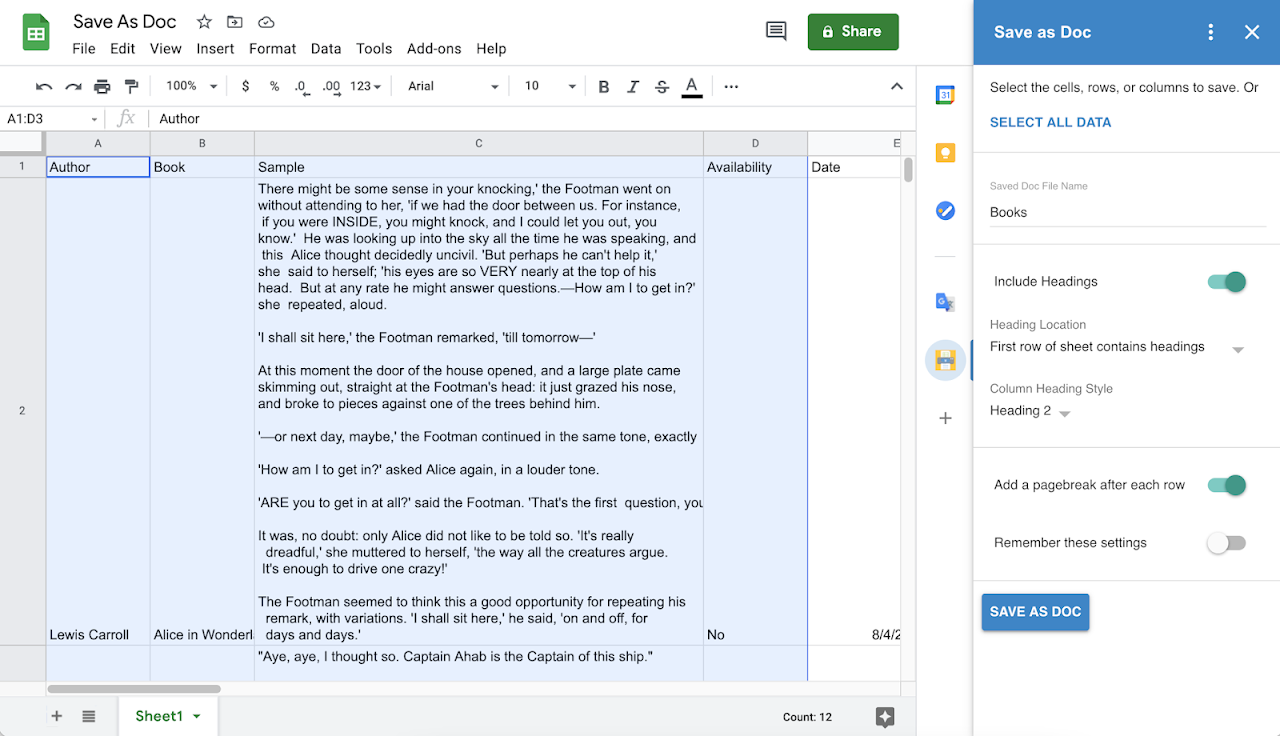
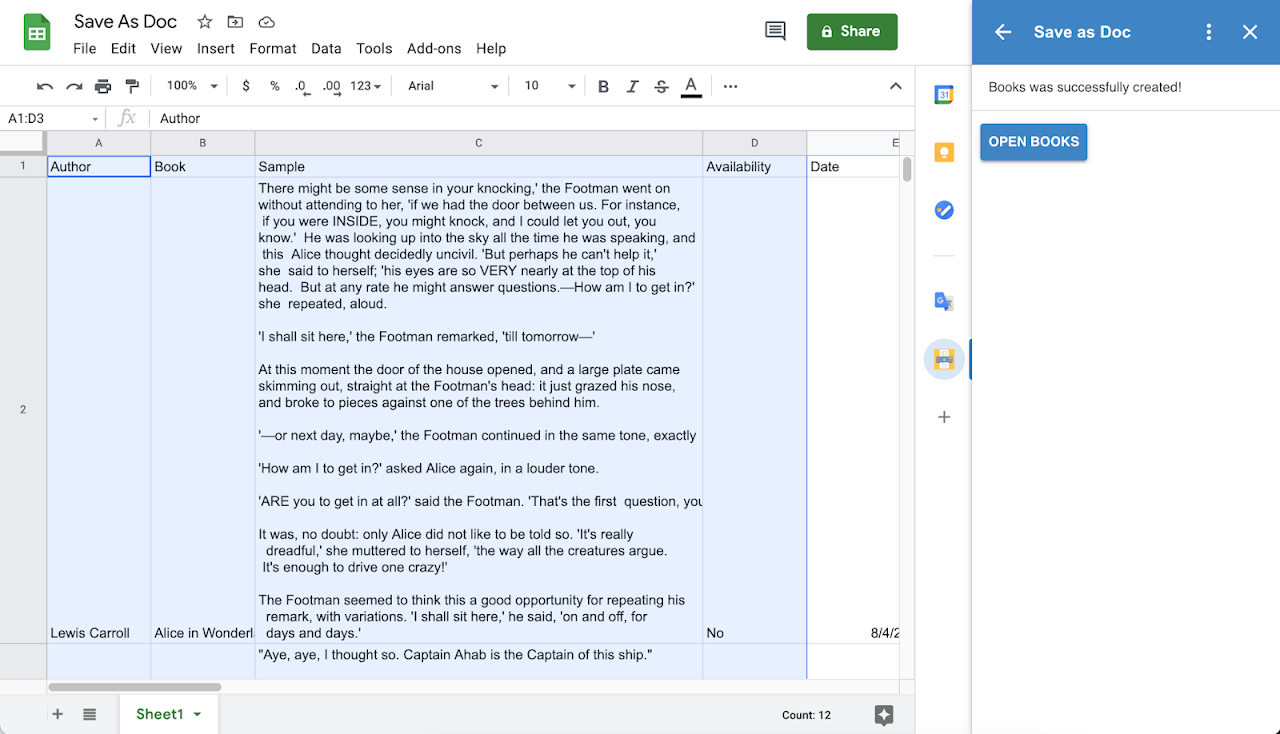
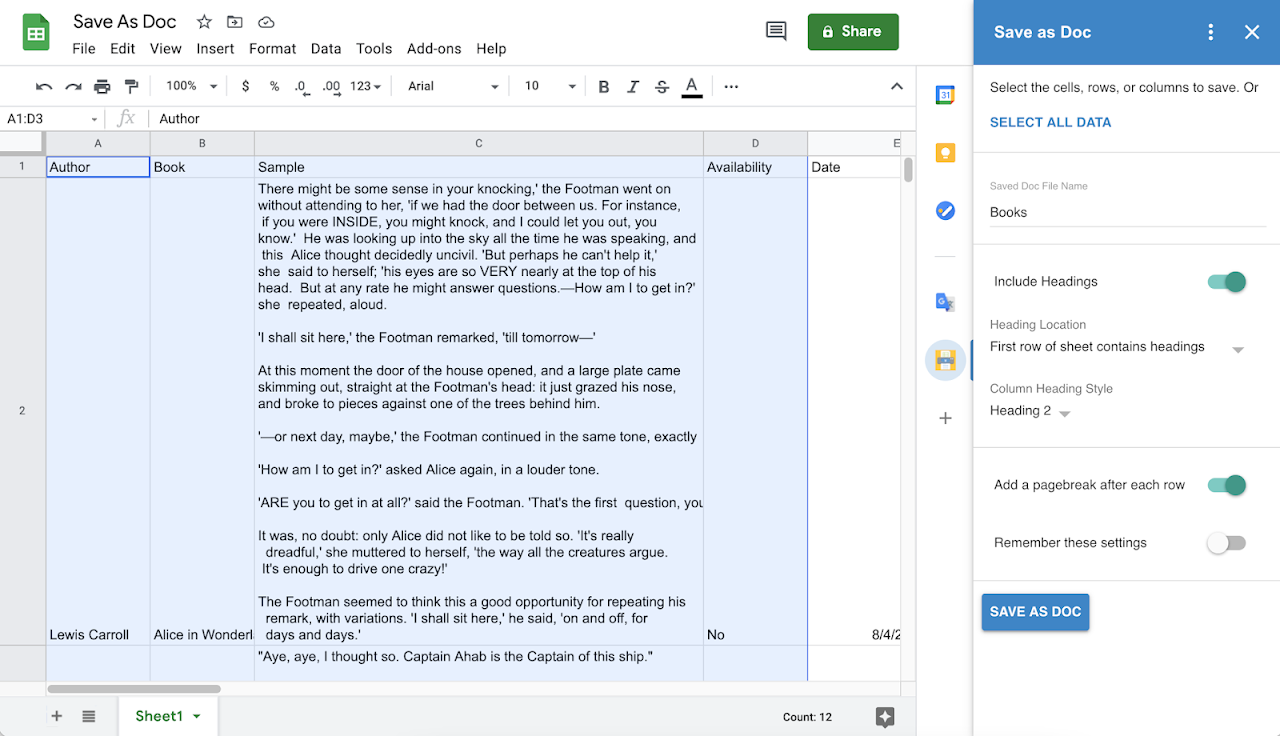
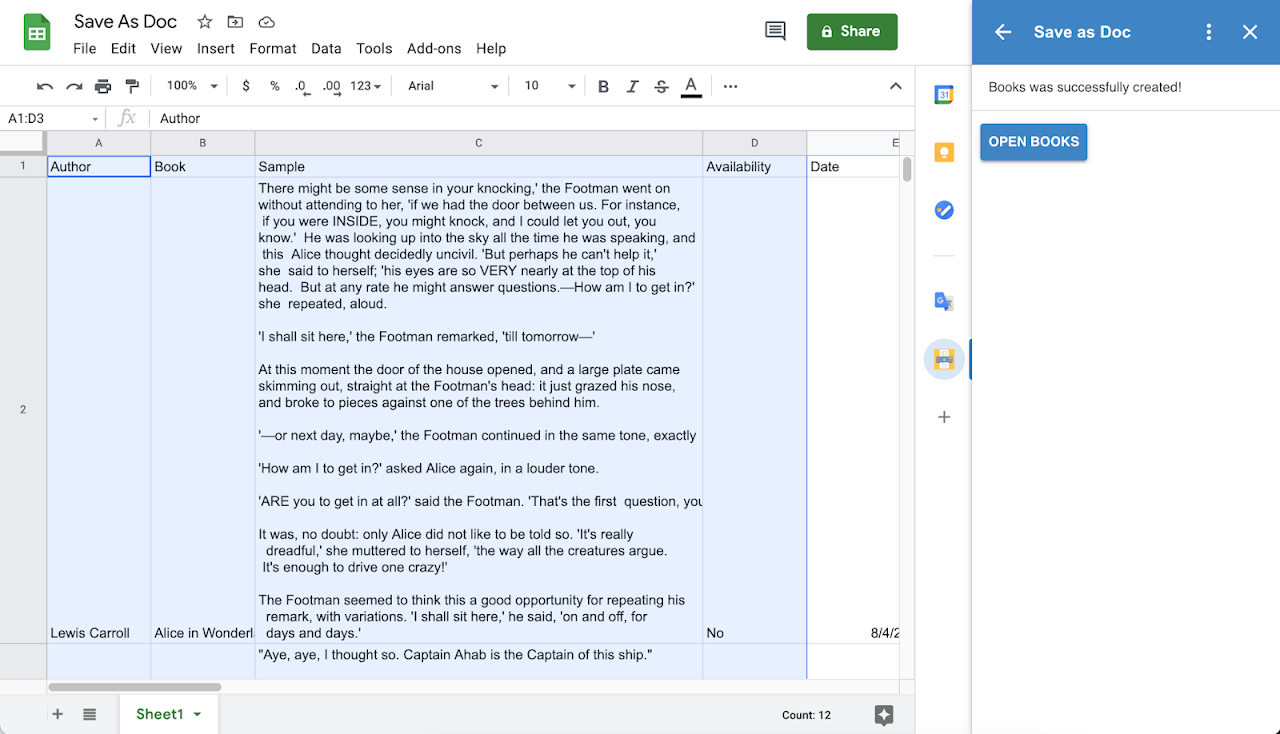
Огляд
Save As Doc is now a Google Workspace Add-on. This means the Add-ons menu will only display "Help" while the add-on itself is located in the Workspace Add-ons sidebar.
Core Features
* Choose any name for the generated document
* Select any number of cells to output
* Choose any heading style for column headings
* Add a page break after each row of data
* Save the current settings as the default
* Generates a Google Document in your Google Drive
How to use
1. Click the Save As Doc add-on icon in the Google Workspace sidebar
2. Select the cells to include or choose “Select all data”
3. Enter a file output name.
4. Modify the output settings in the sidebar.
5. Choose Save as Doc.
Limitations
Save As Doc will output the Google Sheets cell content as a paragraph one after the next. This means that the Sheet content will not be output side by side as laid out in the Sheet.Додаткова iнформацiя
sell
ЦіниБезкоштовно
code
Розробник
Не продавець
email
Підтримка
lock
Політика конфіденційності
description
Умови використання
flag
СкаргаПоскаржитися
Пошук
Очистити пошук
Закрити пошук
Додатки Google
Головне меню




