Polly
Polly for Google Meet™. Drive meaningful connection with your team in every meeting. Polly makes it simple to engage, empower, and entertain your meeting attendees, instantly
Por:
Informações atualizadas:31 de julho de 2024
Compatível com:
895 mil+

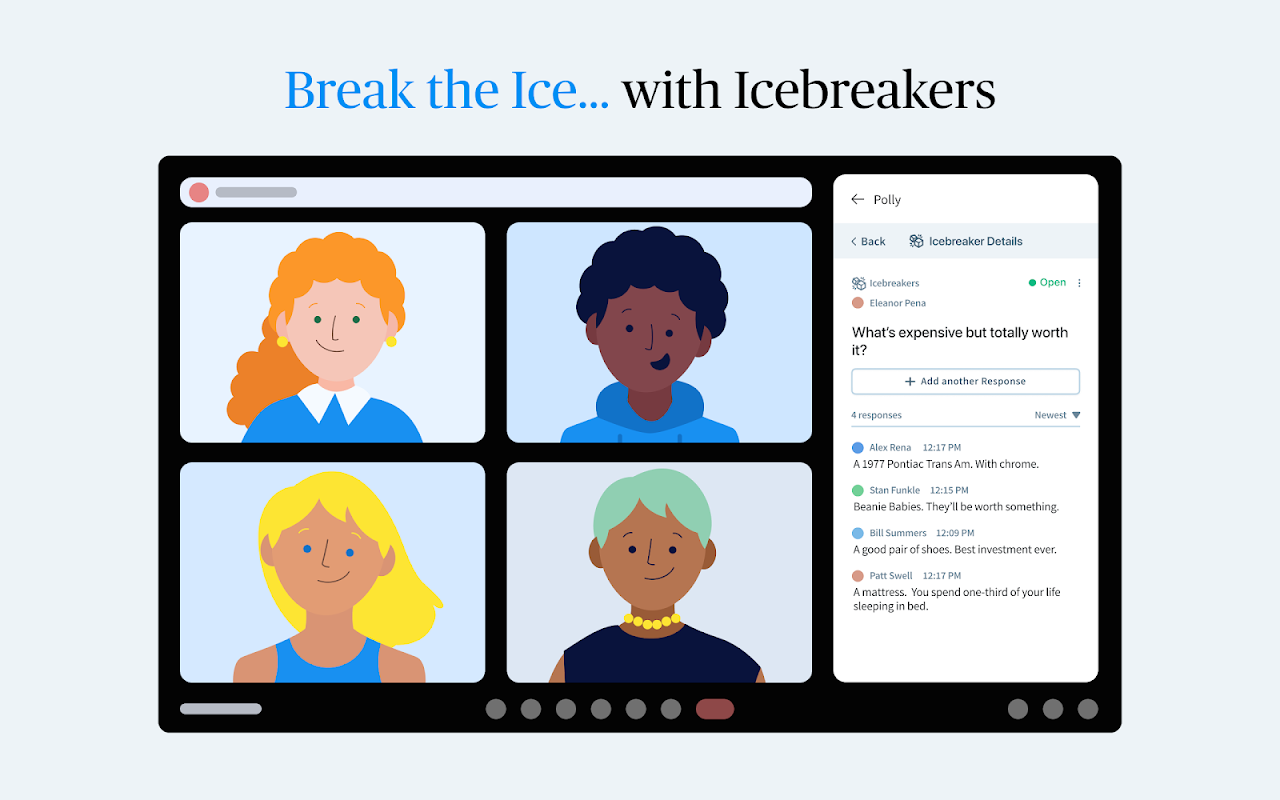


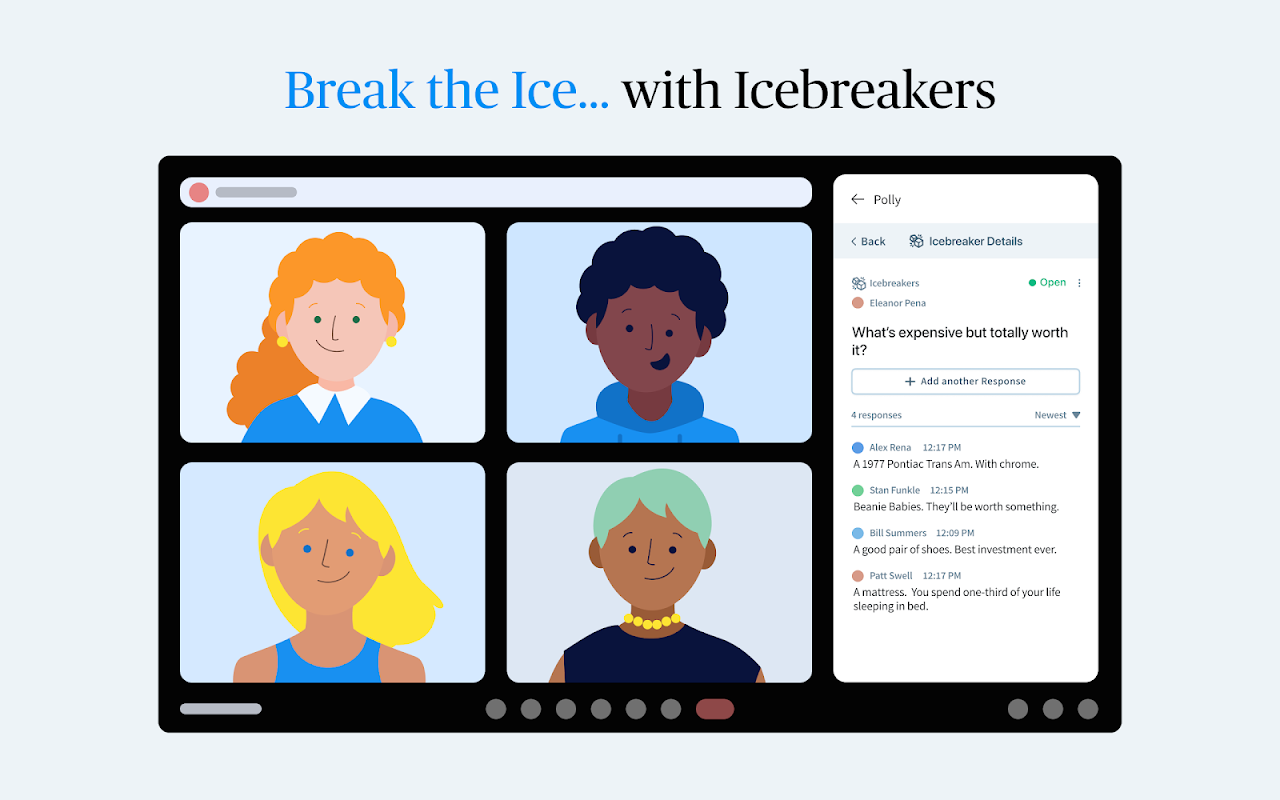

Visão geral
Drive meaningful connection with your team in every meeting. Polly makes it simple to engage, empower, and entertain your meeting attendees, instantly. To get started: 1. Open a meeting in Google Meet™ 2. Click on “Activities” button in the lower right hand corner of the meeting 3. Choose the Polly app from the sidebar or use “Get Add-ons” to find the Polly app 4. Authenticate using your google account 5. Click on Create a polly and select Poll, Hot Takes, or Icebreakers to send to your team 6. Configure your selection then hit “Send Now” 7. Enjoy!
Informações adicionais
sell
PreçosSem custo financeiro com recursos pagos
code
Desenvolvedor
email
Suporte
lock
Política de Privacidade
description
Termos de Serviço
flag
RelatórioSinalizar como impróprio
Pesquisa
Limpar pesquisa
Fechar pesquisa
Google Apps
Menu principal

