Polly
Polly for Google Meet™. Drive meaningful connection with your team in every meeting. Polly makes it simple to engage, empower, and entertain your meeting attendees, instantly
מאת:
דף האפליקציה עודכן בתאריך:31 ביולי 2024
האפליקציה פועלת עם:
+895K

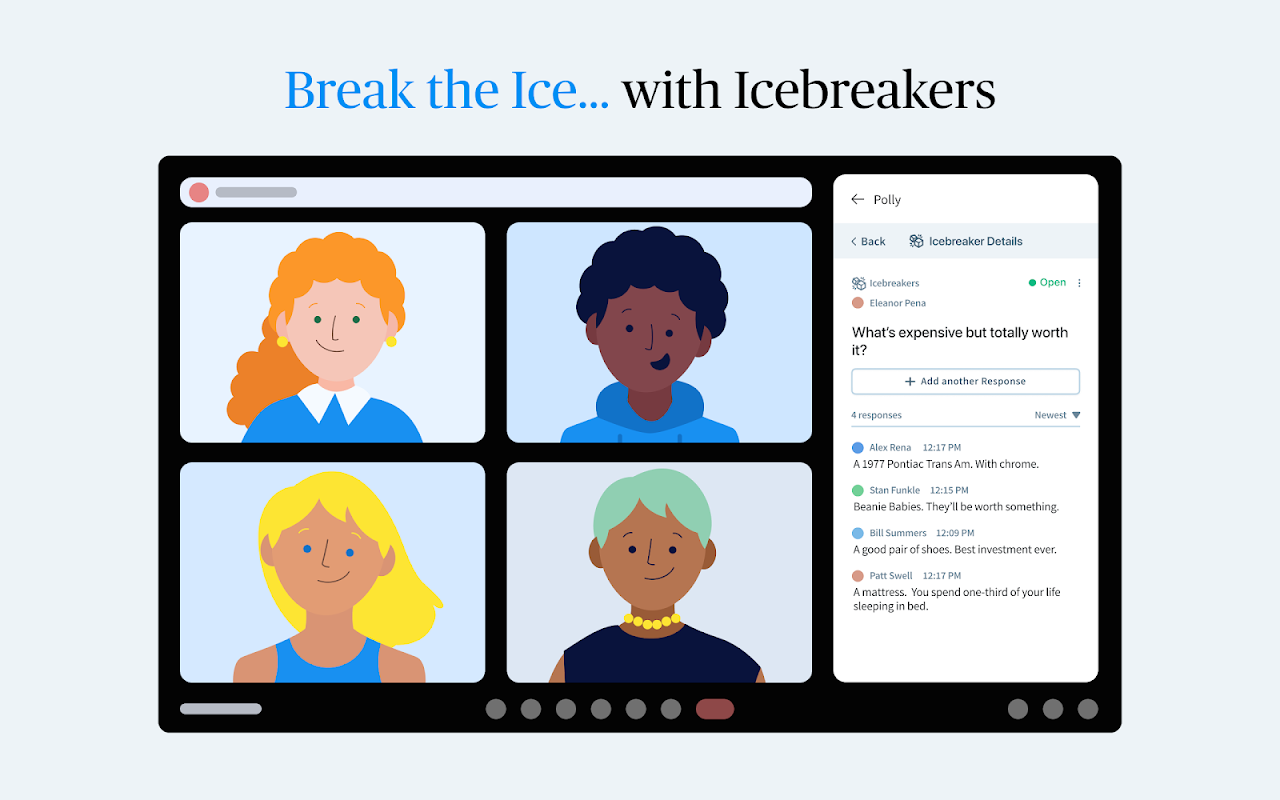


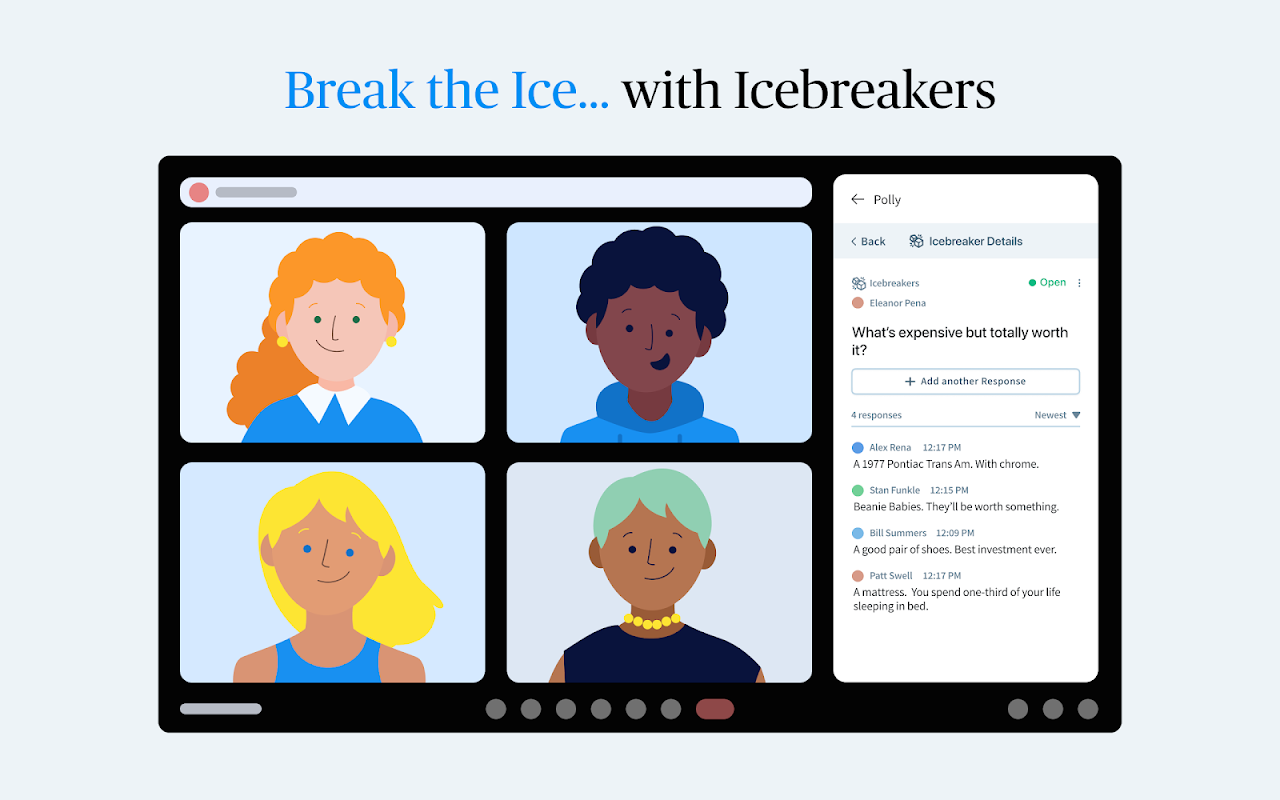

סקירה כללית
Drive meaningful connection with your team in every meeting. Polly makes it simple to engage, empower, and entertain your meeting attendees, instantly. To get started: 1. Open a meeting in Google Meet™ 2. Click on “Activities” button in the lower right hand corner of the meeting 3. Choose the Polly app from the sidebar or use “Get Add-ons” to find the Polly app 4. Authenticate using your google account 5. Click on Create a polly and select Poll, Hot Takes, or Icebreakers to send to your team 6. Configure your selection then hit “Send Now” 7. Enjoy!
מידע נוסף
sell
תמחורבחינם עם תכונות בתשלום
code
מפתח
email
lock
מדיניות הפרטיות
description
תנאים והגבלות
flag
דיווחסימון כבלתי הולמת
חיפוש
ניקוי החיפוש
סגירת החיפוש
אפליקציות Google
התפריט הראשי

