Monday.com Connector
Integrate your Gmail™, Google™ Calendar and Monday.com CRM in one easy step with virtually nothing to install. Now with full mobile support for the Gmail™ app on iOS and Android™
Автор:
Дата оновлення:20 вересня 2023 р.
Підтримує:


20 тис.+


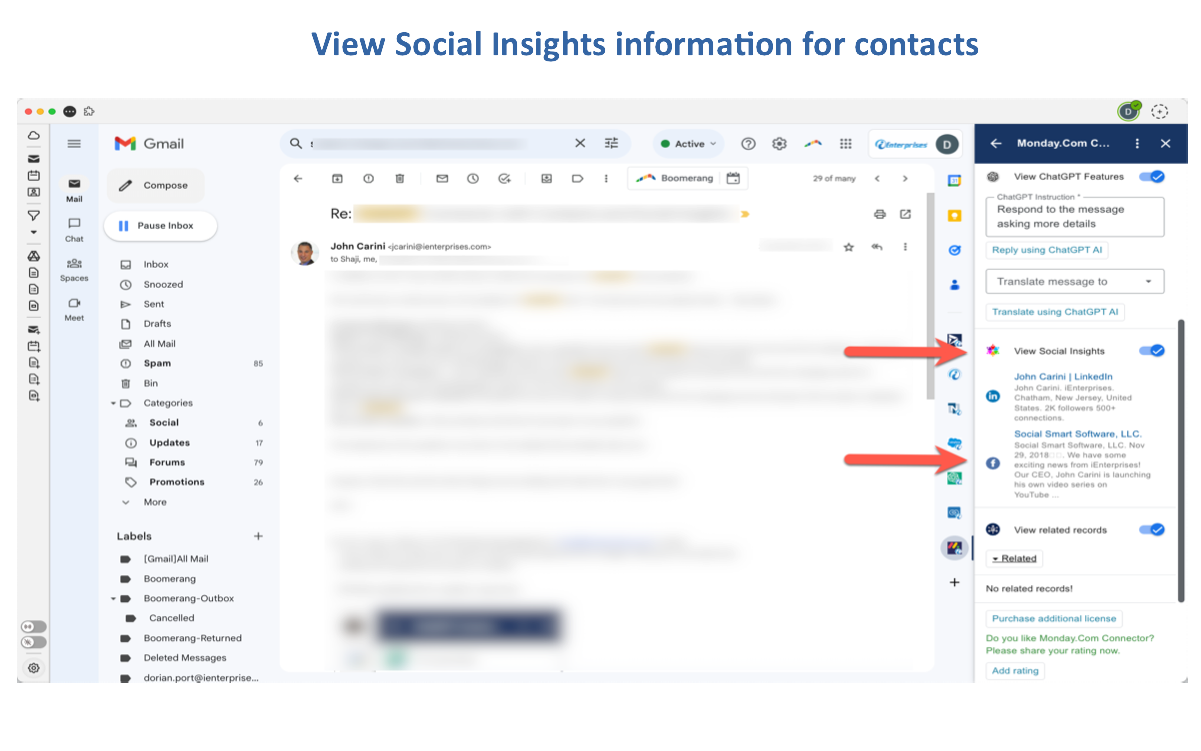



Огляд
Provides a 360° view of your customers directly in Gmail and Google Calendar. Allows you to save emails directly to Contacts and Leads in Monday.com from your Gmail and Google Calendar. Reply and compose using ChatGPT AI. The connector also works in any modern browser including Chrome, Edge and Safari, so you can have the same functionality whether using a desktop or mobile platform. The add-on can be deployed to your entire company with a single click. Contact [email protected] for details on enterprise licensing and deployment. Connector for Gmail and Monday.com brings Monday to your inbox and calendar. When an email is received or when you search, the connector automatically shows the full Contact information directly from Monday including related objects such as Accounts, Opportunities, Activities, etc. It allows you to attach an email message or calendar item you have received to Monday with a single click. You can create leads and contacts directly from your inbox and calendar. Best of all, everything works on mobile via the Gmail mobile app or from a desktop browser. Email Integration Details - Provides a 360-degree view of CRM information from your Gmail inbox - File a message in Monday.com from Gmail - Attach emails to a contact or lead in Saleforce.com - Open, create and edit the relevant Monday.com contact, lead, opportunity or other (custom) object without leaving the Gmail interface - Reply or Compose messages using email templates from Monday.com - Optionally automatically copy emails and attachments to Monday.com - View and dial numbers using phone details from Monday.com from your mobile - View social media profiles for related contacts - Reply to emails using ChatGPT AI - This feature allows you to enter directions for ChatGPT with additional instructions on how to reply. The reply is then generated in DRAFT mode where you can manually edit it if needed and send. Calendar Integration Details - Provides a 360-degree view of CRM information from your Calendar - File a calendar item in Monday.com from Gmail - Create and edit accounts, contacts and leads and more directly from your calendar - Open, create and edit the relevant Monday.com contact, lead, opportunity or other (custom) object without leaving the Gmail interface - View and dial numbers using phone details from Monday.com from your mobile This add-on is developed by iEnterprises. iEnterprises is an award-winning CRM vendor that has been in business for more than 20 years. Contact us at [email protected] for support issues or [email protected] for enterprise licensing and pricing information. Compatibility/Requirements: Monday.com – Basic Edition, Unlimited Edition, Standard Edition Pro Edition and Enterprise Edition. Gmail, Gmail iOS or Android app for mobile functionality. Also subject to Monday.com and Google API throttling limits.
Додаткова iнформацiя
sell
ЦіниБезкоштовна пробна версія
code
Розробник
email
Підтримка
lock
Політика конфіденційності
description
Умови використання
flag
СкаргаПоскаржитися
Пошук
Очистити пошук
Закрити пошук
Додатки Google
Головне меню


