Grade Reports
Generate visually appealing grade reports based on your Google Classroom™ data. Gain insights into your students' performance and track their progress effectively.
デベロッパー:
リスト更新日:2024年11月24日
対応デバイス:
3584万+
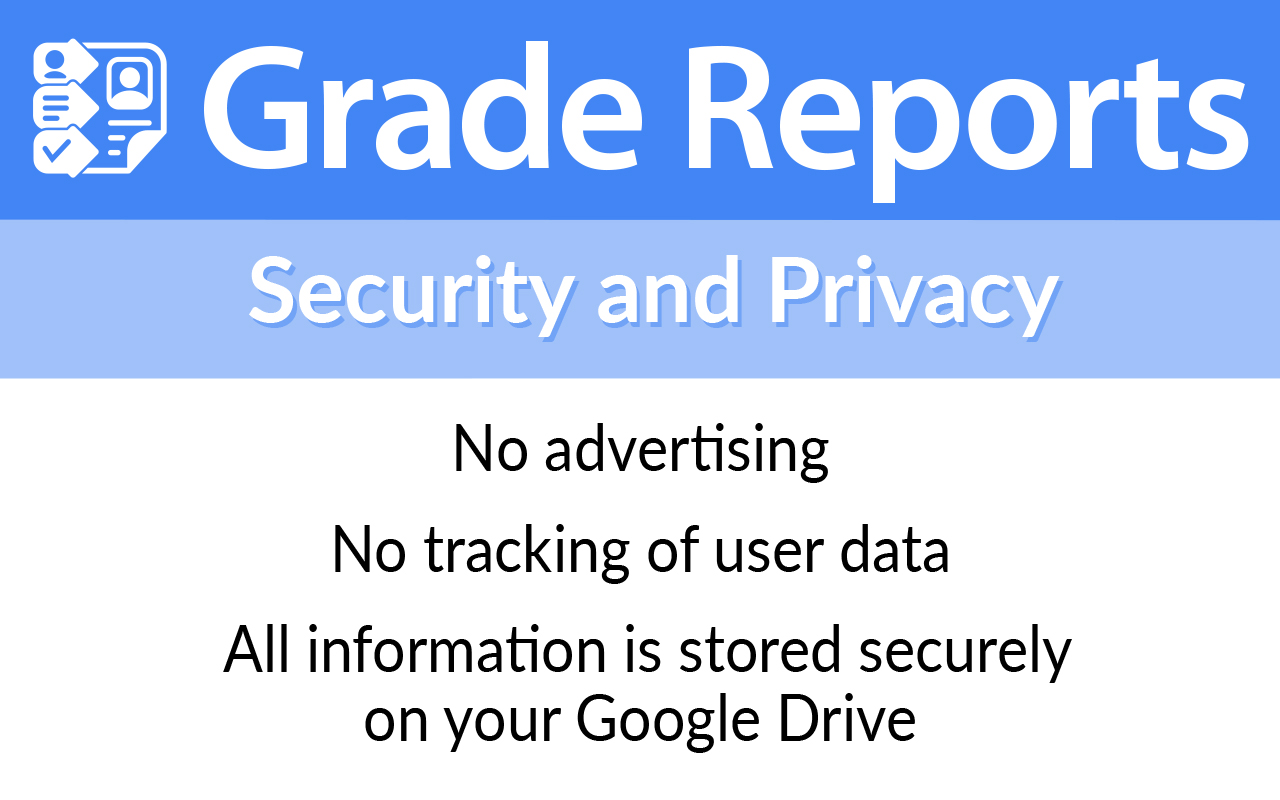
概要
Updated Nov 24, 2024 v.2.27 Newly Added Features: • Option to include an overall grade. • Import from Google Classroom™ between certain dates. User Guide: https://www.gdevapps.com/app-page-grade-reports Standard Features: • Create beautiful reports based on your Google Classroom™. • Mark summary for each student, including grade and percentage. • Only 3 steps to create a report! • You can create as many reports as you require. • Status column shows the state of each assignment. • Generates charts and graphs so you can analyze long-term or recent trends. Please Note: • It is based on the pedagogy of using the “most consistent” pieces of evaluations and looking at trends to help determine a final grade. • This add-on has the option to display an overall grade generated from Google Classroom™. • If you are looking for an add-on that goes beyond calculating overall grades, then please consider installing *GradeBook for Google Sheets and Classroom™ (https://www.gdevapps.com/app-page-gradebook). YouTube Channel: https://www.youtube.com/c/gdevapps Support: https://www.gdevapps.com/support/ Purchase: https://www.gdevapps.com/apps-for-education/ Get a free 15-day license: https://www.gdevapps.com/free-trial/ Refund Policy: https://www.gdevapps.com/refund-policy Privacy Policy: https://www.gdevapps.com/privacy-policy/ Our Other Apps: https://gsuite.google.com/marketplace/search/gdev/ Developed by Gdev apps (gdevapps.com) © 2015 - 2024 Gdev apps Google Classroom™ is a trademark of Google LLC.
詳細情報
検索
検索をクリア
検索を終了
Google アプリ
メインメニュー




