Form Publisher
Generate templated documents with Google Forms™. Generate PDF, Google Docs™, Sheets™, Slides™, Microsoft Word, Excel, Powerpoint customized documents. Get them approved and signed.
Ändrades senast:21 oktober 2024
Oberoende säkerhetsverifiering
Fungerar med:

27 mn+




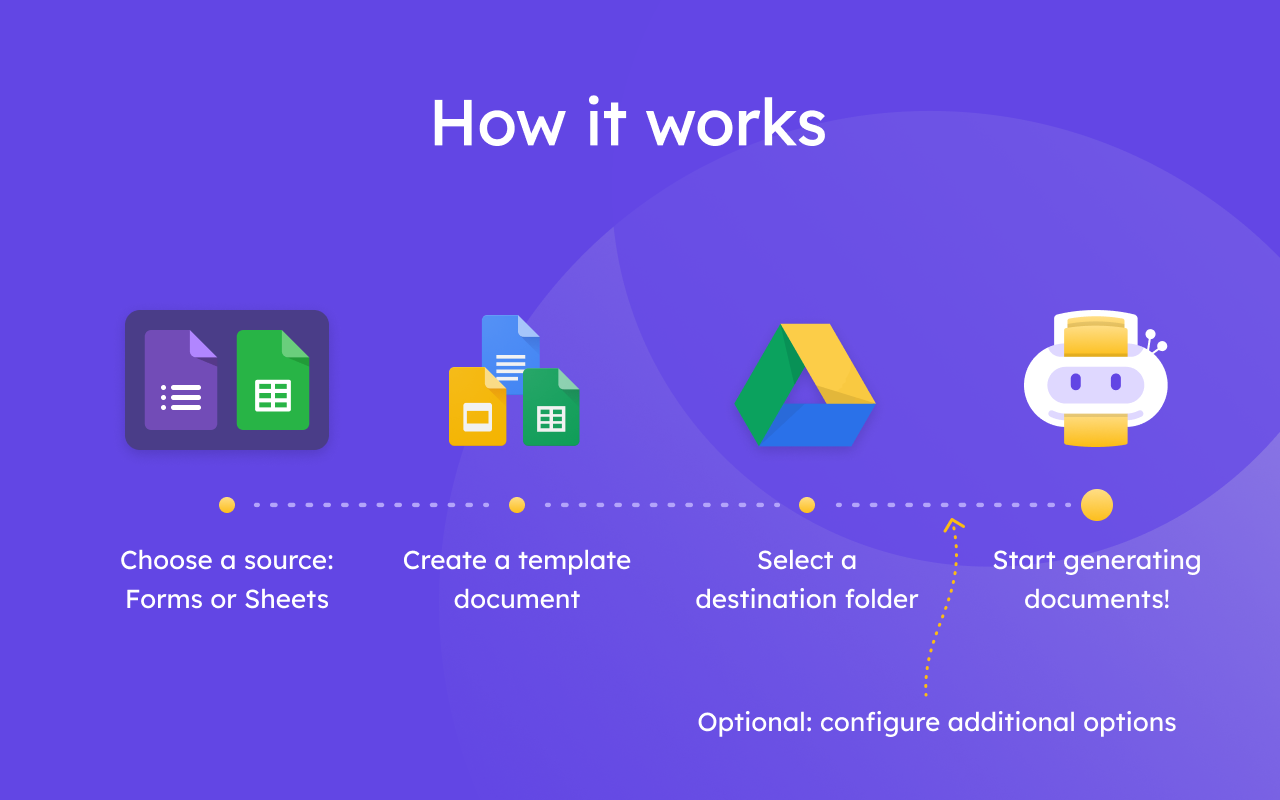
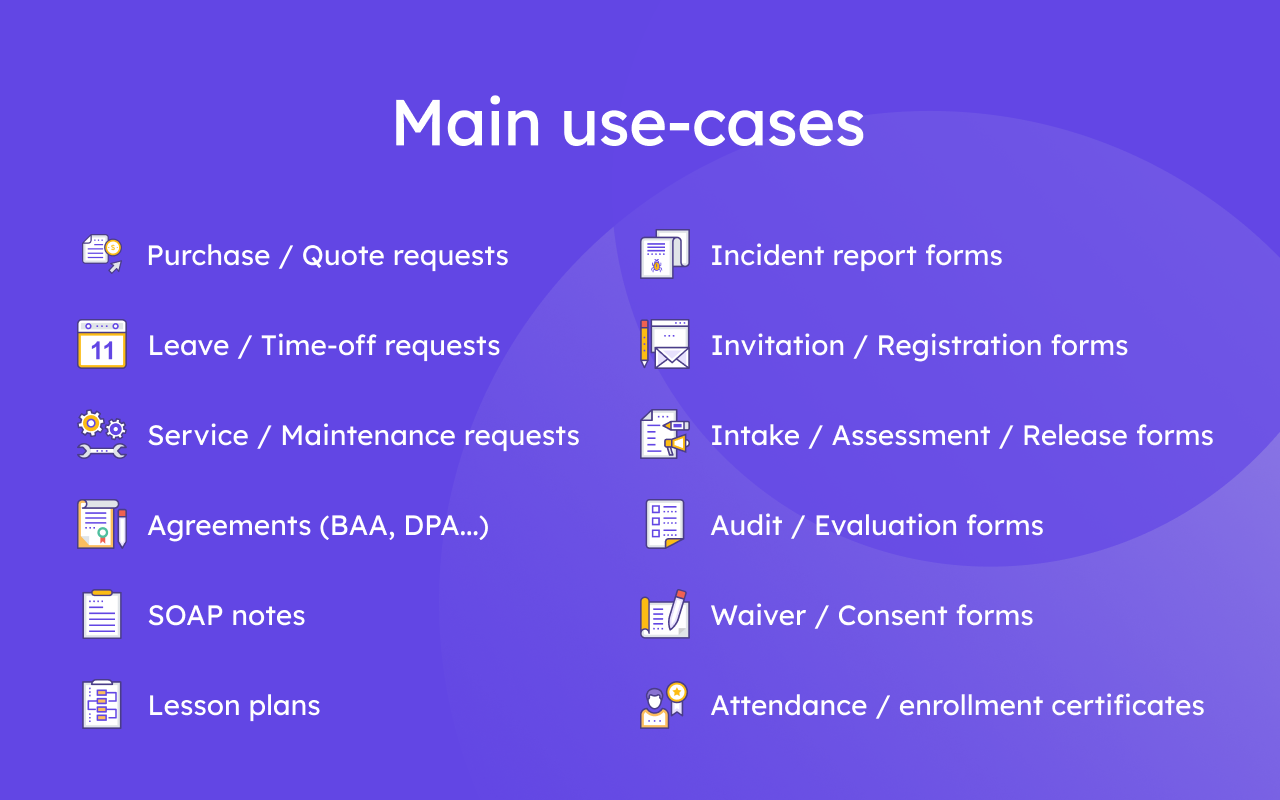


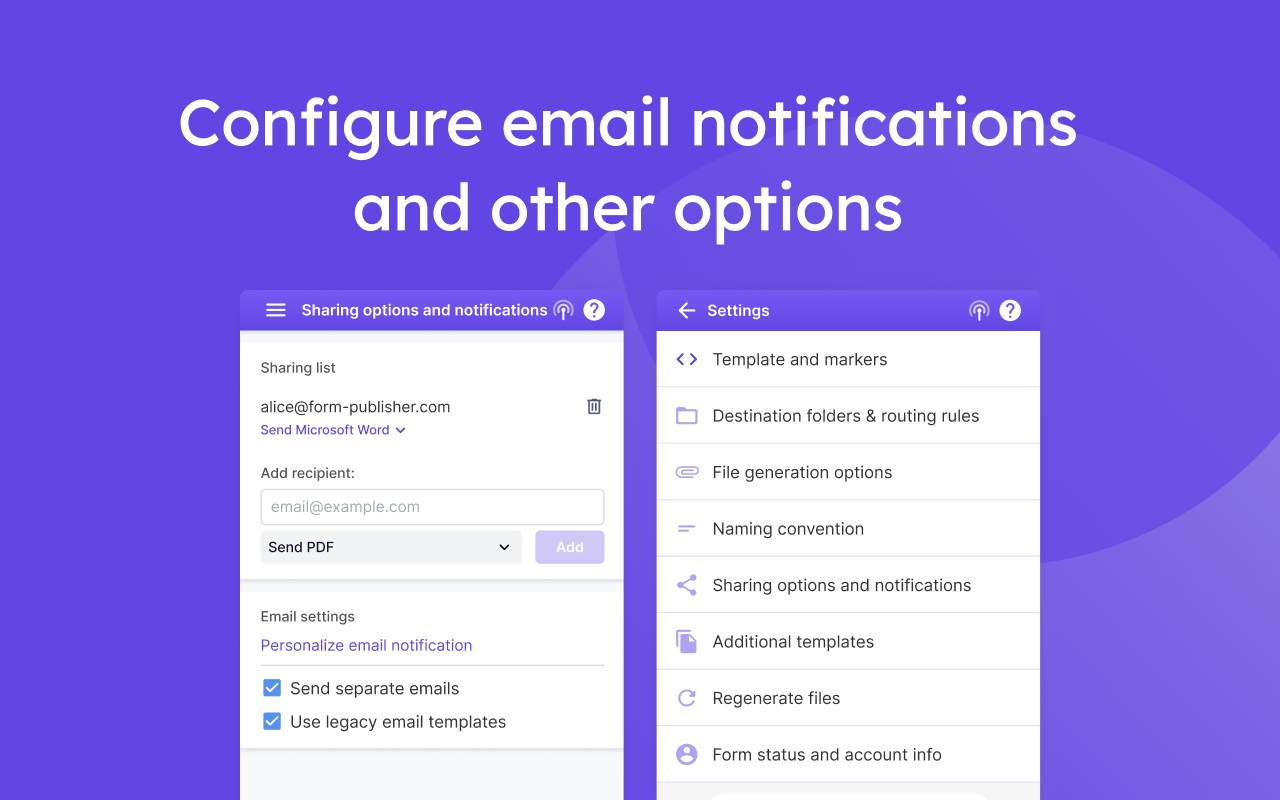
Översikt
Form Publisher works with either Google Forms™ or Google Sheets™. With Google Forms™, documents are generated one by one on each form submission. With Google Sheets™, you can mass generate documents in bulk. Easily create customized documents from Google Forms™ by turning form submission data or spreadsheet rows into beautifully designed PDFs, Google™, or Office documents. With the Google Forms™ add-on, you can also send them via email to be approved and signed online. You can use 3 formats of document templates: - Google Docs™ template for easy templating - Google Sheets™ template for more control of structure - Google Slides™ template for presentations Streamline tedious business processes through automated document generation workflows. Generate and send invoices, quotes, waivers, certificates, and many other documents through simple form submissions. Store all generated documents on Google Drive™. More details on https://form-publisher.com This add-on is made by Talarian https://talarian.io GETTING STARTED Get started in a few easy steps after installing the Form Publisher add-on: ➤ Form Publisher in Google Forms™ 1. Create a document template (can be Google Docs™, Sheets™, or Slides™), and add custom markers based on your form questions. 2. Configure your document recipients to decide who will receive which documents, in which formats, with what permissions. Optionally, you can set up an approval workflow and a signature request. 3. Form Publisher automatically generates documents from your Google Form™ responses, stores them in Google Drive™, and sends them to recipients via email, for approval and/or for a signature. ➤ Form Publisher in Google Sheets™: 1. Create a document template (can be Google Docs™, Sheets™, or Slides™), and add custom markers based on your spreadsheet columns. 2. Form Publisher mass generates documents from your Google Sheets™ data and stores them in Google Drive™. USE CASES Automate and simplify the creation of the most tedious business processes using Form Publisher. ➤ Purchase/Quote requests: automatically generate documents like purchase requests or quotes based on information provided by your customers. ➤ Invoices: automatically mass generate invoices for all your customers at the end of the month. You can then easily send them by a email with Yet Another Mail Merge (YAMM) ➤ Waiver/Consent forms: whether you’re running an event or need consent for use of information, Form Publisher makes the document creation and signature collection process easy. ➤ Leave/Time-off requests: simply have your employees fill out the request in a Google Form™ and you will have it all documented in a Google Drive™. Optionally you can set up an approval workflow so that the documents are sent to the appropriate people for approval. ➤ SOAP notes: allow medical professionals to track patient information just by filling out a form. ➤ Service/Maintenance requests: keep customers and renters happy by digitizing the maintenance request process. ➤ Intake/Assessment/Release forms: whether you are a medical professional or personal trainer, create workflows to collect form information and generate documents for each step of client interaction. ➤ Incident report forms: digitize the incident reporting process. Have your team members fill in incident reports via a Google Form™ and have it documented and escalated based on the submission. ➤ Agreements (BAA, DPA..): create agreements that can be sent out, signed, and retrieved automatically. ➤ Audit/Evaluation forms: turn feedback information into manageable documents that can be easily reviewed. ➤ Lesson plans: have customized lesson plans generated and sent to your students or clients based on the information they provide. ➤ Invitation/Registration forms: automatically turn registration information into proper documents for your records. ➤ Attendance/Enrollment certificates: create certificates for your students, running events, bootcamp and have them be automatically sent to the attendees. Our users come from all types and sizes of organizations, industries, and locations. MAIN BENEFITS AND FEATURES ➤ Document merge: merge documents into many file formats such as PDF, Google Docs™, Sheets™, or Slides™ and Microsoft Word, Excel, or PowerPoint. ➤ Custom templates: create personalized templates with Google Docs™, Sheets™, or Slides™. ➤ Store files in Google Drive™: choose a folder where your generated documents will be stored. Works with Shared Drives. ➤ Define a file naming convention for generated files Google Sheets™ only: ➤ Mass generates personalized documents in bulk. Google Forms™ only: ➤ Approval workflows: set up simple approval workflows for your documents. Let reviewers approve or reject with a comment. ➤ Personalized email notifications: configure the emails that get sent to the recipient or approvers list with merge markers. ➤ Automated sharing: automatically share documents with dynamic lists of users and approvers. ➤ HIPAA compliant eSignatures: collect digital signatures securely through our authenticated solution. ➤ Multiple templates at once: generate documents from different templates at once from a single form submission. ➤ Inline images or photos: use Google Forms™’ file upload feature to include images in your generated documents. ➤ Submission edits: users can update form submissions and Form Publisher will automatically update the generated documents. PRICING ➤ Free plan: 20 form submissions / user / month ➤ Individual licenses are $79 for unlimited submissions ➤ Business licenses start at $590 for unlimited users inside a Google Workspace™ domain and unlimited submissions More options on our pricing page: form-publisher.com/pricing HELP CENTER Do you need some help with Form Publisher? ➤ We have an extensive documentation website with many examples available here: https://support.form-publisher.com/ ➤ You can also contact our lovely support agents directly here: https://support.form-publisher.com/hc/en-us/requests/new ➤ Form Publisher Demo: https://support.form-publisher.com/hc/en-us/articles/213631825-A-quick-demo-to-help-you-get-started-with-Form-Publisher PRIVACY & COMPLIANCE - ISO 27001 - GDPR - HIPAA - FERPA - COPPA Talarian, the company behind Form Publisher, is ISO 27001 certified. Your data stays in your Google Sheets™ and your Gmail™ account. Form Publisher is GDPR compliant as we do not store or transfer any personal data. This is because your data (mailing list) is stored in your Google Sheets™ and is never saved in our database. Our Form Publisher DPA is available online and is incorporated by reference to the Terms of Service that you (or your domain admin) accepts when starting using the application. Form Publisher has been certified by iKeepSafe to be FERPA and COPPA compliant. All those provisions make Form Publisher safe to use. OUR OTHER PRODUCTS If you use Form Publisher for document generation and approval workflows, you might want to try our other add-ons: Awesome Table: the most popular Google Sheets™ visualization tool for websites Yet Another Mail Merge (YAMM): the most popular mail merge tool for Gmail™
Ytterligare information
sell
PriserKostnadsfritt med betalfunktioner
code
Utvecklare
email
Support
lock
Integritetspolicy
description
Användarvillkor
flag
RapportFlagga som olämplig
Sök
Rensa sökning
Stäng sökrutan
Googles appar
Huvudmeny






