Contact Manager
Top app for manage Google Gmail™ contacts inside Gmail™ web and mobile app
Fiche mise à jour le :25 janvier 2024
Compatible avec :

73 k+
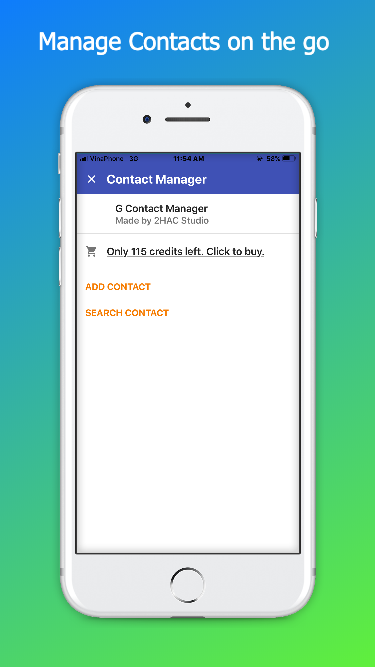



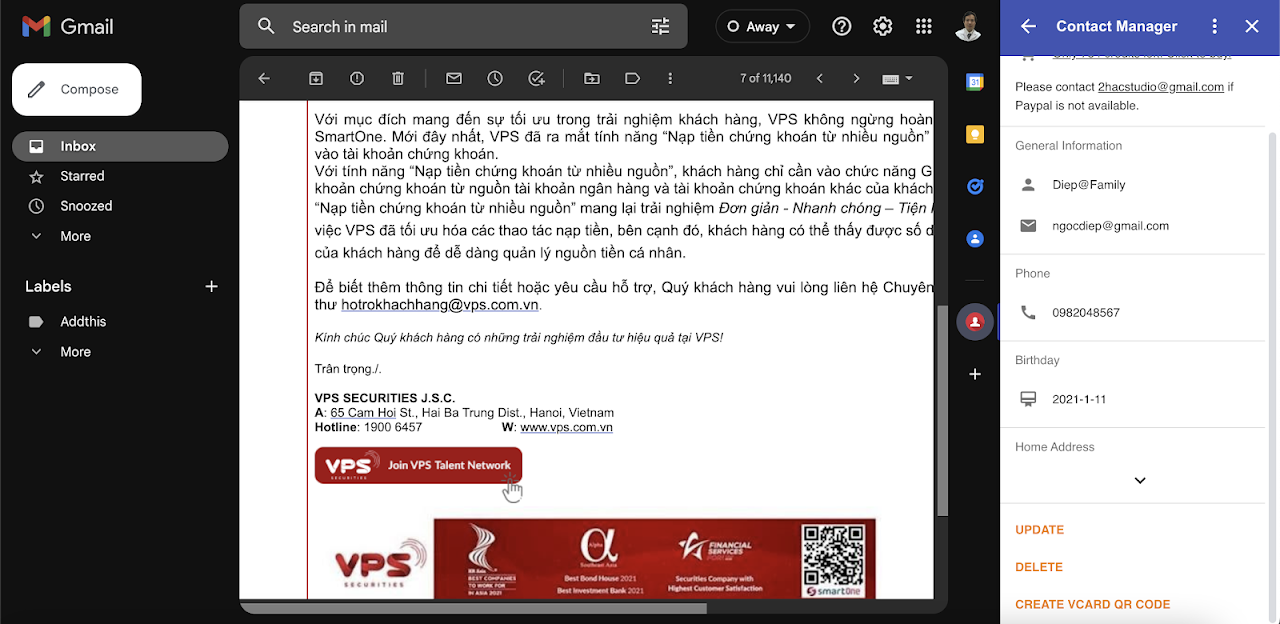
Présentation
You can delete, search or create Gmail™ contacts very easily inside Gmail™ user interface. Moreover, you can use this add on anywhere anytime in your Gmail™ mobile applications. For Calendar™, you can insert attendee, their address and phone into Calendar™ current event If you want to use the Iphone™ or Ipad™ mobile application, please download via this link If you want to use the Iphone™ or Ipad ™mobile application, please download via this link https://apps.apple.com/us/app/contact-app-for-Gmail/id1611022478 Features: + Add, update, delete contact + Manage contact + Manage social network IDs such as facebook™, twitter,™ linkedin™ + Support custom, dynamic fields. For example, you can add Skype™ custom field for a specific contact. + Search contact via email, phone, birthday,... + You can manage the following contact's information: first name, last name, birthday, phone, email, work and home address, prefix, company, job, note, ... + Search and add contact as an attendee of a Calendar™ event + Add contact phone and address to calendar event + Support more than 10 languages + Resize QR on the fly without changing their high quality images + Insert logo, image into branded QR Code + Insert label and change position and size of label on the go + If you use the label for qr code so you should choose H-High for errorcorrection level and 2-Label-Box for Mode if you use QRCode Label. if you use this configuration, qr code can be scanned normally. For scanning QR, we highly recommend using the Iphone Camera app if you have been using Iphone or Ipad. For Android phone, we recommend using the Google lens app How to use addon in Iphone™, iPad™, Android™ phone and tablets: + Install addon via Gmail™ in web browser + Install mobile Gmail™ application + Open an email + Swipe to the bottom and click on Contact Manager icon and enjoy It sync across all devices. Your contacts will be synchronized to Android™ contacts in your Android™ phones after some seconds or a minute. You should turn on Wifi or 3G 4G network on your mobile phone to sync contacts and you will see your changes in the Contact app. For Iphone™ or iPad™, you should synchronize Gmail™ Contacts information to your iCloud™ so you can see the changes. We use some scopes, you can see why we use these scopes at this link https://www.2hac.com/contact-manager-privacy-policy/index.html If Paypal™ is not available in your country. Please contact [email protected] for alternative payments Resources and Tutorials ------------------------------------ ➩ YouTube video tutorial: YouTube video tutorial: https://www.youtube.com/watch?v=pxMUdFkS7kI&list=PLk31adfFOxDGim3TDelc3yUOxLN2MrIho Help: https://www.2hac.com/help/index.html Email Support: 2hacstudio@Gmail™.com
Informations supplémentaires
sell
TarifsEssai sans frais
code
Développeur
email
Assistance
lock
Règles de confidentialité
description
Conditions d'utilisation
flag
SignalerSignaler comme inappropriée
Recherche
Effacer la recherche
Fermer le champ de recherche
Applications Google
Menu principal


