Bitbucket for Google Chat
Get updates and take action on your Bitbucket repositories!
Listing updated:December 6, 2023
Works with:

163K+
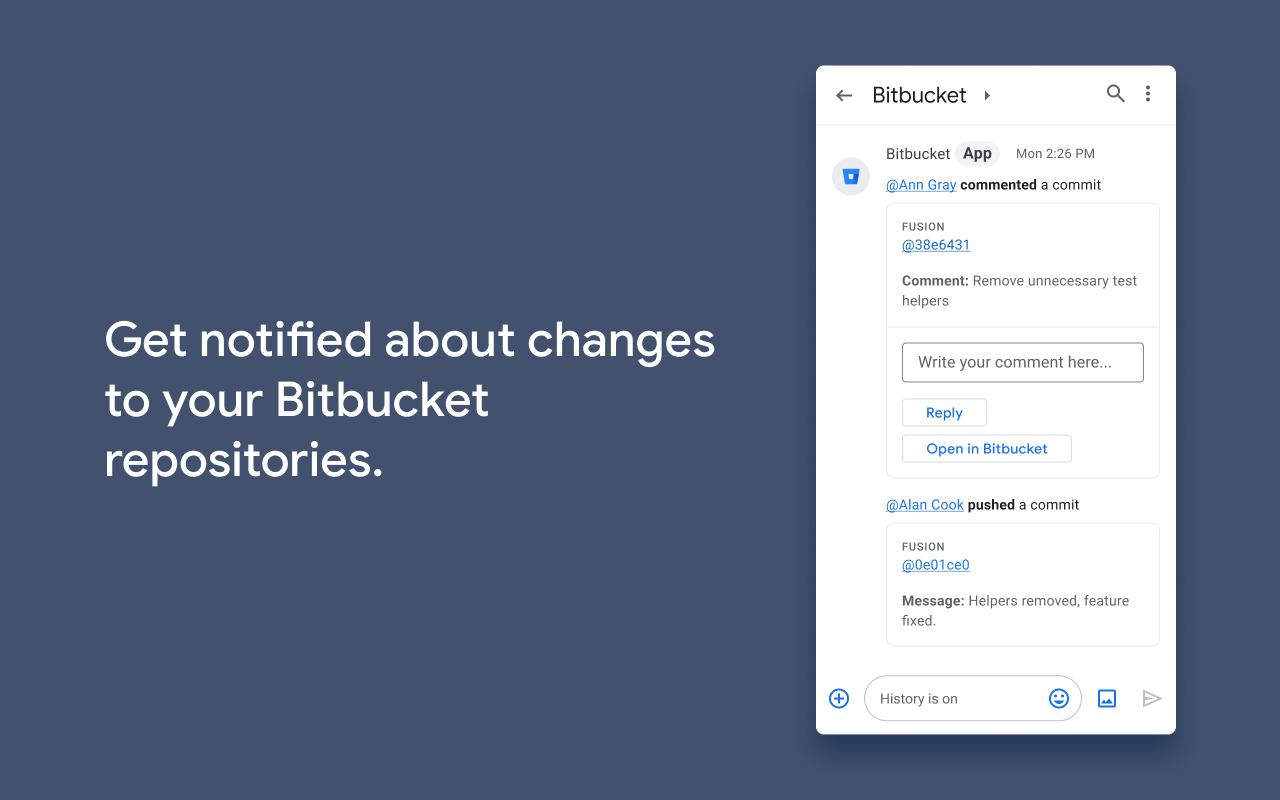
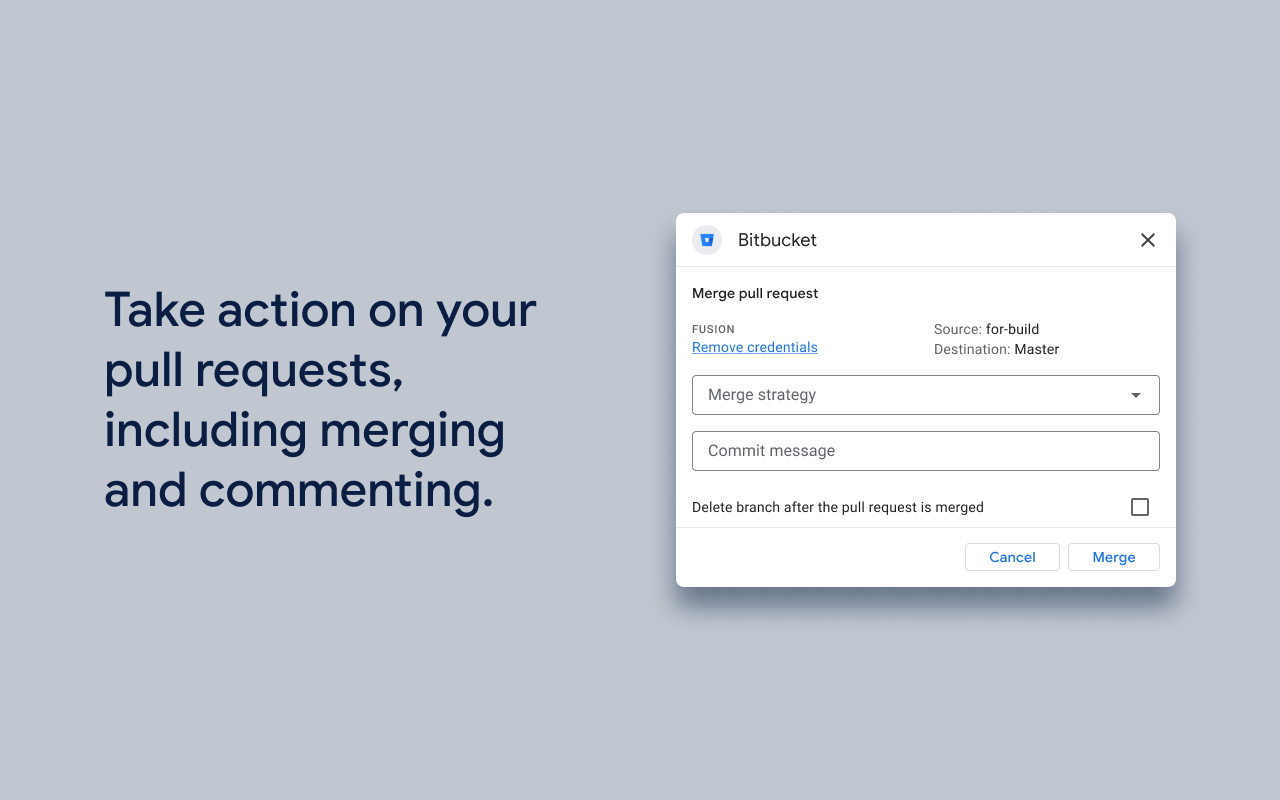
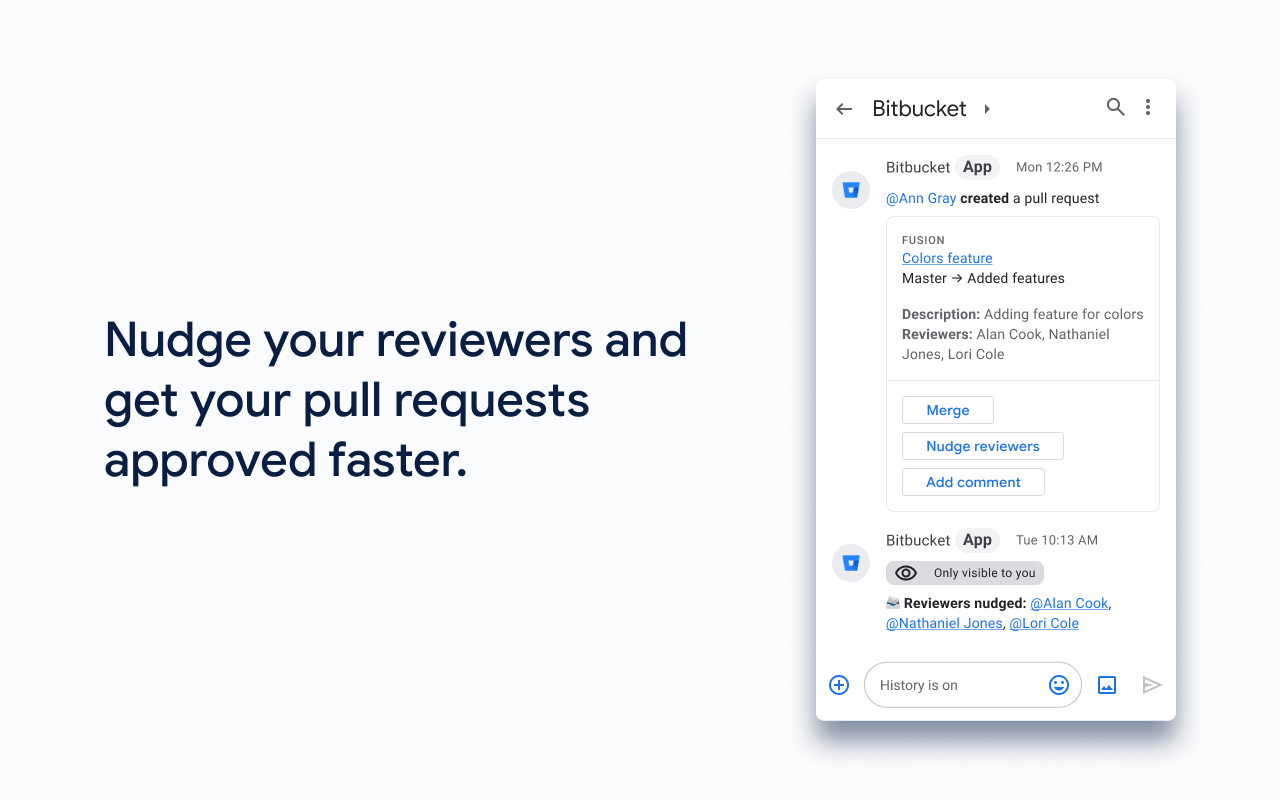
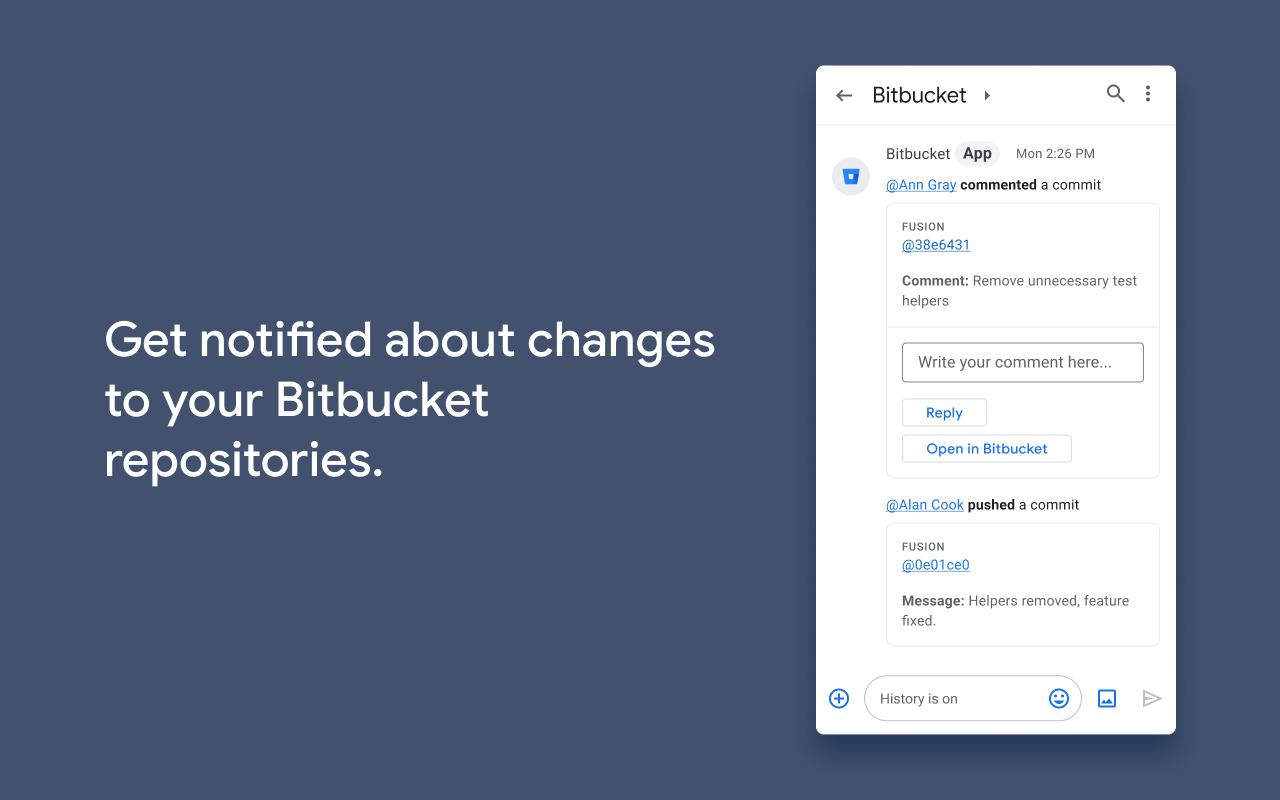
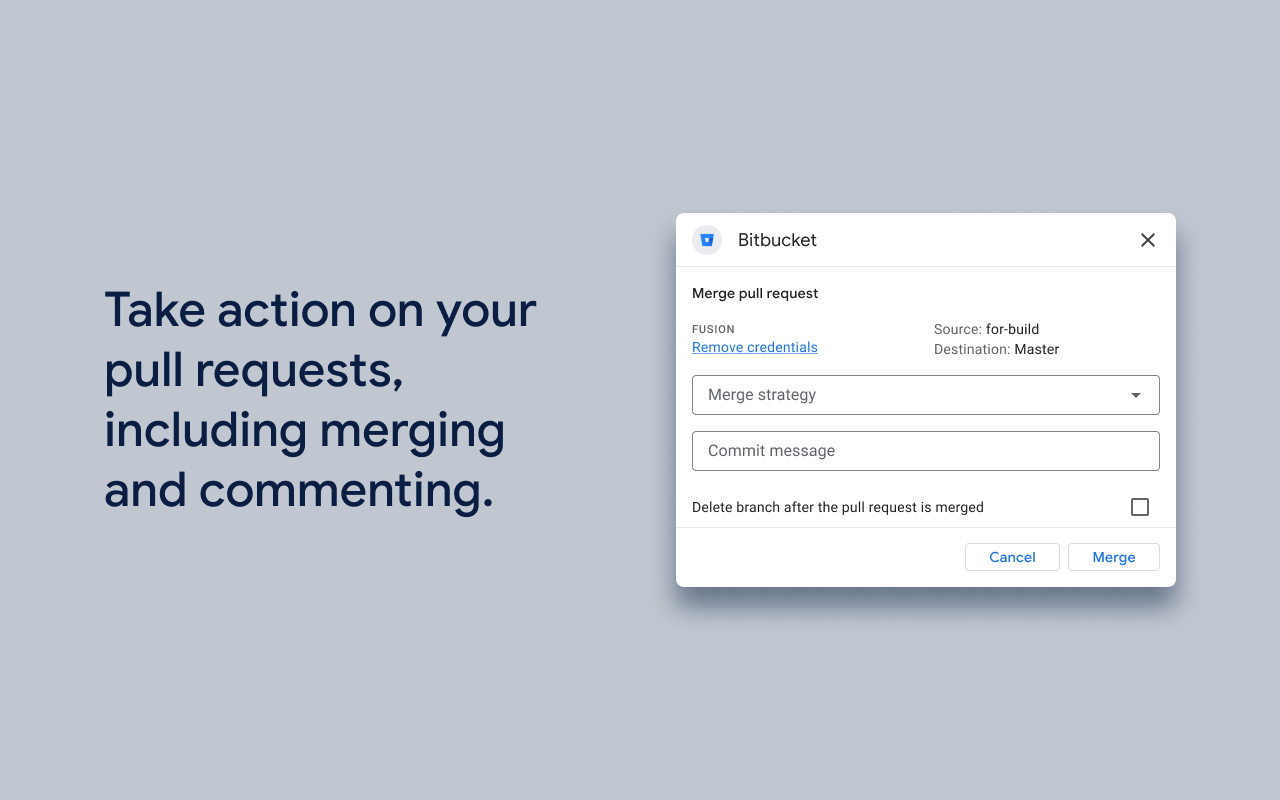
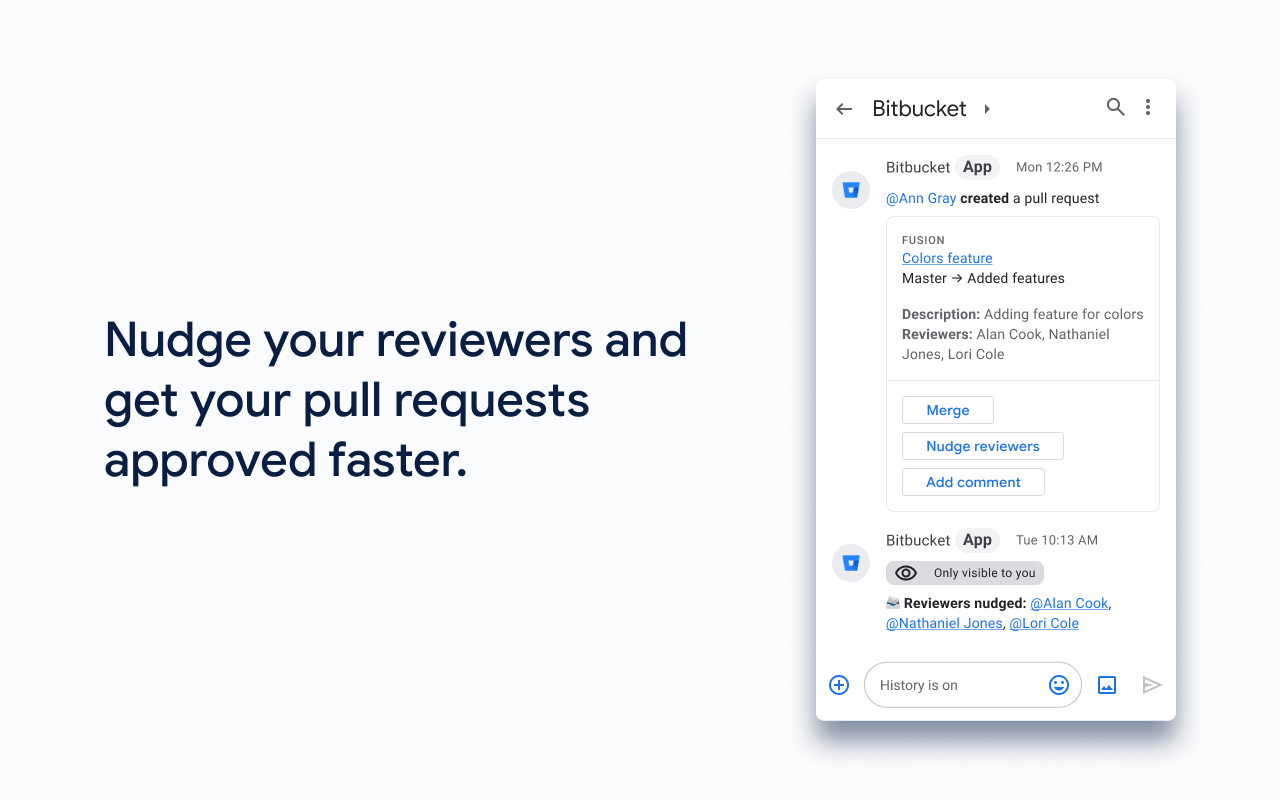
Overview
Bitbucket for Google Chat allows you to get updates and take action on your code repositories without leaving Google Chat! Examples of customizable updates you get include: - Pull Requests created, updated - Pull Requests approved - Comments on your Pull requests - Commits to your repositories - And more! You can also take action on your repository updates, including replying to comments, merging pull requests and even nudging reviewers to review your pull requests, all without leaving Google Chat! Note: In order to connect Bitbucket with Google Chat, a Bitbucket admin will also need to install the Google Chat app for Bitbucket</a> in Bitbucket Marketplace. https://bitbucket.org/account/addon-directory?addon=googlechat-bitbucket-bot
Additional information
sell
PricingFree of charge
code
Developer
email
Support
lock
Privacy policy
description
Terms of service
flag
ReportFlag as inappropriate
Search
Clear search
Close search
Google apps
Main menu



