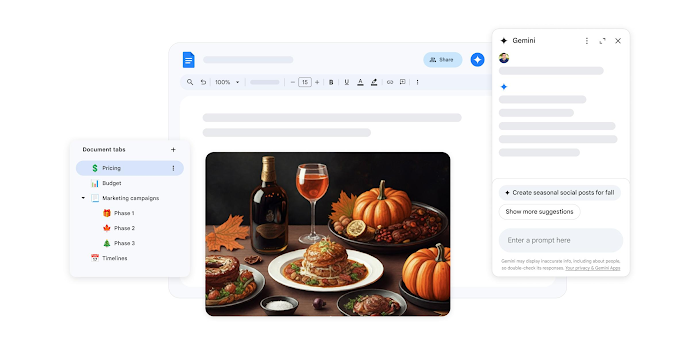Tips and tricks for project management with Google Workspace
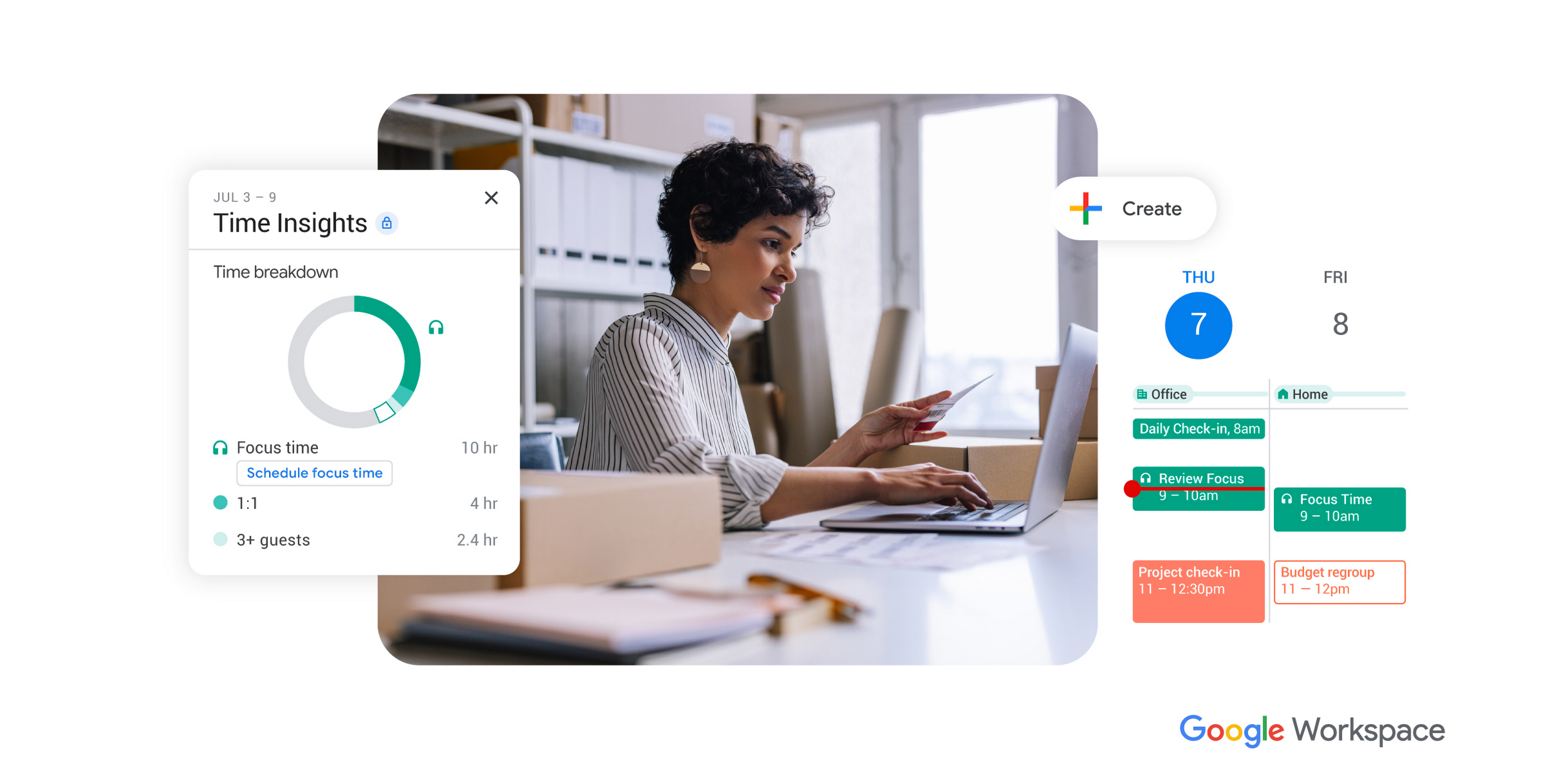
The Google Workspace Team
Tips and tricks for project management with Google Workspace
Google Workspace Newsletter
Keep up with the evolving future of work and collaboration with insights, trends, and product news.
SIGN UPProject managers (PMs) play a key role in keeping teams and projects on track. They’re a central point of communication for all stakeholders, including internal project teams and clients. A PM sets timelines and milestones to keep initiatives pushing forward, all while staying mindful of their teams’ hours and ensuring a project stays within budget.
Having the right communication and tracking tools can help PMs stay on top of the various moving parts of complex projects. Google Workspace for business connects multiple applications that can help PMs stay organized and connected to stakeholders.
Guide to successful project management
Communication and organization are two essential qualities of project management. Workspace tools equip PMs with apps to facilitate both throughout the lifecycle of any project. From leveraging project management tables in Google Sheets to keeping in touch with teams through Gmail and Google Chat, here are a few tips and tricks for PMs to get more done with Workspace.
Define project scope and goals
Use Google Docs to create and share a scope of work (SOW) with client teams and stakeholders. An SOW gives PMs and their teams a unified blueprint for accountability. Outline project goals, key performance indicators (KPIs), project start and end dates, and deliverables that teams are responsible for handing off to clients based on project scope. Need help creating an SOW? Just ask Gemini in Docs to kickstart your SOW drafting process. With a single prompt, Gemini in Docs can generate a first draft of your SOW, pulling relevant information from your other notes and documents.
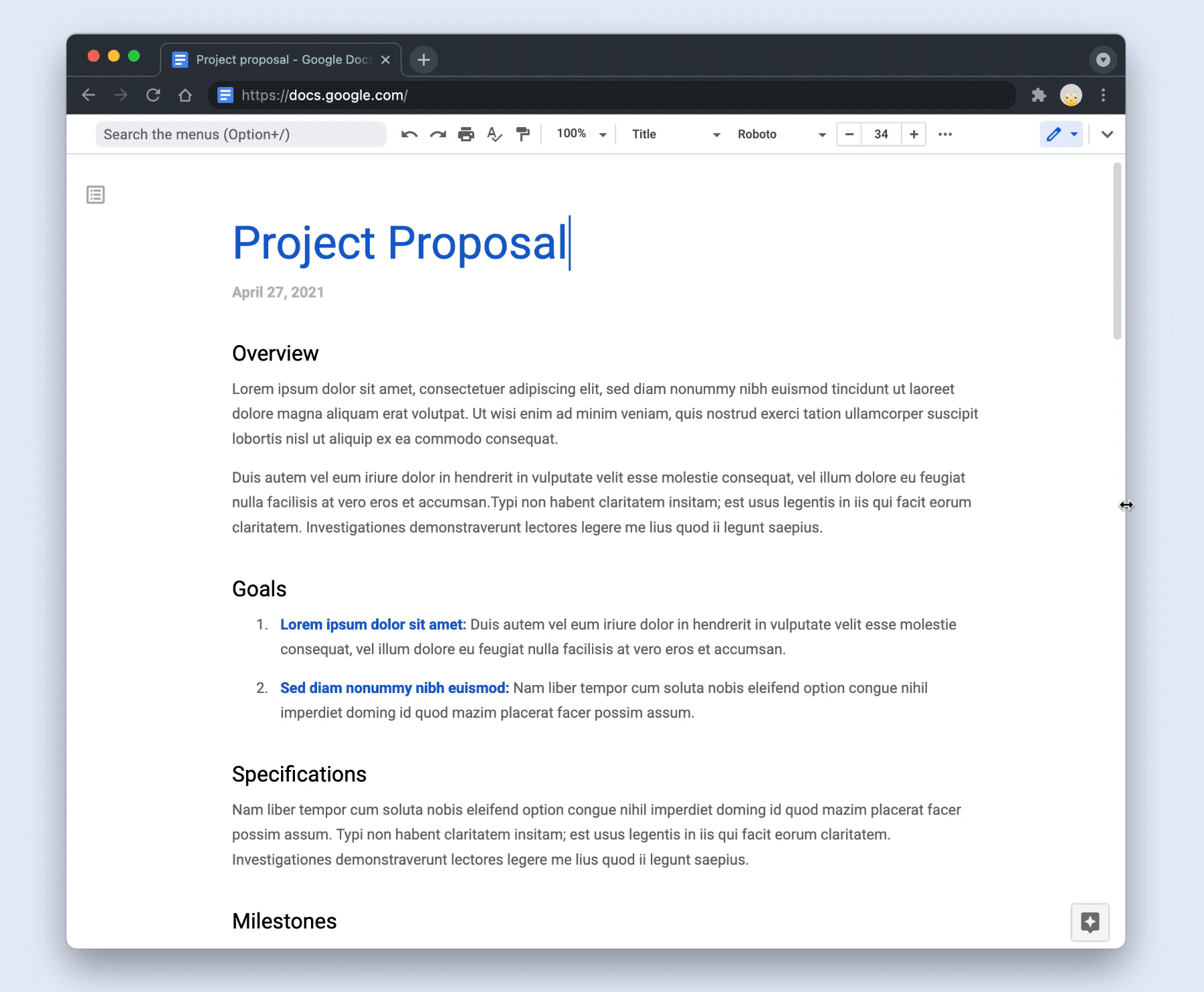
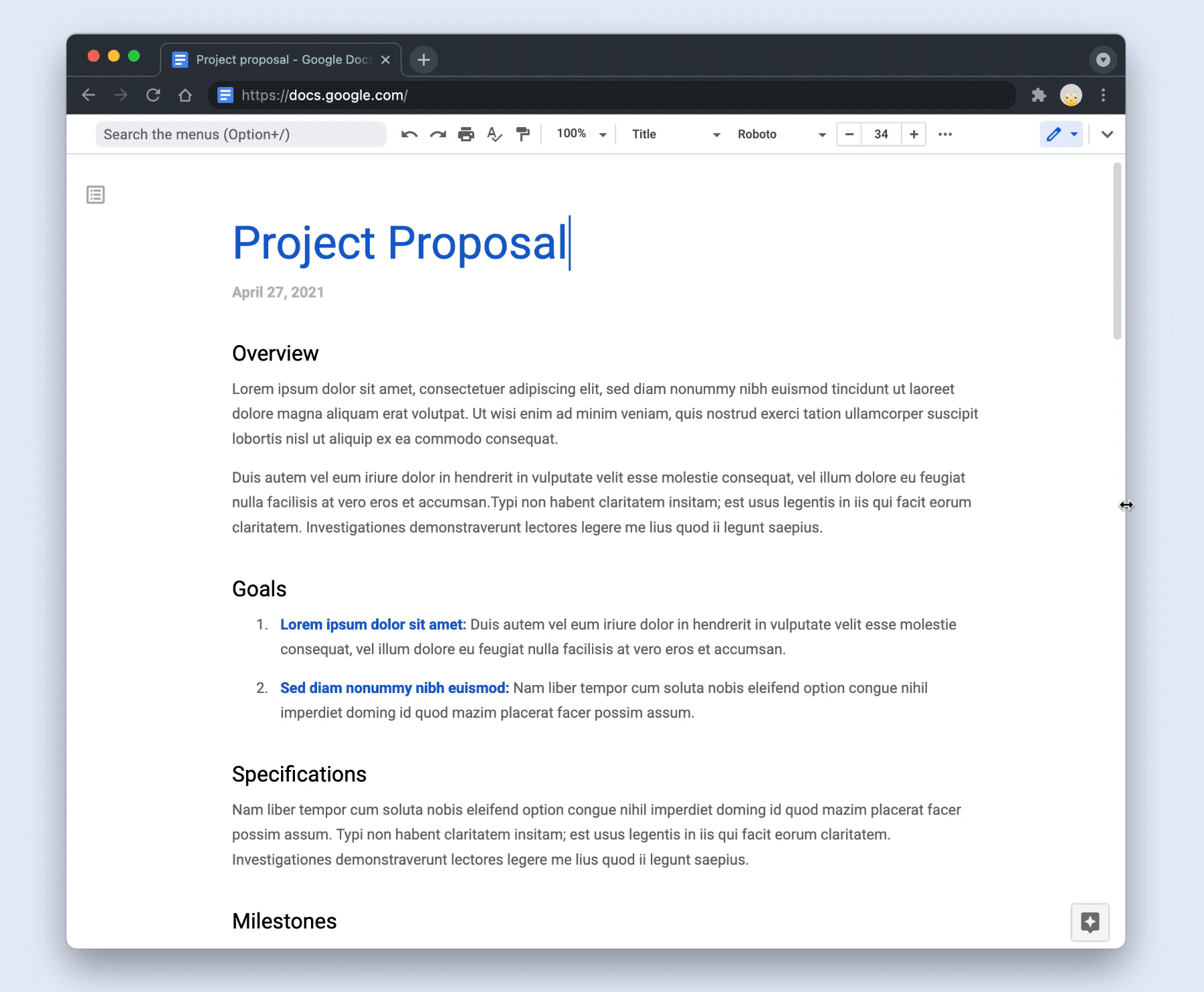
Break down and prioritize tasks
Every project consists of various strategies, tactics, and tasks to be completed within a given timeframe. Google Sheets has pre-built tables to track project task progress, allocate resources, and develop meeting schedules. Use dropdown menus to populate task lists, add color coding for easier visibility, and add filters to make it easy for team members to see assigned tasks. Leverage the power Gemini in Sheets to generate a project management tracker. In the side panel, choose a selected prompt or craft your own to generate tailored tables that fit your exact needs.
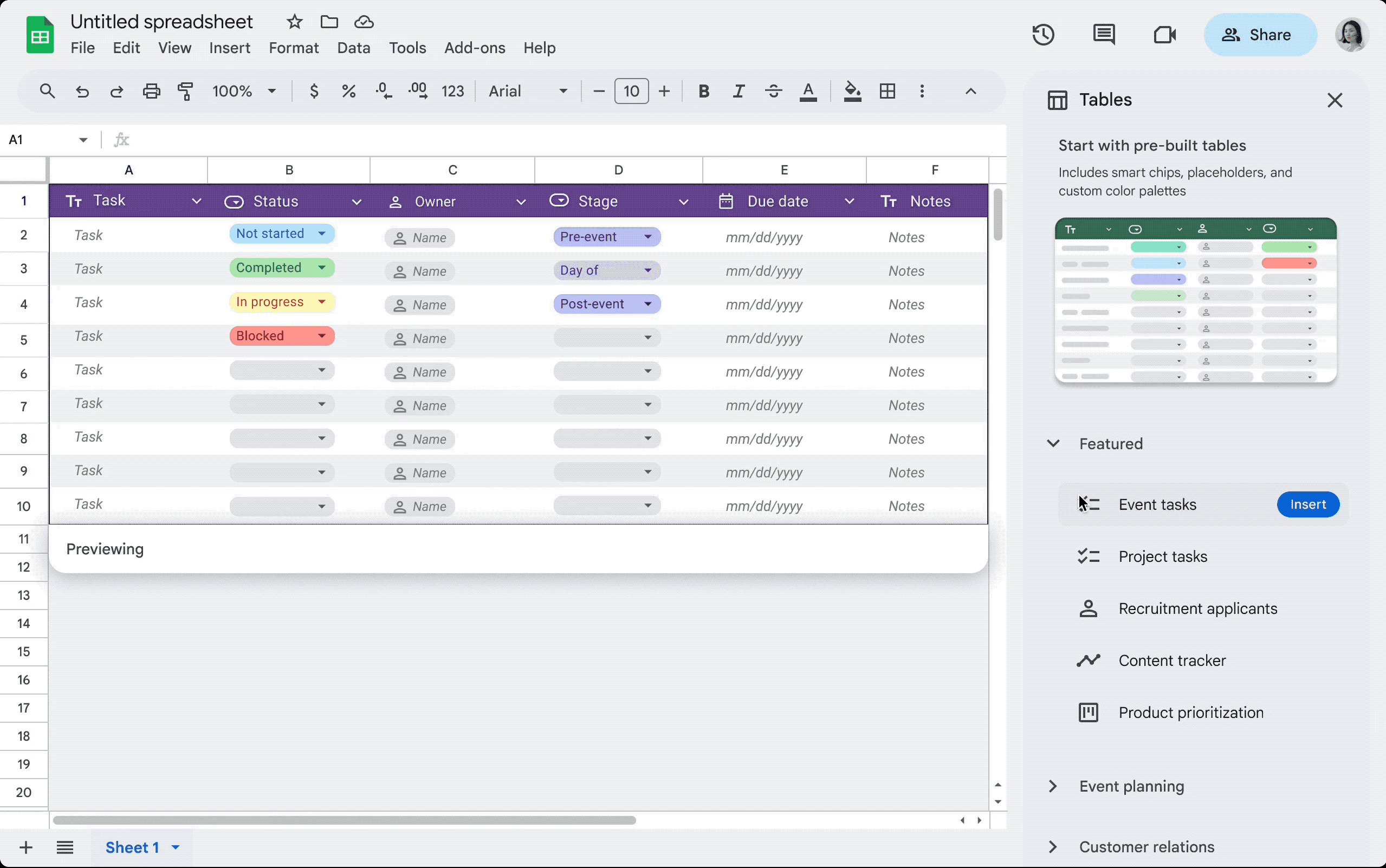
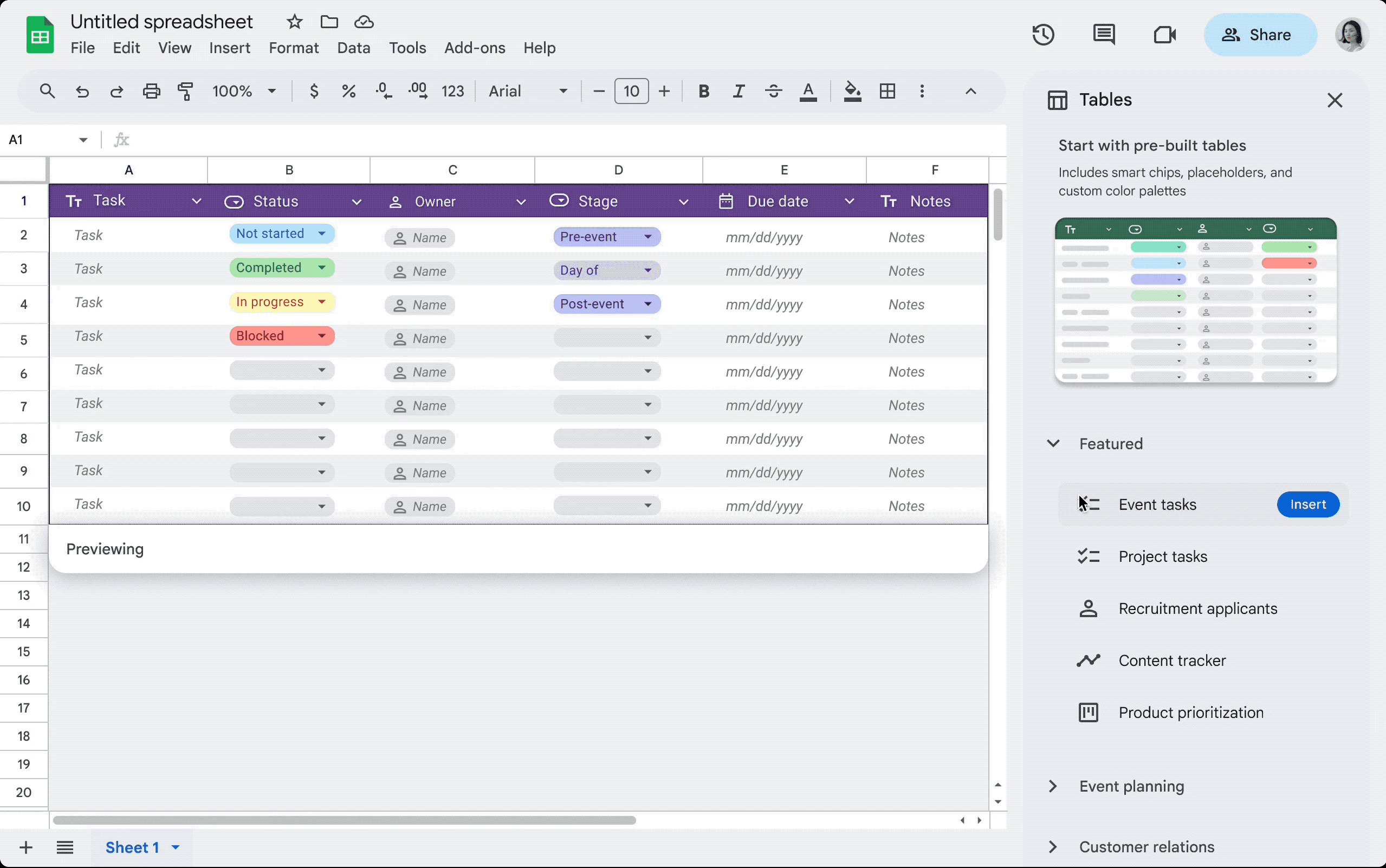
Set realistic deadlines
An effective project manager needs to work with teams to determine how many hours are needed to complete a task and set deadlines accordingly. If team members practice blocking off time for heads-down work, Google Calendar offers visibility into schedules and helps PMs find convenient times to meet, collaborate, and check on progress to meet deadlines.
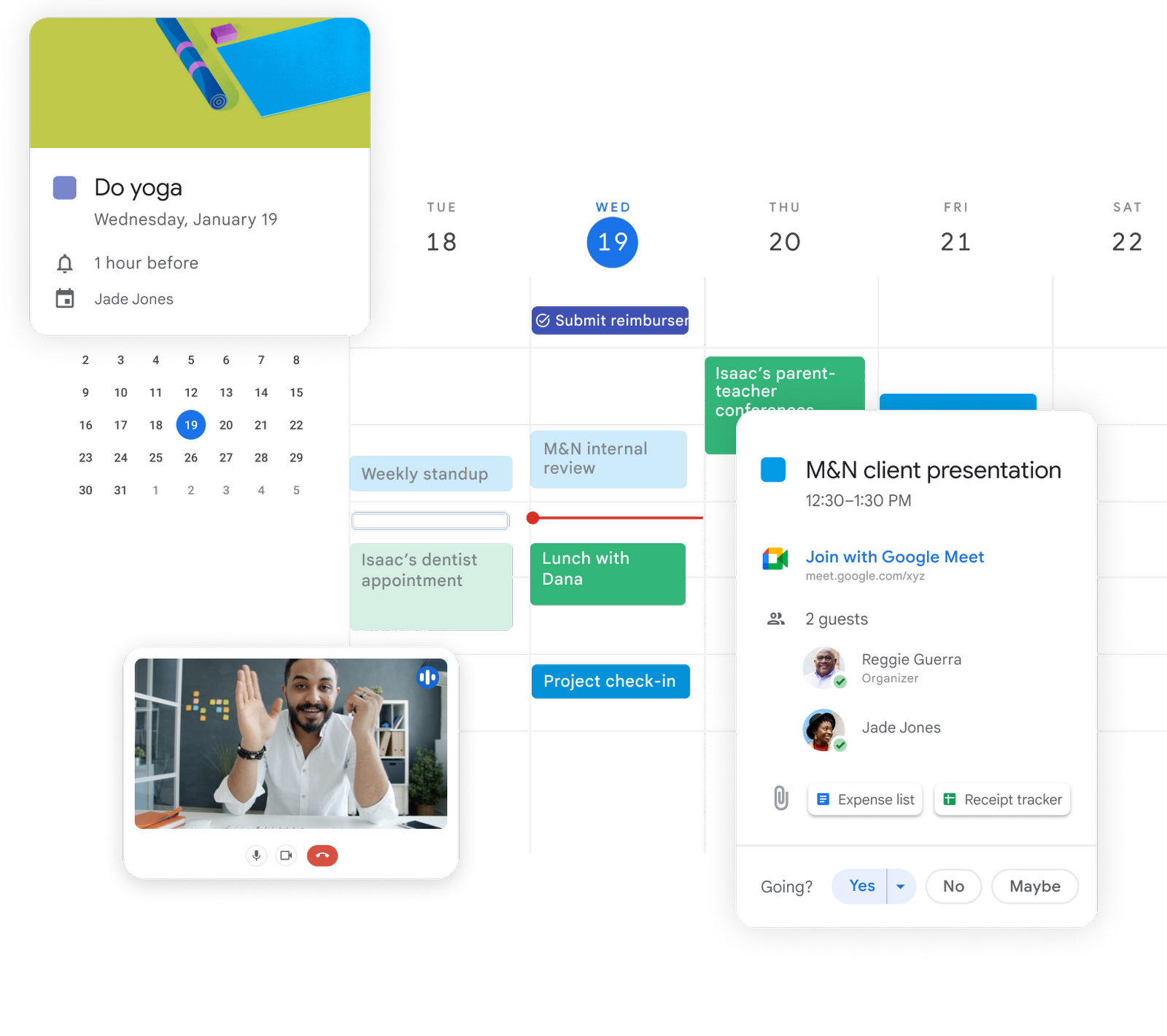
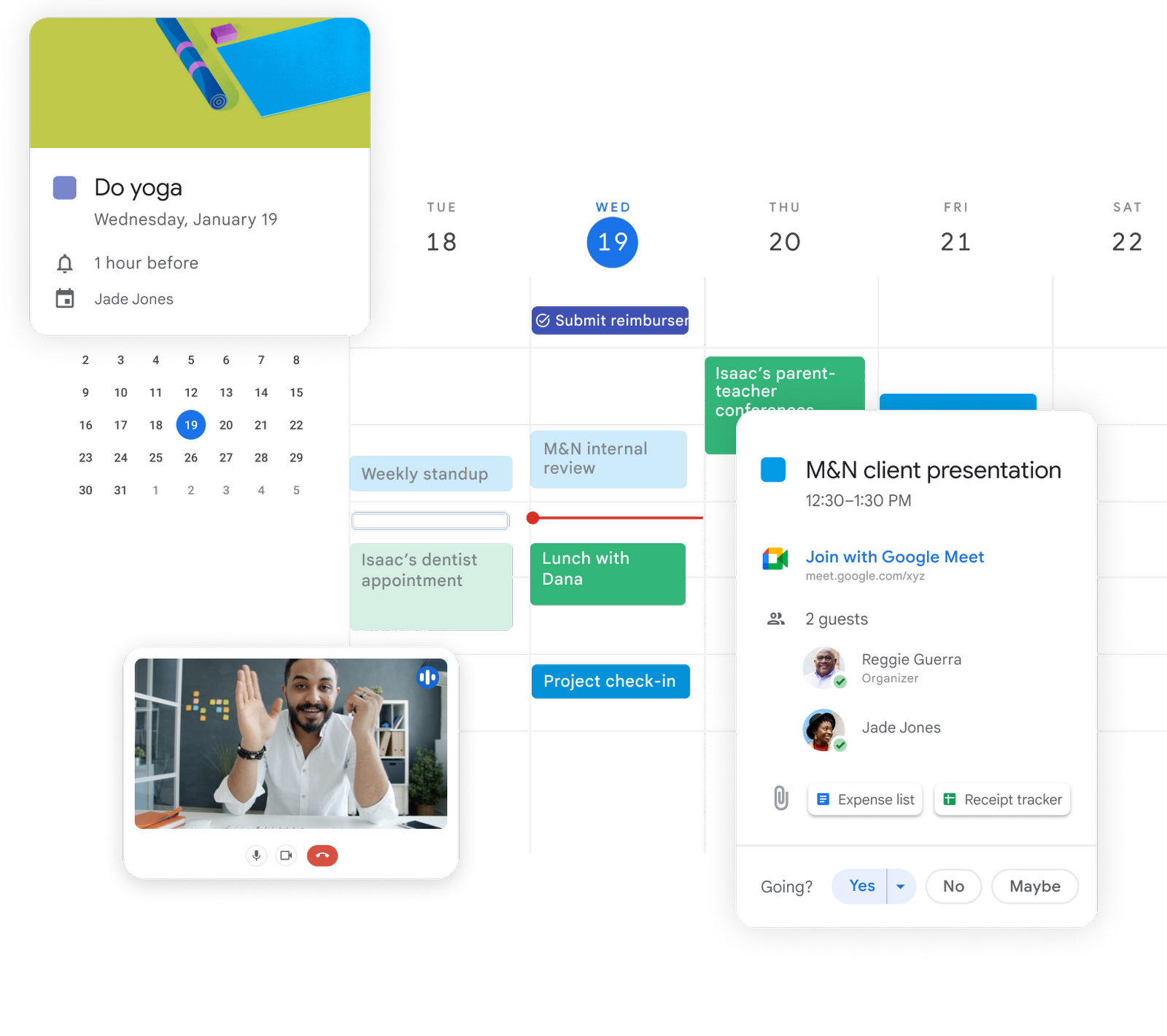
Collaboration and communication as a PM
PMs collaborate with multiple stakeholders throughout a project lifecycle, shepherding a project through all phases on the path to completion. Having reliable ways to communicate with them is an important part of a PM’s toolkit.
PMs can maximize productivity and enhance communications by integrating third-party project management apps in the Workspace Marketplace into workflows. Workspace can integrate with many popular project management tools, including Asana, Trello, and Monday, giving PMs the ability to automate reminders, export burn reports, and more.
Share documents and files
Project managers are often responsible for distributing project plans and deliverables, standing as a centralized point of communication. Google Drive makes project management organization easier, giving PMs and their teams a place to store and access documents like SOWs, project plans, and deliverables. PM’s can utilize helpful features like shared drives to maintain a centralized, collaborative space where project-related files persist and remain accessible to the team, even if individual members leave, ensuring project continuity and knowledge retention.
With Gemini in Google Drive, project management becomes even smoother:
Get the gist quickly: Summarize lengthy documents for instant insights.
Synthesize information: Discuss complex topics by drawing from multiple files in your drive.
Find facts fast: Get quick facts about projects without searching through content.
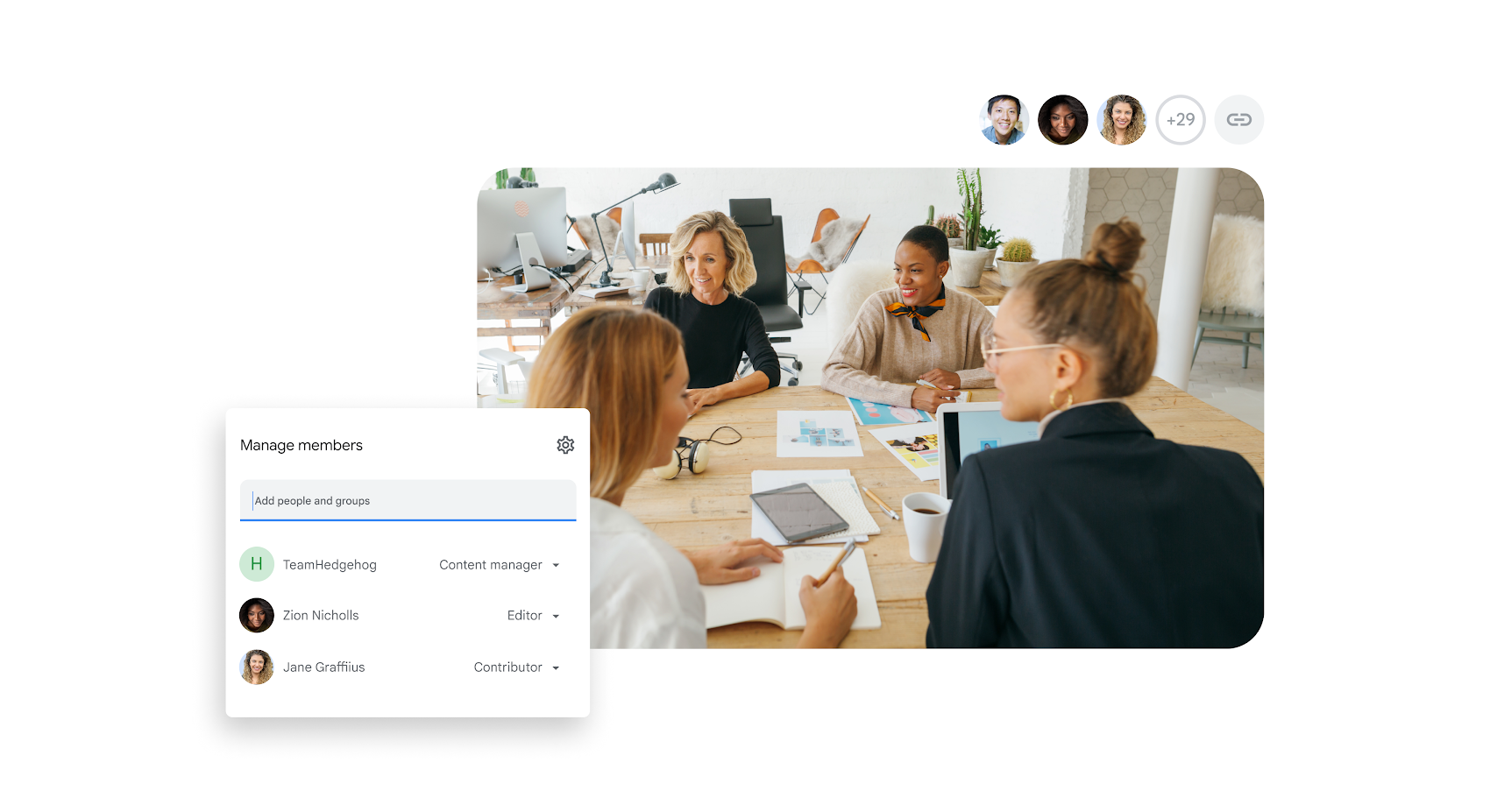
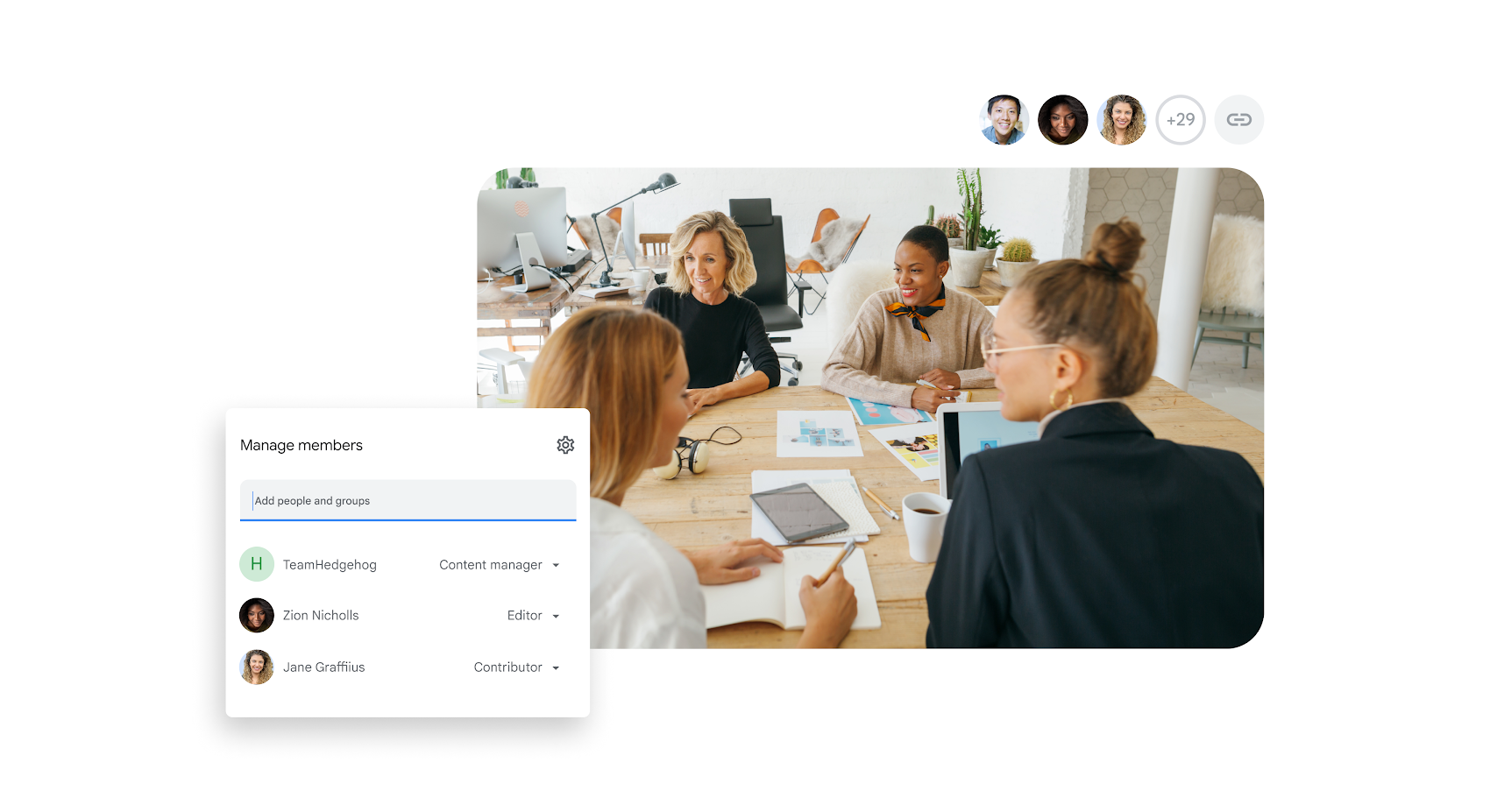
Facilitate team discussions
In addition to spearheading communication across teams, PMs establish which channels are best suited for different types of messaging. Setting guidelines around what apps to use for communicating specific information is a key part of a PM’s role.
For example, instant messaging through Google Chat can be an effective way to get fast answers to pressing project questions. For larger, more organized discussions, Google Chat spaces offer a centralized hub for sharing files, assigning tasks, and fostering ongoing conversations around a project or topic. Emails may be better suited to detailed action items and next steps. Weekly team syncs via video conferencing in Google Meet can gather your team and client stakeholders to collaborate, discuss progress, and keep lines of communication open, especially if a project is pivoting. Enhance your video conferencing experience with Gemini in Meet: capture key points automatically with “take notes for me,” overcome language barriers with translated captions, and present your best self with studio look, studio sound, and studio lighting.
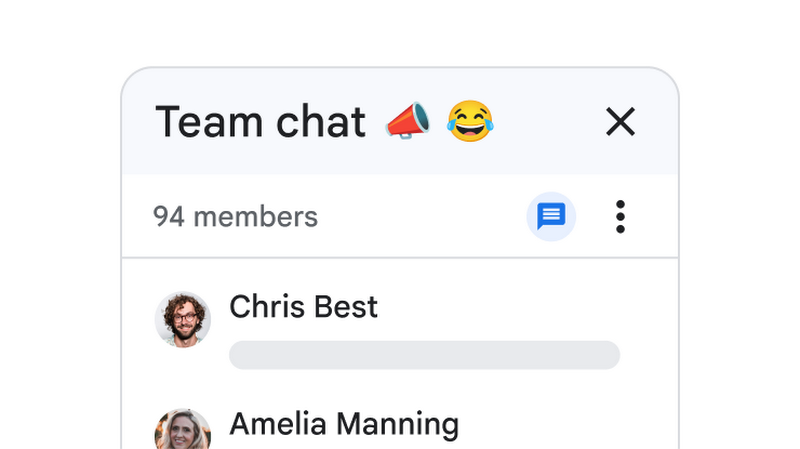
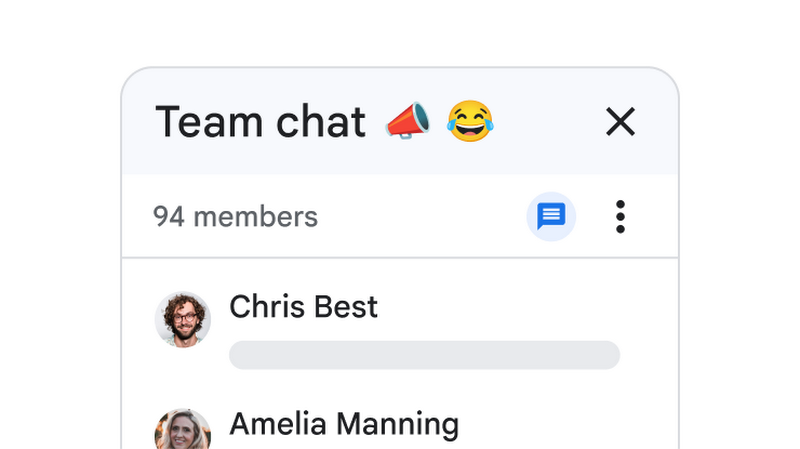
Use Gemini for Google Workspace to assist you with project management
For project managers there’s more to communication than conveying timelines and ensuring deliverables stay on-schedule. Beginner and seasoned Project Managers develop an understanding of how to best gather and deliver the correct information to each stakeholder in a timely manner. On any given day, a project manager may need to craft a brief executive summary for a client or offer detailed bullet points to leadership teams.
Gemini for Workspace can help project managers tailor messaging across all apps with an assist from generative AI. Use Gemini in Gmail or Docs to easily compose email updates, reports, memos, and more. Gemini in Slides can also be used to create presentation slides and speaker notes.
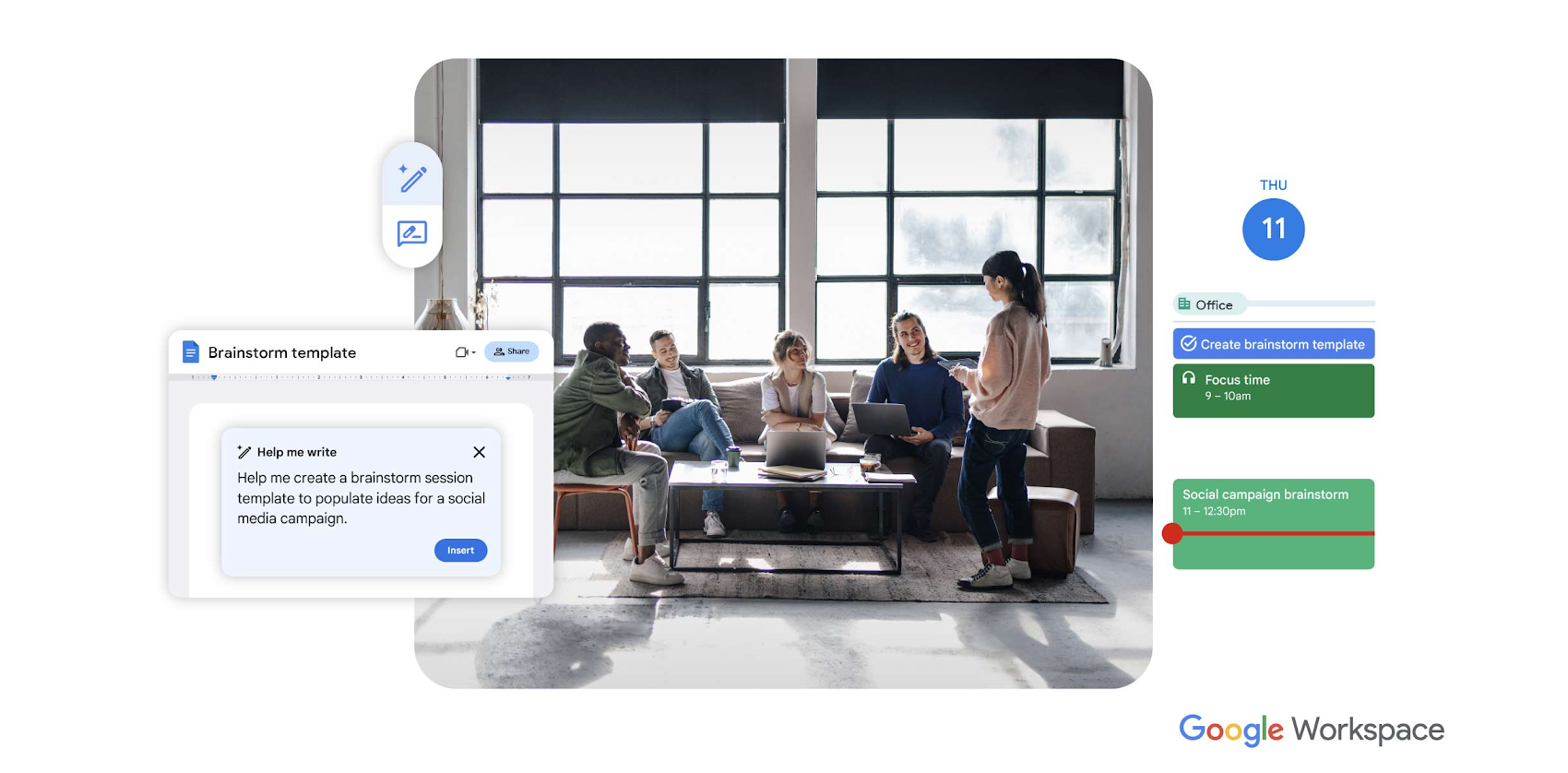
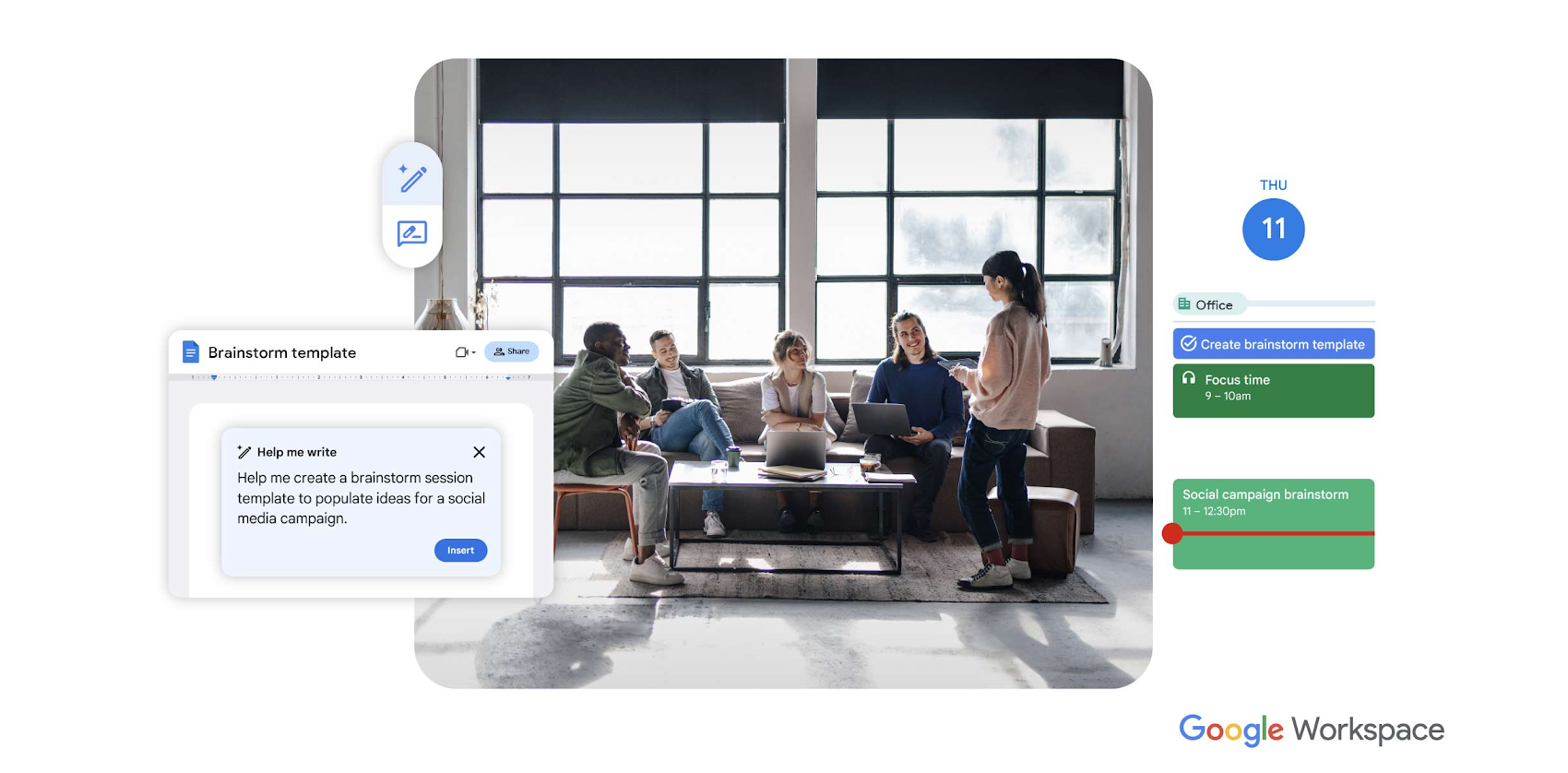
Elevate your project management today
Project managers play a big role in guiding teams and projects to success. Having the right tools to communicate with various stakeholders, foster collaboration, and keep project pacing on-track helps them work more efficiently and effectively. Google Workspace puts a suite of thoughtfully connected apps at their fingertips to help them stay on top of the moving pieces of every project.