|
|

| MVSintosh
|
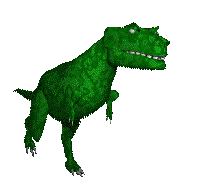
|
|
Are you gonna bark all day, little doggy, or are you gonna bite? Mr. Pink: Why can't we pick our own colors? How 'bout if I'm Mr. Purple? That sounds good to me. I'll be Mr. Purple. Joe: You're not Mr. Purple. Some guy on some other job is Mr. Purple. Your Mr. PINK. Mr. White: Who cares what your name is? Mr. Pink: Yeah, that's easy for you to say, you're Mr. White. You have a cool-sounding name. -- From the movie Reservoir Dogs |

|
SectionsNote: I use the term MVS generically to mean MVS, OS/390 and z/OS. Some of the information on this page can be used for VM and VSE but I have no access to those systems to verify. Use at your own risk regardless. |
Now that the Macintosh uses the same CPU as does Windows, running Windows on the Mac Desktop is
very easy and runs at almost native speed. A couple of products that allow you to do this is:
|

(click picture for larger desktop picture) |
Tip: ExposéThe first time I used tn3270 on my Mac, I ran up against the Mac OS X Exposé use of function keys which conflict with mainframe applications like TN3270 also using the same keys.Another tip from Jay Maynard is to change the Exposé key settings using System Preferences (off the Apple in the upper right hand part of the screen). Change the Exposé keys to require a modifier key like the command key and tn3270 will work as expected and Exposé will be available also. I change the Exposé preferences after each Mac operating system upgrade to not use the ones that I use in TN3270. See the screen on the right: |

|
Freeware FTPThe freeware FTP program I use is FileZilla. It seems to understand the z/OS file structure.Filezilla is also available on other platforms like Linux and Windows. Commerical FTP programs:There may be others but I have heard that the commercial Macintosh application called Fetch which is mainframe friendly.' |
|
|
The Mac comes with a
Terminal program (like the MS/DOS shell on Windows).
I change the appearance of this screen to be more mainframe-ish using the Terminal application Preferences. The Homebrew option has a nice black background. See the screen on the right for the Preferences dialog example: Also in Preferences, you can also select the Window button and change the number of rows and columns. I run with a 44 rows and 132 columns (although shown below smaller for this web page). |

|
The ".profile" file that is in your home directory can be changed to customize the
Terminal Shell and mine has this customization:
##
# DELUXE-USR-LOCAL-BIN-INSERT
# (do not remove this comment)
##
echo $PATH | grep -q -s "/usr/local/bin"
if [ $? -eq 1 ] ; then
PATH=$PATH:/usr/local/bin
export PATH
fi
# colors
export CLICOLOR=1
export TERM=xterm-color
export LSCOLORS=gxgxcxdxbxegedabagacad # cyan directories
export PS1="\n\[\t - \d] \w \n===> "
#
alias dir="ls -al"
See the screen on the right:
Tip: You can easily get into a directory in the Terminal application using the GUI drag and drop. First type "CD " at the Terminal prompt, then drag the directory from the Finder and drop it on the Terminal window. |

|