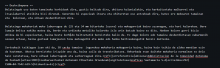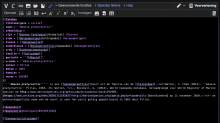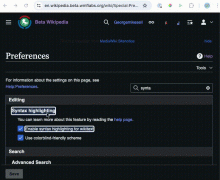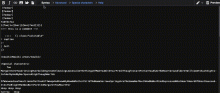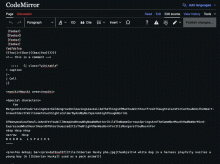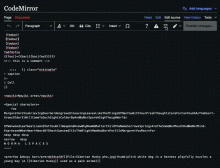Steps to replicate the issue (include links if applicable):
- Visit Special:Preferences and enable syntax highlighting
- Choose Dark Mode
- Click on "Edit source"
- Activate "Syntax highlighting"
What happens?:
Normal:
Activated:
What should have happened instead?: Colors should change also with Dark Mode.
Software version (on Special:Version page; skip for WMF-hosted wikis like Wikipedia):
Other information (browser name/version, screenshots, etc.):
Patch Demo
- CodeMirror 5 + WikiEditor: https://patchdemo.wmcloud.org/wikis/e9aed027c3/wiki/CodeMirror?action=edit&useskin=vector-2022&vectornightmode=1
- CodeMirror 6 + WikiEditor: https://patchdemo.wmcloud.org/wikis/e9aed027c3/wiki/CodeMirror?action=edit&useskin=vector-2022&vectornightmode=1&cm6enable=1
- CodeMirror 5 + 2017 editor: https://patchdemo.wmcloud.org/wikis/e9aed027c3/wiki/CodeMirror?veaction=editsource&useskin=vector-2022&vectornightmode=1
- CodeMirror 6 + 2017 editor: https://patchdemo.wmcloud.org/wikis/e9aed027c3/wiki/CodeMirror?veaction=editsource&useskin=vector-2022&vectornightmode=1&cm6enable=1
To test the 2017 editor, login as Alice with password patchdemo1.
Requirement
Ensure that syntax highlighting in dark mode is functional and legible for the wikitext editor.
BDD
Feature: Functional Syntax Highlighting in Dark Mode
Scenario: Syntax highlighting works correctly in dark mode
Given the user has enabled syntax highlighting
And the user has enabled dark mode
When the user opens the wikitext editor
Then the syntax highlighting should be functional
And the colors should change to be compatible with dark mode
And all text should be legibleTest Steps
Test Case 1: Verify Syntax Highlighting in Dark Mode
- Visit Special:Preferences and enable syntax highlighting
- Enable dark mode.
- Navigate to this edit page.
- Activate "Syntax highlighting".
- AC1: Confirm that the syntax highlighting is functional. Confirm that the colors are compatible with dark mode. Confirm that all text is legible.
QA Results - Patch Demo
| AC | Status | Details |
|---|---|---|
| 1 | ✅ | T365311#10119852 |