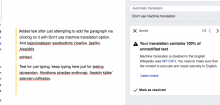Content translation provides mechanisms to encourage users to review the initial content that gets added to the translation such as errors (T190283) and warnings (T190279). These mechanisms apply when the user uses machine translation or the source content as an initial content (i.e., when "Use source text" or "Use Apertium/Yandex/X" from the Automatic translation card options is applied).
However, these mechanisms should not apply to cases where the content is initiated by the user such as when the "Don't use machine translation" option is selected and the user types content or pastes it from the clipboard. We should make sure that we are not counting that content as unreviewed, and that it does not block users from publishing.
Example issue with pasting:
- On ContentTranslation page, start translating and make "Don't use machine translation" option as default.
- Copy some text (from somewhere) and paste it to the destination article panel.
- The MT abuse warning does not appear - "Publish" button is active.
- Click on "Publish" button - "Your translation cannot be published because it contains too much unmodified machine-translated text" warning appears.
For this case, typing the same text that you pasted makes publishing to work.
Example issue with typing:
Translating from Hebrew to English. The target title is "Rif Neeman test" (it's indeed a test and not supposed to by published).
"Don't use machine translation" is the default when translating from RTL to LTR and MT is not available. I see "Your translation cannot be published because it contains too much unmodified machine-translated text", which is wrong because the content was started from scratch.