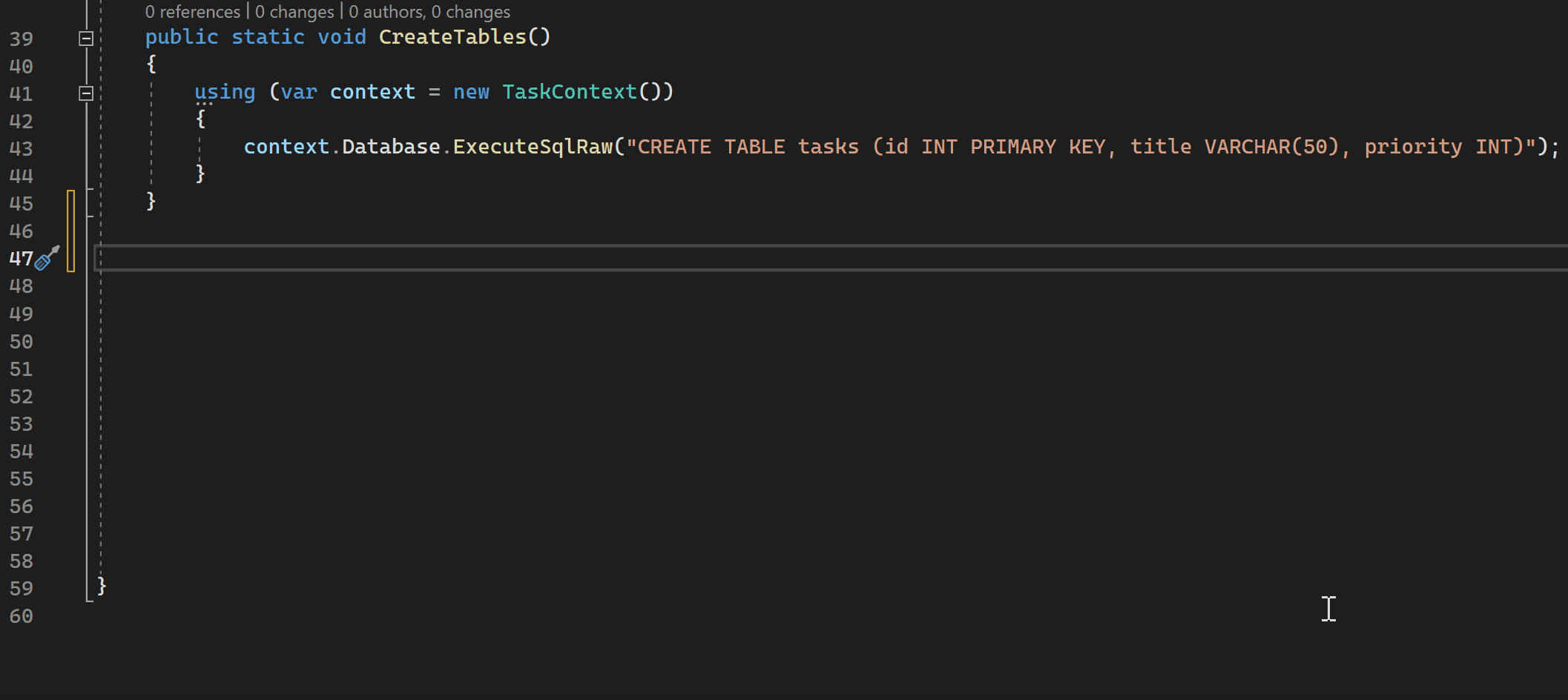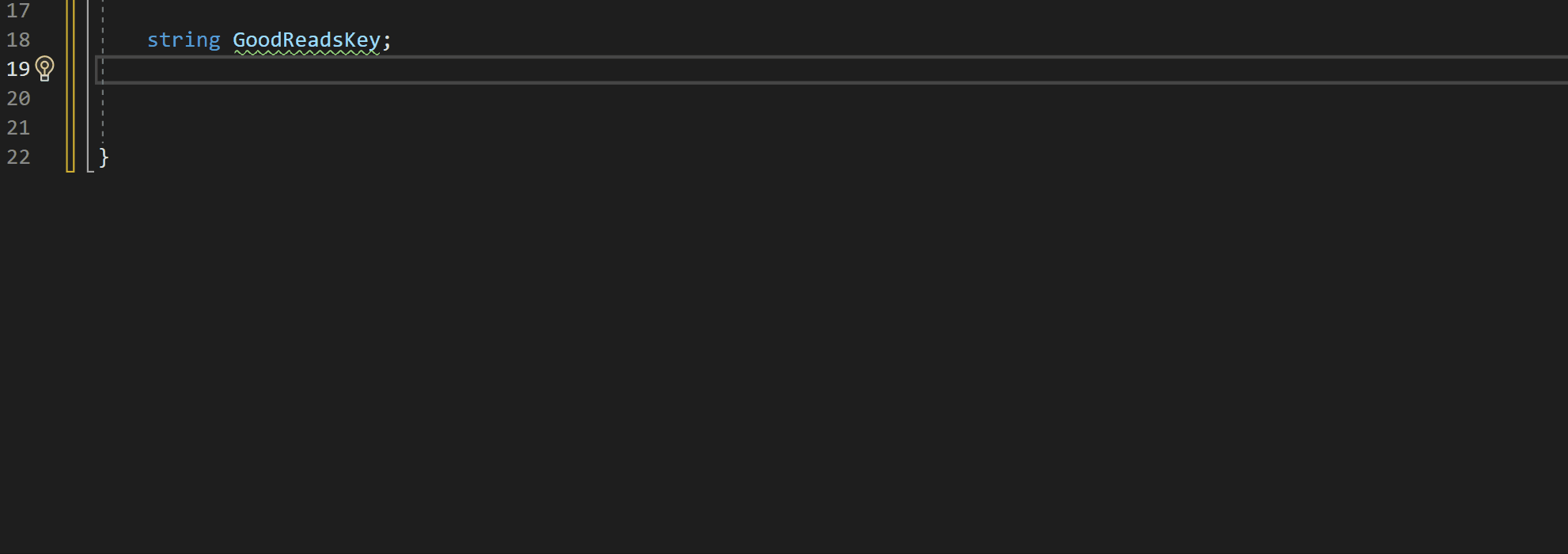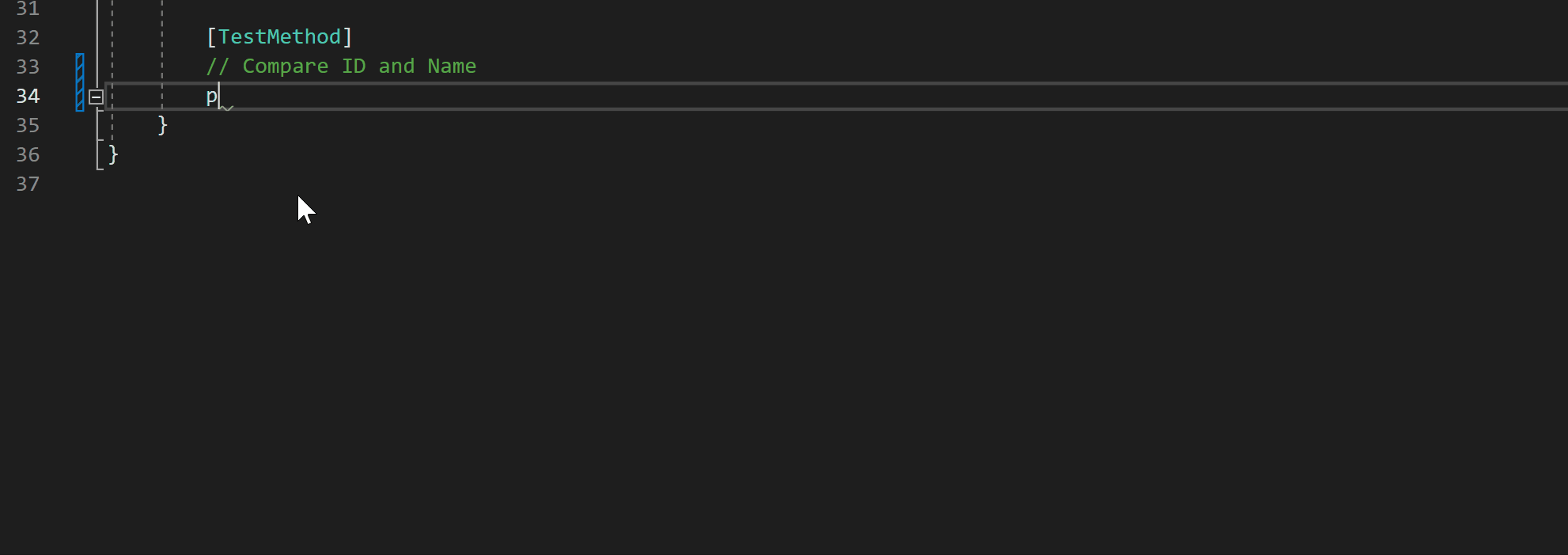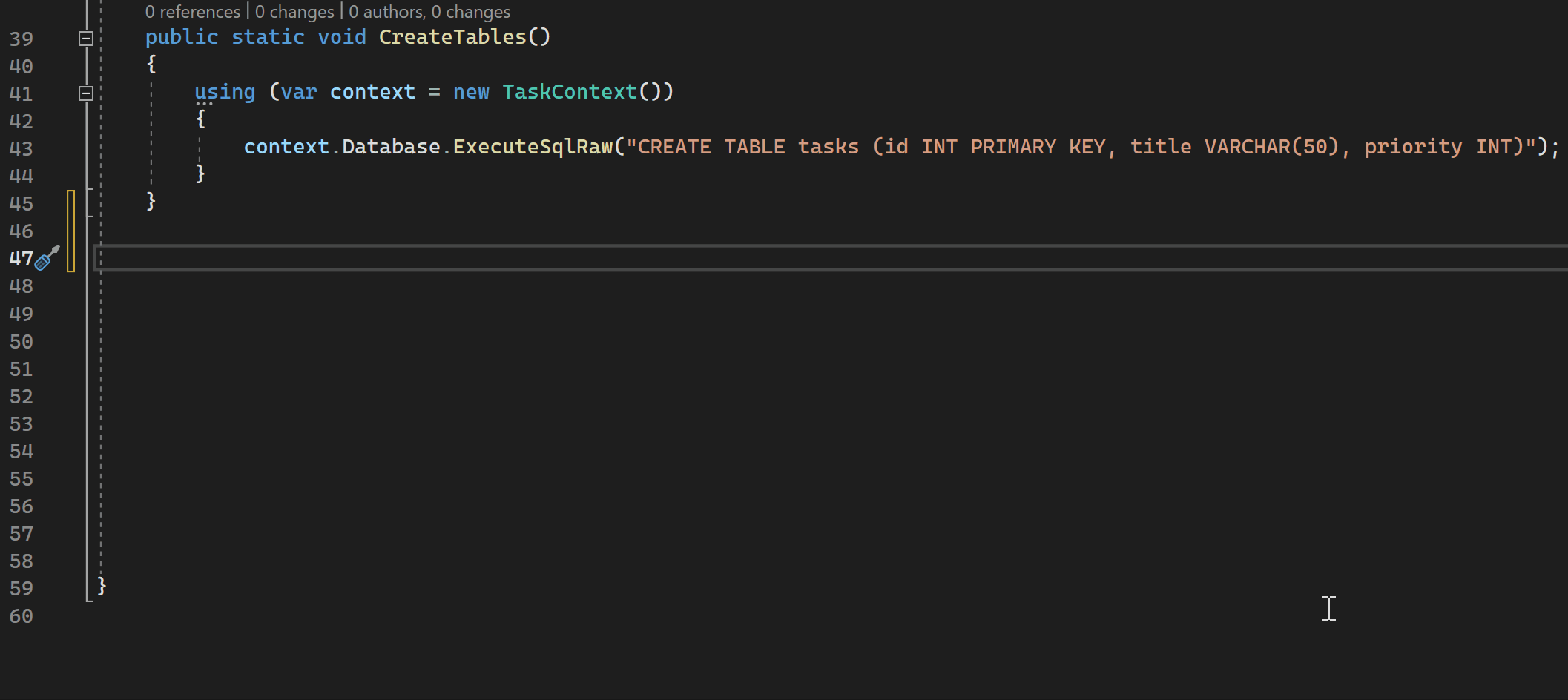Your AI pair programmerFor Visual Studio 17.10 or higher, GitHub Copilot (Chat and Completions) is built-in, it need not be installed as an extension. This extension Copilot Completions is only compatible with Visual Studio versions 17.8-17.9.Get Code Suggestions in real-time, right in your IDE
What’s GitHub CopilotGitHub Copilot provides autocomplete-style suggestions from an AI pair programmer as you code. You can receive suggestions from GitHub Copilot either by starting to write the code you want to use, or by writing a natural language comment describing what you want the code to do. Get started with GitHub Copilot PrivacyYour code is yours. We follow responsible practices in accordance with our Privacy Statement to ensure that your code snippets will not be used as suggested code for other users of GitHub Copilot. What can you do with GitHub Copilot?Convert comments to codeGitHub Copilot uses a special version of GPT-3 that has been trained on a large body of public source code. It is as good at writing natural language as it is at writing code, so in fact it can complete your comments for you. In the example below, we first let it complete our explanation, and then, line by line, we tab through the code that does what we just said in English.
Create unit testsAn important use case of GitHub Copilot is to take some of the drudgery out of writing unit tests. We are working with an ASP.NET Core API that returns information about an item, and we want to test that. To do so, we start writing a test function to let Copilot generate the asserts which we accept just by hitting the Tab key.
Create a SQL queryWhat’s cooler than generating code in C#? Generating C# code based on SQL! To make GitHub Copilot do that, just show it the schema as CREATE TABLE statements. And then, it nicely writes a query embedded in C#, converting the result to a C# class using ASP.NET Core and Entity Framework Core as you would have done yourself:
GitHub Copilot for Business gives organizations the power of AI.
The numbers speak for themselvesResearch has found GitHub Copilot helps developers code faster, focus on solving bigger problems, stay in the flow longer, and feel more fulfilled with their work.
To learn more, visit https://github.com/features/copilot Powered by OpenAIIt is powered by OpenAI Codex to work in real time, right from your editor. GitHub Copilot improves developer productivity and happiness by reducing disruptions, improving flow and increasing the amount of time a developer spends doing satisfying work. Unlike other code assistants, GitHub Copilot offers suggestions from a model that OpenAI built from billions of lines of open-source code. Supported languages, frameworks, and IDEsGitHub Copilot works on any language, including C#, C++, Razor, JavaScript, PHP or Python. Because it’s been trained on languages in public repositories, it works for most popular languages, libraries and frameworks. It’s also integrated into your editor, and fast enough to use as you type. RequirementsGitHub Copilot requires Visual Studio 2022 17.5.5 or newer. For Visual Studio 2022 version 17.4.4 to 17.5.4, use extension version 1.84.0.1. GitHub Copilot requires a subscription. It is free for verified students and maintainers of popular open source projects on GitHub. FAQGithub Copilot is subject to GitHub Copilot Product Specific Terms. Got a question? We probably have the answers. Check our FAQ. Looking for help with getting started with Copilot in Visual Studio 2022? Check our docs. Trusted by Developers Everyday
TroubleshootingWe’d love to get your help in making GitHub Copilot better! If you have feedback or encounter any problems, please reach out on our Feedback forum. Looking for help with getting started with Copilot in Visual Studio 2022? Check our docs. |