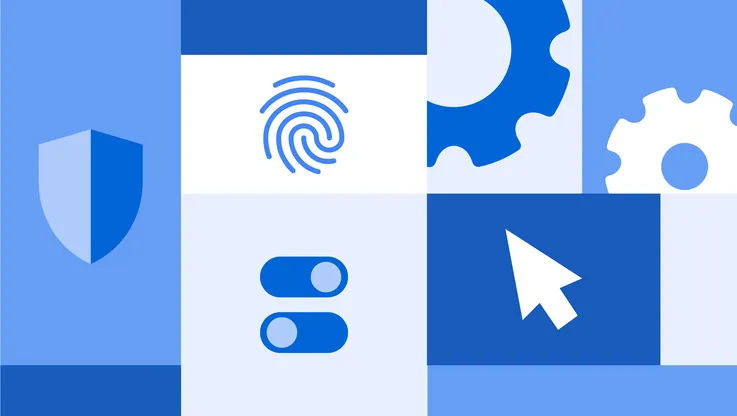Protecting people across the web with Google Safe Browsing
Online security is on everybody's minds these days, so we want to give you updates about various ways Google keeps you safe online. Today, on the web’s birthday, we’re highlighting recent improvements to Safe Browsing, technology that protects more than 1.1 billion people all over the world. -Ed.
As the web continues to evolve, it’s important that user protections develop in lockstep so that people stay safe online. Our Safe Browsing technology may not be quite as old as the web—which celebrates its 26th birthday today—but ever since Safe Browsing launched nearly eight years ago, it’s continually adapted to protect web users, everywhere.
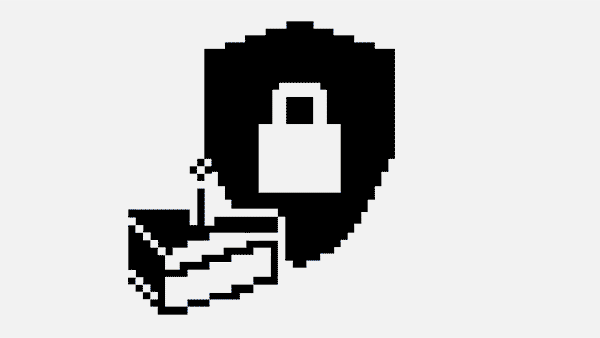
Safe Browsing gives users—both on Google and across on the web—information they need to steer clear of danger. The dangerous sites detected by Safe Browsing generally fall into two categories: sites that attack users intentionally with either malware, phishing, or unwanted software that is deceptive or hard to uninstall, or sites that attack users unintentionally because they have been compromised, often without the site’s owner realizing this has happenedOnce we detect these sites, Safe Browsing warns people about them in a variety of ways. You’ve probably come across a warning like this in Chrome, Firefox or Safari; it’s powered by Safe Browsing:
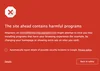
Today, Safe Browsing shows people more than 5 million warnings per day for all sorts of malicious sites and unwanted software, and discovers more than 50,000 malware sites and more than 90,000 phishing sites every month. If you’re interested, you can see information about the dangerous sites that are detected by this technology anytime in our Safe Browsing Transparency Report.
We also use Safe Browsing technology to warn website owners or operators about issues with their sites so they can quickly fix them. We provide basic site maintenance tips, as well as specific Safe Browsing notifications in Webmaster Tools and Google Analytics. Often site owners don’t realize there are issues with their sites until they get these notifications.
Recent developments

Since its earliest days, Safe Browsing has been widely available, and free—for users, site owners, and other companies—to use and integrate into their own products. In the early days, we focused on detecting dangerous sites and then showing people warnings.
But, just as attacks become more sophisticated, we’ve made sure our own technologies have kept up. Over the years, we’ve built Safe Browsing into other Google products to help protect people in more places:
- Safe Browsing API: We already make Safe Browsing data available for free to developers. This week we’re adding information about sites that host unwanted software, allowing developers to better protect their users as well.
- Chrome: Before people visit a site delivering unwanted software, or try to download some of it, we show them a clear warning.
- Google Analytics: We recently integrated Safe Browsing notifications into Google Analytics, so site owners can quickly take action to protect their users if there are issues with their websites. Previously, we’d only provided these warnings via our Webmaster Tools service.
- Ads: We’ve also recently begun to identify ads that target people with unwanted software.
As the web grows up, Safe Browsing technology will, too. We’re looking forward to protecting the web, and its users, for many birthdays to come.