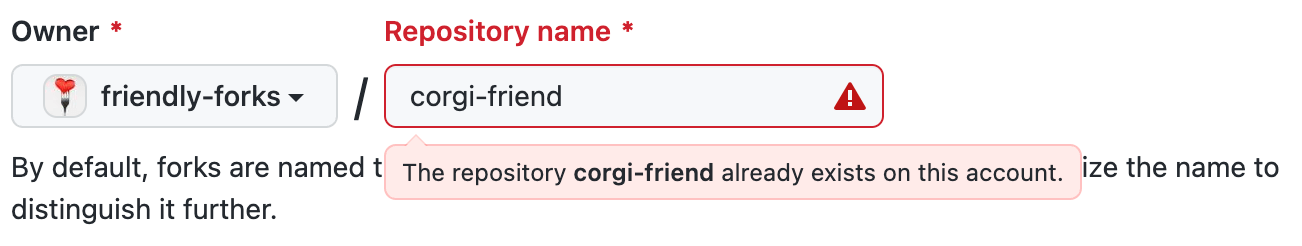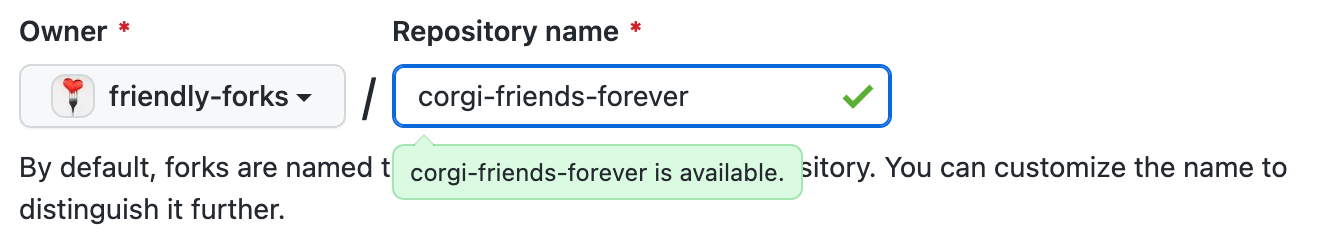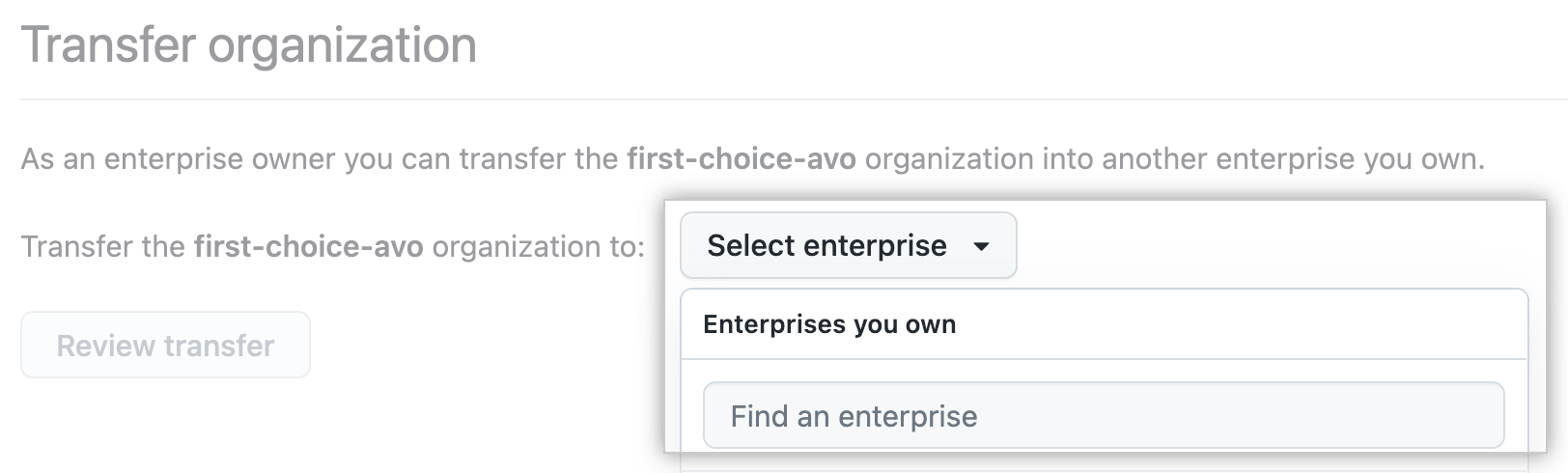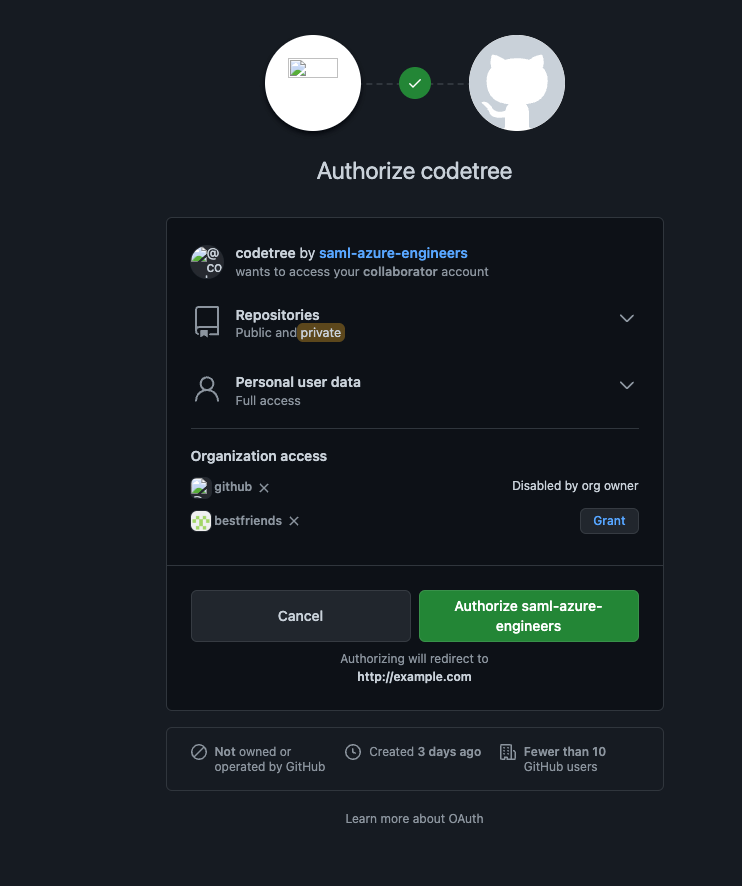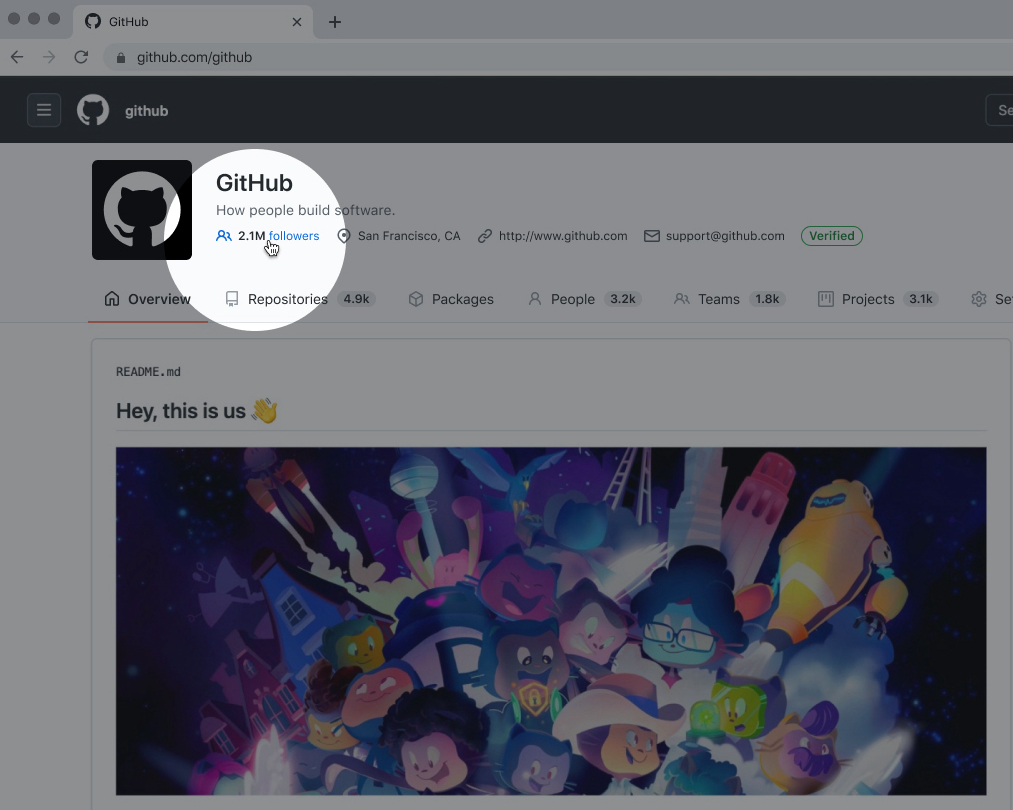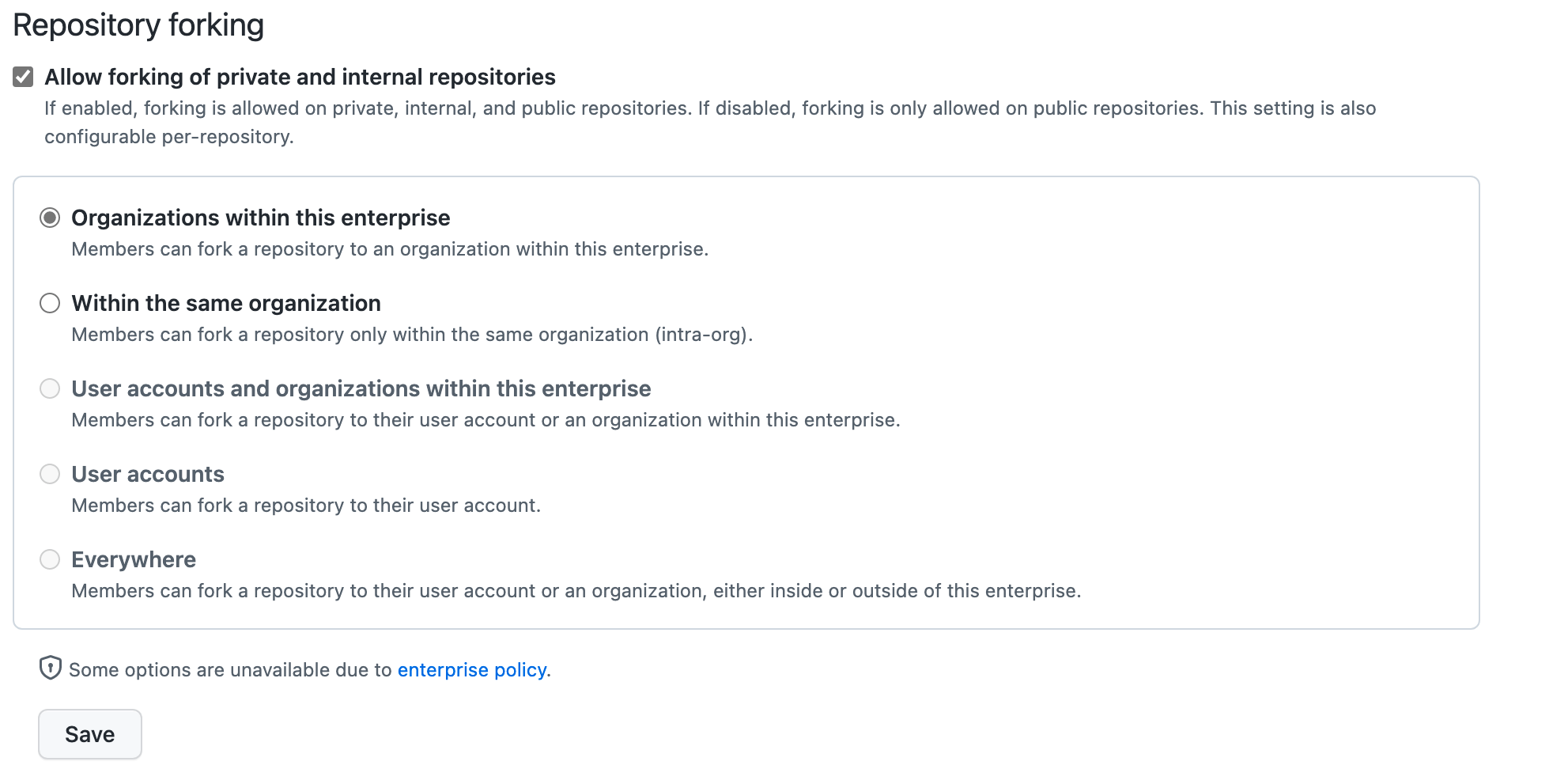As a GitHub Enterprise Cloud organization owner, you and your designated users can now use API insights to visualize REST API activity for your entire organization or specific apps and users. This new feature, currently in public preview, helps you understand the sources of your REST API activity and manage against your primary rate limits—giving you visibility into the timeframe, apps, and API endpoints involved.
Who can access it
The API insights feature is available only at the organization level. By default, only organization owners can access it. However, organization owners can grant access to non-owners by creating a custom role at the organization level, assigning the permission named View organization API insights to the custom role, and then assigning the custom role to an organization member or team. See the documentation for managing organization custom roles.
Where to find it
The API insights public preview feature is enabled for all GitHub Enterprise Cloud organizations. To access it on your organization home page, select Insights near the top of the page, and then select REST API on the left side of the page.
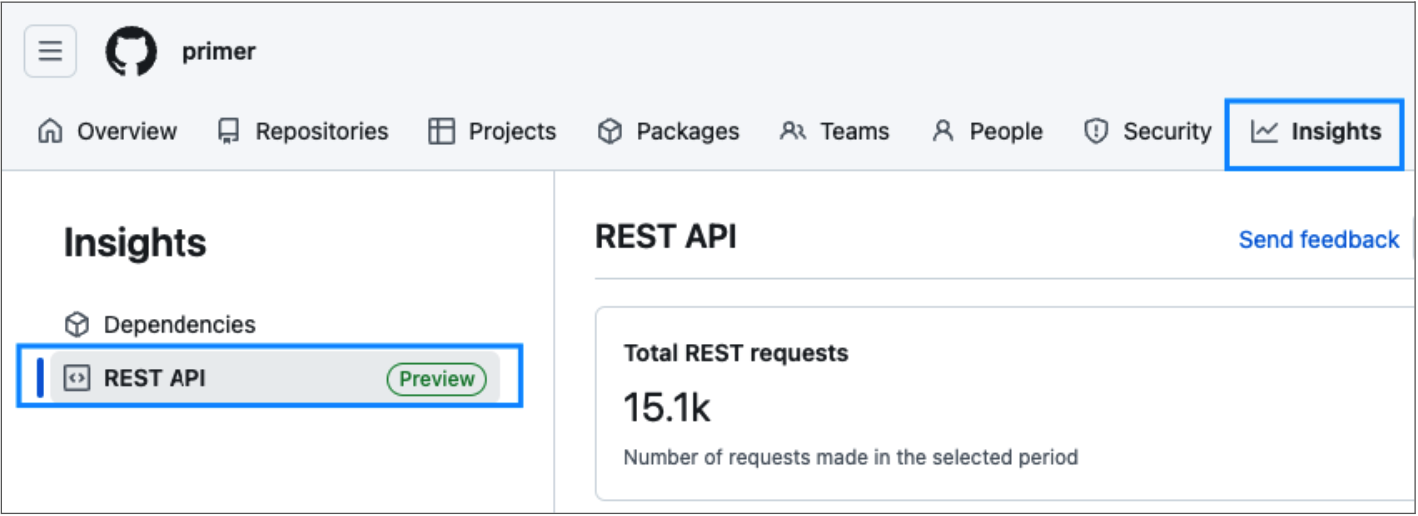
How to use it
Use the Period and Interval drop-downs to choose the range of time displayed in the chart and how granularly to display REST API requests on the chart. These drop-downs also set the time range for the “Total REST requests,” the “Primary-rate-limited requests,” and the Actors table below the chart.
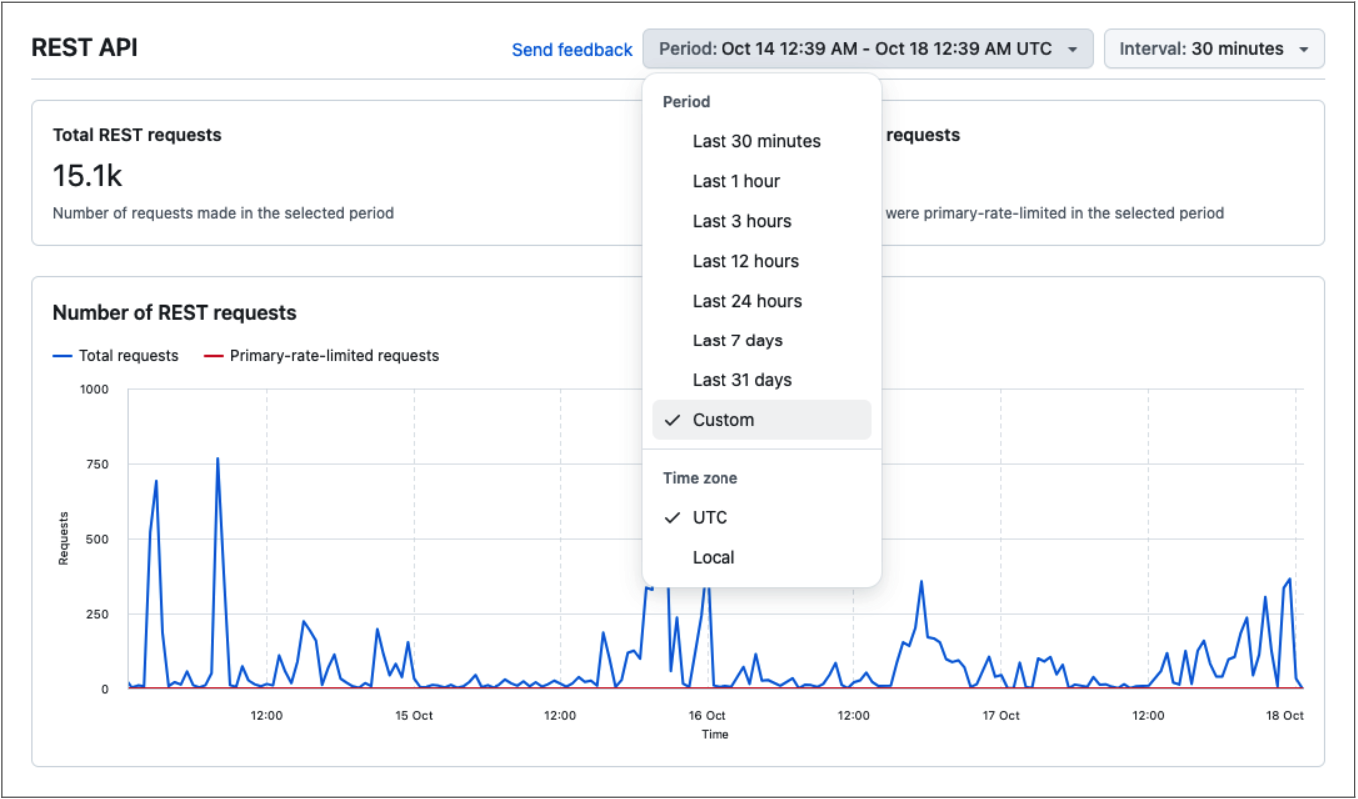
The Actors table displays the GitHub Apps and users that made REST API requests in the current organization within the selected time period. Select a GitHub App to display its REST API activity and any primary-rate-limiting. Select a user to display their personal REST API activity from personal access tokens (PATs) and OAuth apps acting on their behalf.
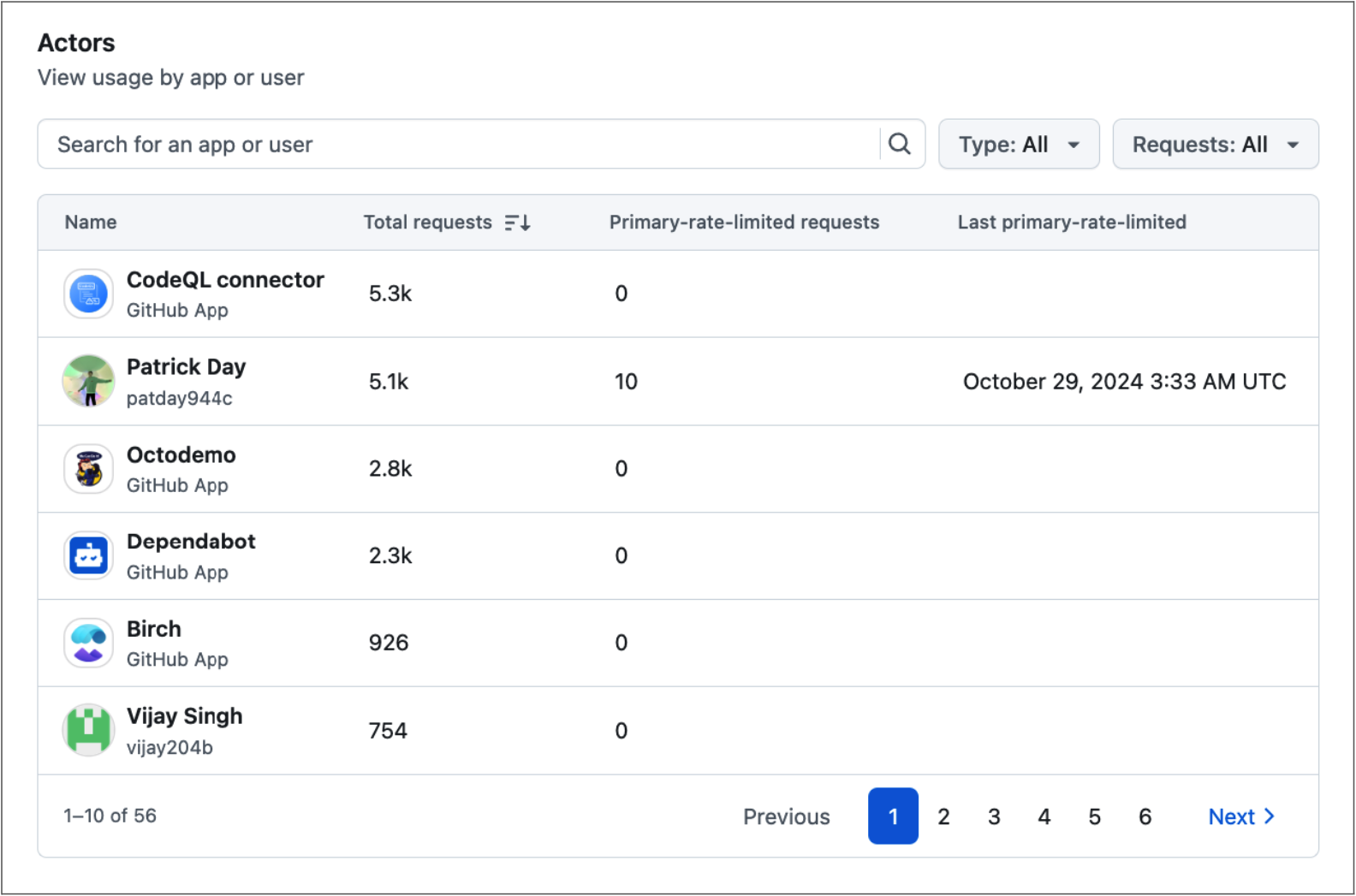
Tell us what you think
We welcome your feedback in this community discussion.
Refer to the documentation for API insights for more details about understanding your organization’s REST API activity and investigating primary-rate-limiting.