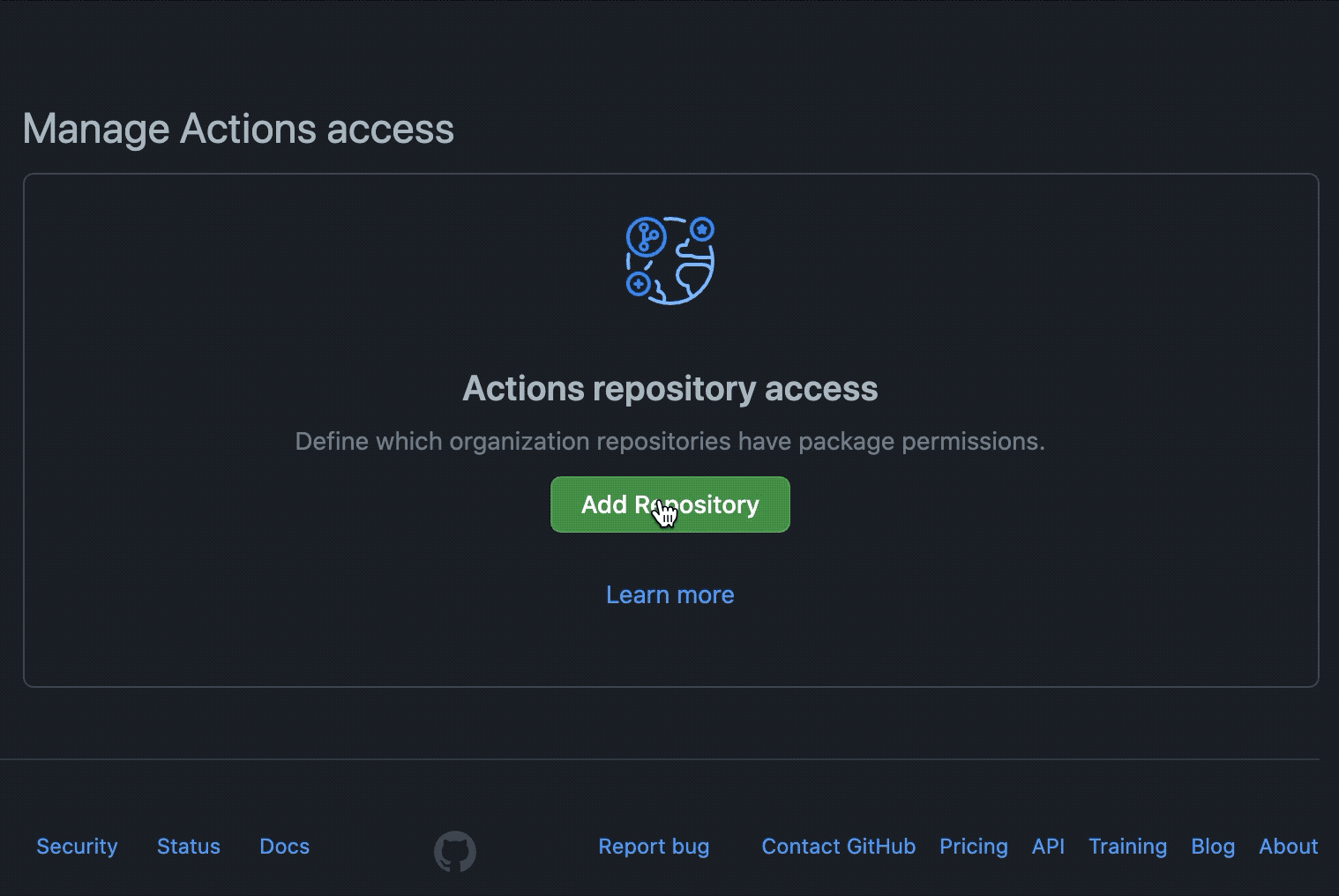You can now use GITHUB_TOKEN to authenticate with the Packages Container registry in your Actions workflows. Say goodbye to all those PATs (delete them from your profile too!), and say hello to using the GITHUB_TOKEN in your workflows to read, create, update, and delete containers.
- name: Login to Packages Container registry
uses: docker/login-action@v1
with:
registry: ${{ env.REGISTRY }}
username: ${{ github.actor }}
- password: ${{ secrets.PAT }}
+ password: ${{ secrets.GITHUB_TOKEN }}
Write and read access of Actions to containers can be managed in the container settings.
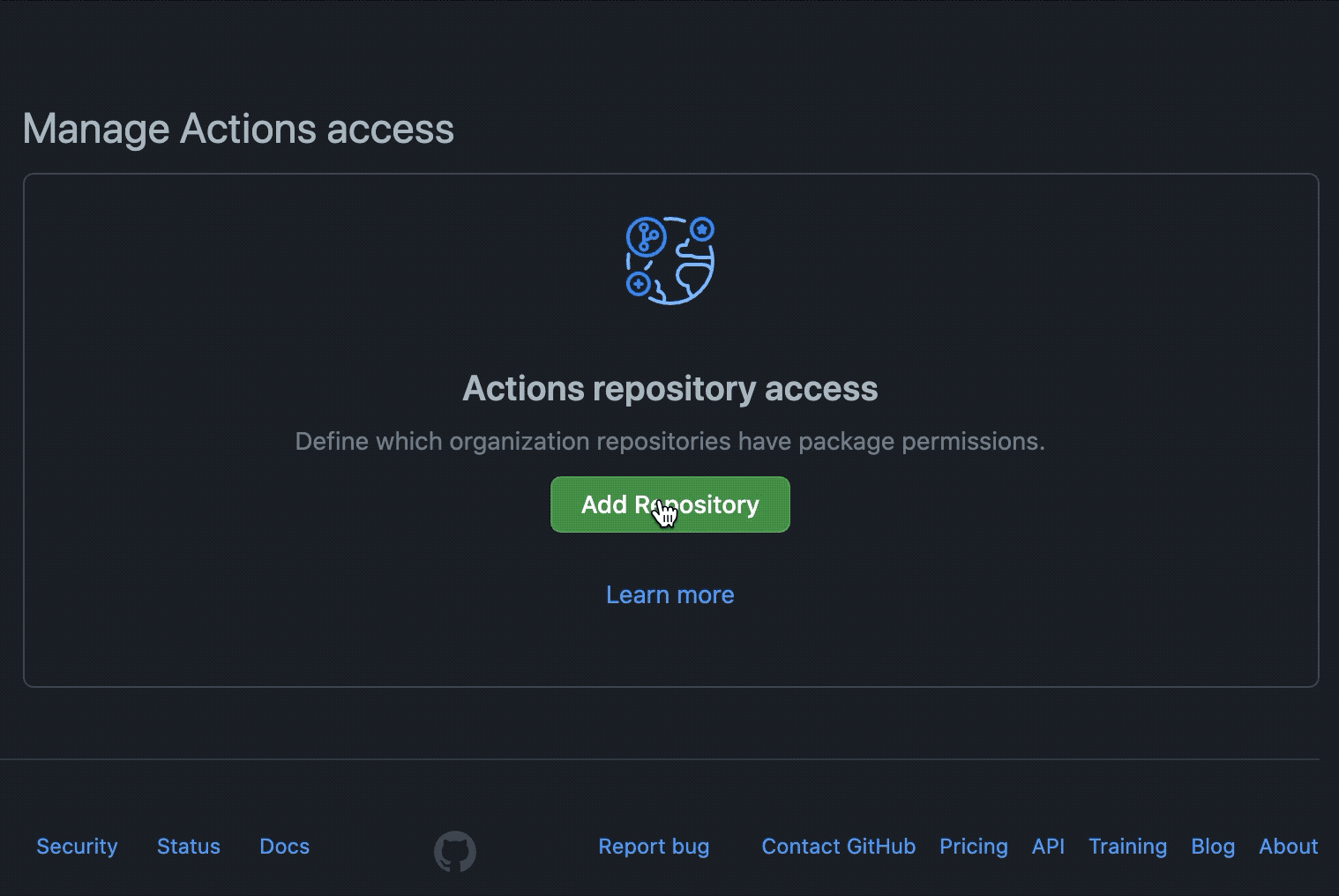
Learn more about authenticating to Container registry with GitHub Actions
For questions, visit the GitHub Packages community
To see what's next for Packages, visit our public roadmap