Deep Learning of AI Video Recognition
An easy yet powerful editor
Numerous effects to choose from
Detailed tutorials provided by the official channel
Artificial Intelligence (AI) software is used to mimic human behavior by learning various insights and data patterns. High features of AI software should include speech and voice recognition, machine learning, virtual assistants, etc. In addition, AI software combined with machine learning can provide various users with the required functionality to simplify the business process.

AI software can develop and build an intelligent application from the beginning with the help of deep learning capabilities and Machine learning. In addition, video recognition AI is the machine’s capacity to analyze, obtain, and process information that it receives from a visual source, specifically video. The video recognition systems help computers comprehend the information received in the large volumes of video feeds, frame by frame.
Part 1 What is AI Video Recognition and How Does Video Recognition Work?
AI Video Recognition is the capability of machines to obtain, analyze, and process information received from videos. It allows us to quickly assess video data by detecting objects, behaviors, people, and vehicles of concern.
In today’s world, we all look at video as a piece of critical evidence used in different situations such as security investigations and law enforcement because it holds a lot of valuable data. In addition, video is seen as a very unclear format lacking context, scheme, and structure, making it hard to deal with. But with the use of AI in machines, you can effectively handle data with video recognition.
Also, video recognition is not the same as facial or image recognition, regardless of its name, even though they are interrelated. Video recognition is referred to as video content analysis or intelligent video analytics because it entails many tasks. Thus, AI is used in video recognition to rapidly reduce the time for research from weeks or months to seconds and process mass video data.
Video recognition employs AI to complete the tasks by applying enhanced deep learning (DL) and computer vision (CV) models to live video streams or recorded video footage. The following are the most common ways AI video recognition works:
● Classification of Image: It allows the selection of the right category for a video
● Localization: It helps to locate a target object in the video
● Detection of Object: Categorize and locate the object in the video
● Identification of Object: Instances of the object of interest
● Tracking of Object: It can track the object’s trajectory, which will change in the video.

Part 2 Difference Between AI Video Recognition and Facial Recognition?
Video recognition AI primarily focuses on comprehending the information or data received from many video feeds, frame by frame. It is the ability to use Artificial Intelligence to quickly process mass video data and reduce the required time for analysis.
Alternatively, facial recognition describes a biometric technology beyond recognizing when a human face is present (Facial detection). Facial recognition attempts to establish the owner of a particular face. AI Facial recognition works by quickly utilizing a computer application that captures an individual's face's digital image, sometimes taken from a video frame, and compares it to images stored in the database records.

Part 3 Understanding 6 Top Video Recognition Software
Video Recognition AI Software (VRS) is an AI-powered software that works with digital video surveillance systems to recognize and detect threats. In addition, these threats can be single objects like knives and guns or more complex disturbances and crowd movements. However, the software does not aim to replace the eye of security personnel but to focus their eyes.
01Nova A.I.
This software employs various audio and video recognition technologies to categorize and understand even the most minor details within your content.
Features of Nova A.I
● Analyze: It extracts and discovers every vital moment with computer vision technologies.
● Index: Allows the storage of newly found metadata within your cloud account.
● Awareness: Discover where and when certain content concept appears in your video. It helps understand the in and out of the video.
● Leverage: Utilization of various recognition technologies to leverage all library content instantly
● Differentiate between human speech from the vast pool of sounds available in your video.
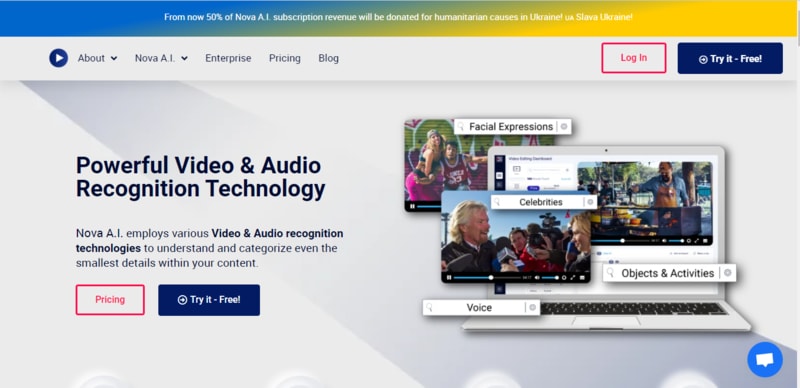
02Sensifai
This software uses AI tools to recognize live images and videos. It also aims to identify logos, attributes, nudity, actions, scenes, objects, celebrities, and landmarks.
Features of Sensifai
● It finds and tags drinking, nudity, smoking, violence, and swearwords in videos and images.
● Sensifai recognizes and tags millions of actions, attributes, concepts, objects, and sports in your images and videos.
● It recognizes explosions, fire, unknown person on your property, and suspicious sounds, including window and cry breaking.
● It can also add sub-title automatically to your audio and video files and make them searchable.
● It can permanently monitor your loved ones when they are all alone and receive an alarm when you feel there is a threat.
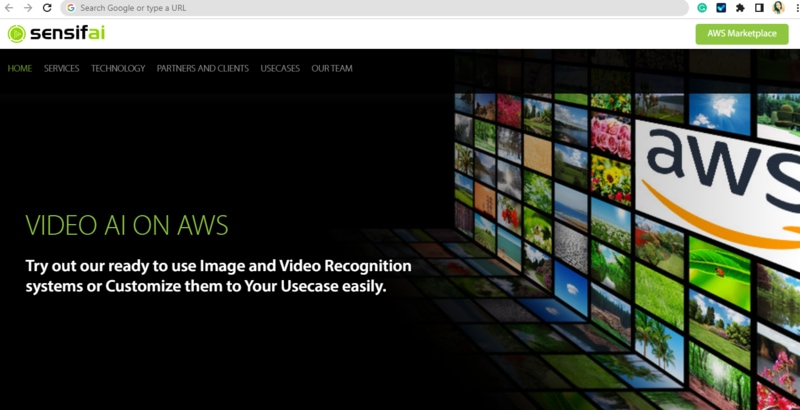
03Object Detection
This AI-powered software turns your computer into a powerful video-security system by allowing you to watch what is going on remotely in your business or home.
Features of Object Detection
● The intelligent subsystem can single-handedly detect IP cameras and connects them to the application.
● It enriches video surveillance with artificial intelligence to recognize objects in real-time.
● It has a web camera cloud that helps use video surveillance based on artificial intelligence.
● Perfect for video surveillance cloud
● The software will automatically upload the video to Telegram messenger or YouTube during specific events.

04Cloud Video Intelligence API
This powerful AI, video recognition software, powered by Google Cloud, enables powerful content discovery and engaging video experiences.
Features of Cloud Video Intelligence API
● Allows for precise video analysis that helps to recognize over 20,000 places, objects, places, and actions in a video
● It helps to extract rich metadata at the video frame level or shot
● Assists in the creation of custom personal entity labels with AutoML Video Intelligence
● Gain near real-time insights with object-based event triggers and streaming video annotation
● Helps in building engaging customer experiences with recommendations, highlight reels, etc.
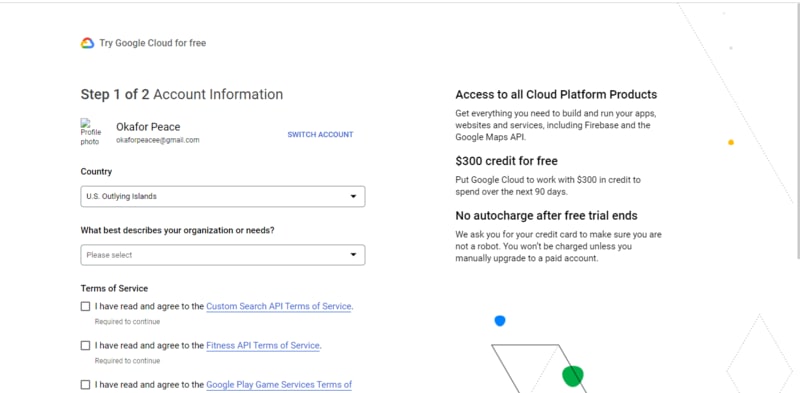
05Valossa
Valossa is an AI software that helps to reveal the real meaning of content inside audio and visual data. This cognitive AI helps video-based businesses to manage and grow their business safely.
Features of Valossa
● Perfect software for businesses working with video
● This video recognition software is available as an on-premise and SaaS service software solution.
● The AI technology combines recognition with high-level semantic inferencing and multimodal video analysis to make sense of video content data.
● It helps to profile videos for contextual advertising.
● Allows the application of AI automation for immersive video on demand (VOD) and over-the-top (OTT) user experiences.
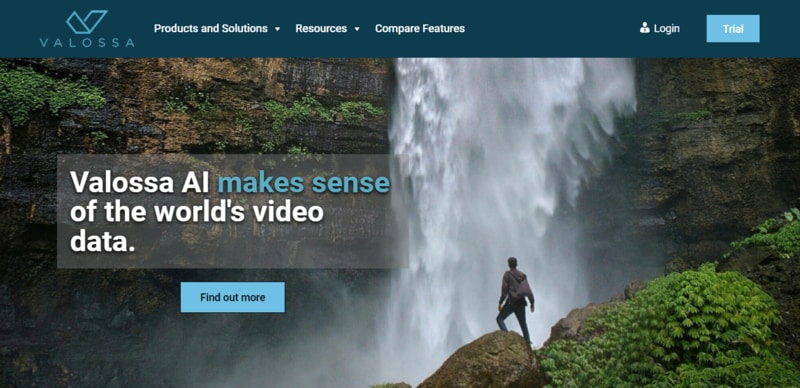
06Thetake.ai
This software harnesses machine learning to identify people and products in a video automatically. It is an artificial intelligence tool that understands the video.
Features of Thetakeai
● Perfect for Content Creators and Hardware Manufacturers to Power Shoppable Content.
● Provides efficiency for viewers in identifying the products they discover in the content they love
● It helps in improving the viewer’s experience
● Transform ways in product discovery and content engagement
● More focused on problem-solving

07Wondershare Filmora Video Editor
Filmora's new update brings a set of exclusive features with which you can create high-quality AI videos with a touch of a few fingers.
For Win 7 or later (64-bit)
For macOS 10.12 or later
For example, you can add effects to a particular object by pinpointing its movement with its motion tracking feature. Similarly, its new Speed Ramping feature assists you in adjusting the speed of the video and lets you create incredible movie-like effects. You can add music to your game video with its Auto Beat Sync feature, and the Instant Mode will help you complete your video recognition AI mode in minutes.
● Ending Thoughts →
● First, we learned what AI is and how AI recognition works.
● Then, we compared AI recognition with Facial recognition.
● The report also listed the top 6 AI recognition software you should know and
● Lastly, we recommended Filmora as the best software for editing videos recognition with AI software.
● So, try out an AI video recognition today and see the incredible magic.

 Be the first to receive discounts and deals
Be the first to receive discounts and deals Access personalized recommendations just for you
Access personalized recommendations just for you Enjoy early access to new features and updates
Enjoy early access to new features and updates