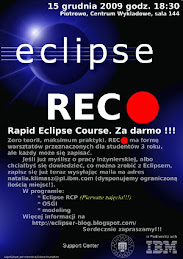On of the product customizations I work on is changing name of the object at tree. The first idea sounded quit reasonable for me so I've started implementing it as in place editor for tree items. one thing I found interesting was:
"Since 3.3, an alternative API is available, see ViewerColumn.setEditingSupport(EditingSupport) for a more flexible way of editing values in a column viewer." so I've decided to get it a chance.
DISCLAIMER: I won't take any responsibility of you implementing editing in viewer this way. In fact I hope some of you will show me the right way.
So I have a tree viewer with "default" column which is a tree.
Each column editor (including TreeViewer has
editElement method which can be used for editing n'th column for a given element). But it doesn't work cause you need a cell editor for given column. How this is provided ? Via EdditingSupport.
EditingSupport need to be associated with given column, so we need a column. Ok but column apart of having editing support need to have label provider set up. The label provider it needs is an
CellLabelProvider. Oh dear can we then reuse our ILabelProvider, IFontProvider etc.. we had by the moment ? Yes, and no. There is one wrapper label provider
WrappedViewerLabelProvider but unfortunately with the package access. So to reuse it in 3.4 you must copy the code.
That's all ?? Almost. If you are ok with the default firing the editor (on left mouse click, for programmatic actions or tab moving) it's all (well you need also some code for keep you column of proper size, but that's detail). I need to have editor fired only on my programmed events. To say how the editor should be fired provide
EditorActionStrategy for the view.
So how it look like:
TreeViewerEditor.create(fTreeViewer, new NameEditorActivationStrategy(fTreeViewer), ColumnViewerEditor.DEFAULT);
fLabelProvider = new ExtensionCustomizationLabelProvider(getCustomizationInfo(), toolkit);
column.setLabelProvider(new CustomizationViewerLabelProvider(fLabelProvider));
column.setEditingSupport(new NameEditingSupport(fTreeViewer));
where NameEditorStrategy, ExtensionCustomizationLabelProvider, NameEditingSupport are my custom implementations of objects I've mentioned before.
And as I have said before: I really hope there is an easier way.