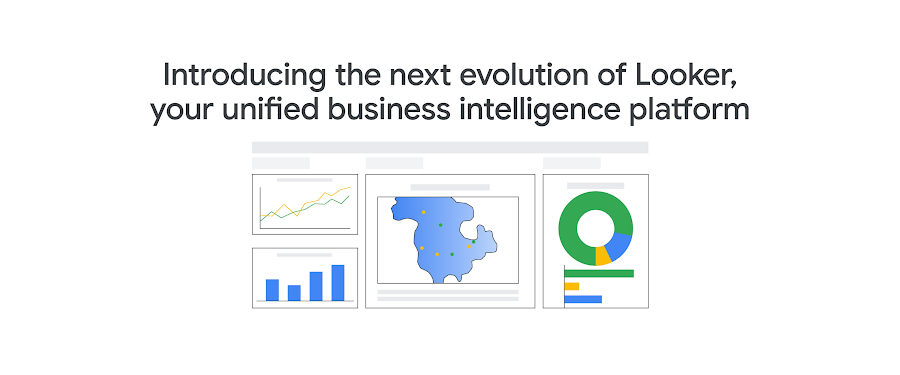Looker now available from Google Cloud console
Dharini Ramakrishnan
Product Manager
Looker helps make it easy to get insights from business data and to build data-driven applications with unified metrics for ease of collaboration. Today, we are bringing Looker to the Google Cloud console, making it simpler than ever to acquire, deploy, and manage Looker in your Google Cloud environment, in a solution we call Looker (Google Cloud core).
The ability to configure and create a Looker instance from the console empowers customers to test Google’s business intelligence solution in their environment, including the option of a no-cost 30-day trial.
Looker (Google Cloud core) offers organizations a fresh, consistent real-time view of their business data, and extends the benefits that a commissioned study by Forrester Consulting on behalf of Google - “The Total Economic Impact™ Of Google BigQuery and Looker” (April 2023) says leads to an ROI of greater than 200%, while bringing the offering closer to Google Cloud’s array of leading products. This new offering builds upon the semantic modeling and data exploration capabilities Looker has been known for over the last decade and adds expanded security options, Google Cloud integrations, and instance management features, such as:
Enterprise-grade security features, including support for customer-managed encryption keys, private IP access, and the ability to deploy Looker within a VPC-SC perimeter.
Built-in connectivity support that simplifies the connection to BigQuery.
Integration with Google Cloud Identity Access Management (IAM), enabling customers to manage Looker administration and user access.
Control over instance management and maintenance with self-defined maintenance and maintenance exclusion windows, custom URL configuration, and custom analytics and auditing based on log data.
"Google Cloud has made significant investments to make it easy for Looker customers to leverage other products like BigQuery and Connected Sheets,” said Doug Henschen, vice president and principal analyst at Constellation Research. “With the launch of Looker in the Google Cloud console, Google is making it easier for existing users to explore Looker's capabilities, including its semantic model, alongside security features, integrations, and instance management."
Introducing Looker (Google Cloud core) editions
Looker (Google Cloud core) debuts with two editions for internal business intelligence use cases: Standard and Enterprise, as well as a dedicated Embed variant.
Looker (Google Cloud core) Standard edition is tailored for small teams and small or medium-sized businesses with up to 50 internal platform users. In addition to existing Looker features, the Standard Edition brings new functionality including Google Cloud identity access management and simplified BigQuery connectivity.
Looker (Google Cloud core) Enterprise edition includes all features found in the Standard Edition, and expanded capabilities to support no cap on the number of users, additional security features like VPC-SC and Private IP and more robust monitoring through Elite System Activity to support larger deployments.
Looker (Google Cloud core) Embed makes it easy for you to create innovative data applications quickly and with less code by embedding Looker into your applications, products, or internal portals. In addition to all the features included in the Enterprise edition, Looker (Google Cloud core) Embed offers 500,000 Query API calls per month, and 100,000 Admin API calls per month, SSO embed and private label capabilities.


Next Steps
Looker (Google Cloud core) editions are now generally available. Start by accessing the Looker product page in Google Cloud console to learn more and start your trial. Existing Looker customers interested in Looker (Google Cloud core) should contact your Google Cloud or partner representative.