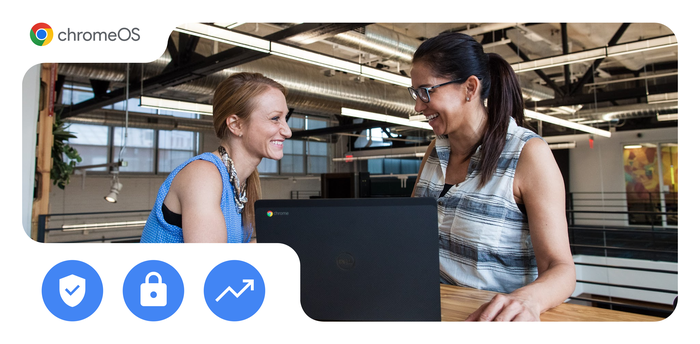In the changing world of healthcare, Hackensack Meridian Health brings Chrome Enterprise on the journey

Mark Eimer
SVP, Associate CIO, and CTO, Hackensack Meridian Health
Chrome Enterprise Upgrade free trial
Sign up for a free 30-day trial of the Chrome Enterprise Upgrade and enroll up to 50 Chrome OS devices.
Learn moreEditor’s note: Today’s post is by Mark Eimer, Senior Vice President, associate CIO, and Chief Technology Officer, Hackensack Meridian Health (HMH), a New Jersey network of 17 hospitals with 36,000 employees. Hackensack Meridian Health has made significant progress in its cloud adoption journey by standardizing on Chrome browser, Google Workspace, and Chrome OS with Citrix and Imprivata.
The healthcare industry is always changing, thanks to innovative medical breakthroughs and new, responsive technology. But the pandemic brought more change to the 36,000 employees of Hackensack Meridian Health than we’ve ever seen in our lives. From the viewpoint of our IT team, which manages the technology infrastructure for 17 hospitals, the change means supporting not only a mobile workforce, but a work-from-home team that can be anywhere in the world and still deliver patient care. With our modern cloud platform, built on Chrome Enterprise and Google Cloud, we’re ready to thrive during these momentous changes.
Access to every work app through Chrome browser
Our cloud adoption journey started with making Chrome browser the default across our network. Our previous browser was slow, outdated, and required a good deal of troubleshooting from IT when employees had problems. By switching to Chrome, our employees got a faster, safer, and simpler browsing experience.
In healthcare, many cloud vendors are supporting Chrome browser. That’s why it was an easy decision to go Chrome, thanks also to the browser’s security features and easy manageability, right from the cloud. We even saw a 25 percent reduction in support costs. With Chrome, apps loaded instantly, which meant clinicians could provide better patient care.
Google Workspace and Chrome OS devices boost productivity
Chrome browser is fast and easy to use, and once people were familiar with Chrome browser (which didn’t take long!), it made sense to migrate employees to Google Workspace and Chrome OS devices.
At the beginning of the pandemic in March of 2020, we sent more than 3,000 people home with Chromebooks running with Citrix and in kiosk mode. We hadn’t even migrated over to Google Workspace at this point; we were still on Microsoft Office 365. The login process was the same: People would log in to access their apps through Citrix. Chrome OS devices offered us so much simplicity by working in the cloud and authenticating users. Our Chrome OS fleet can also be easily managed remotely through the Google Admin console.
By adopting Google Workspace, we realized we could become even more productive, since the apps integrate perfectly with Chrome browser. Google Drive and Google Forms have had a tremendous impact on our organization in terms of having places where everyone can gather information and work together, no matter where they are.
Once we adopted Gmail, we saw a 30 percent reduction in spam, which saves time for everyone. In fact, since moving to Google Workspace on Chrome OS devices, we’ve improved productivity by about 25 percent.

A better end-user experience leads to better healthcare
In March 2020, we had only two weeks to figure out how to keep 500 contact center employees across 80 locations working safely and productively. We equipped the contact center employees with Chrome OS devices and Google Workspace. We knew the experience of serving our patients would be seamless, whether the employees work from home or our offices. At the same time, our IT team can rest easy knowing data is secure.
We’re now moving ahead with our journey to roll out Chrome OS devices with both Imprivata and Citrix for our clinical workstations across the network. Because clinicians use Epic, our electronic medical record system, all day long, we wanted to make sure that experience wasn’t interrupted. Using their badges, clinicians can tap their badges on a reader via Imprivata, log in through Citrix, and get right to Epic--much faster than they did on a Windows device. This simplicity and increased velocity gives clinicians the tools they need to deliver patient care.
Our ability to manage policies across Chrome OS also helps clinicians do their jobs no matter where they’re roaming. When clinicians log into a workstation in another department somewhere outside of their normal work area, everything just follows them, like bookmarks and preferences. With Android Enterprise, we extend consistency and device management to mobile devices to ensure security, privacy, and necessary controls.
The future of patient care is in the cloud
When a caregiver tells us about something they wish they could do better, that’s our signal to start brainstorming, tapping the resources from our strategic partnership with Google. For example, we’re studying how to integrate artificial intelligence into mammography imaging, using Google Cloud.
There’s never a dull day in healthcare. Our role is to make every caregiver’s life better so that we can see more people every day or make patient care easier to deliver. With Google on the journey with us, we know we’ll always meet this goal.