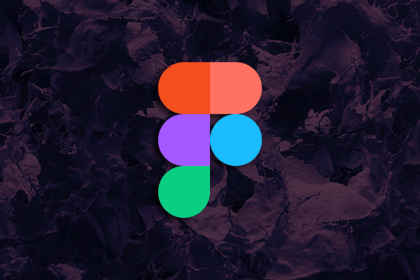
Figma makes it easy for designers to crop and mask images without third-party tools, which is critical for visually appealing interfaces.
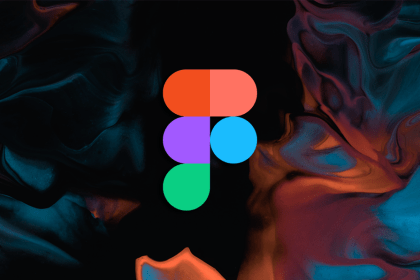
Through this step-by-step guide, you can learn how to easily import files from Adobe Illustrator to Figma.
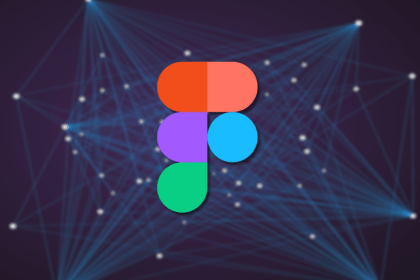
AI is unlikely to replace the creative discipline of UX design. But those who use Figma AI are likely to replace those who don’t, so let’s look at Figma’s AI features.
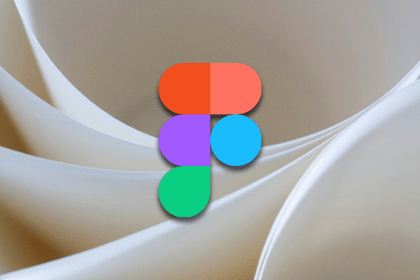
As an interface design tool, Figma offers a range of blend modes for designers to apply to their layers and fills.

Learn to convert and edit images in vector formats like PDF, EPS, or SVG using Figma, its many handy plugins, and other tools.
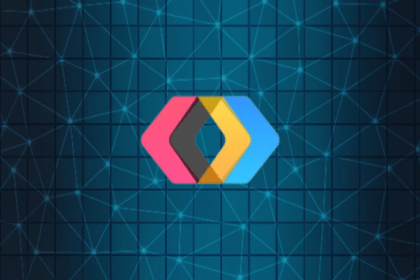
Let’s explore no-code designing with AI. We’ll discuss Fronty, its features, and using them by converting Figma design frames to webpages.

In this article, you’ll learn what flexbox and grid layout do and the benefits of using both to develop websites.

Let’s take a look at several popular community Figma plugins and third-party cloud services that offer Figma to Flutter code generation.

The launch of Figma’s Dev Mode sparked some confusion around the new billing payment structure. We’re here to help.

Did you know about the vertical trim setting in Figma? Here’s what it does and why it’s awesome but why you shouldn’t use it yet.

Here’s a look at the elements of a dropdown menu, its different variations, and the steps to design a dropdown menu in Figma.

Let’s compare Zeplin with Figma Dev Mode to find out which suits design handoff better for your software product team!