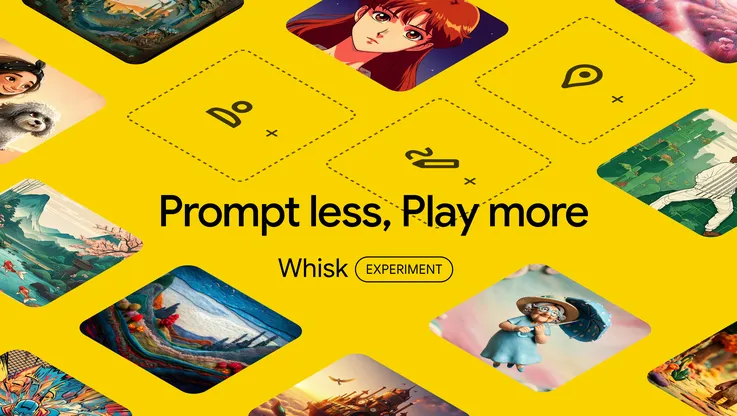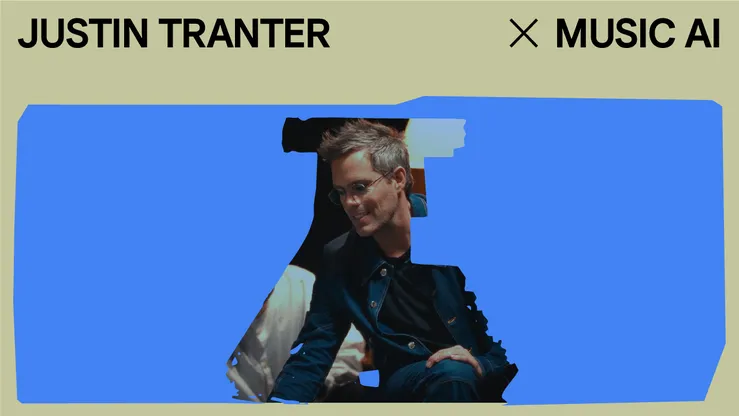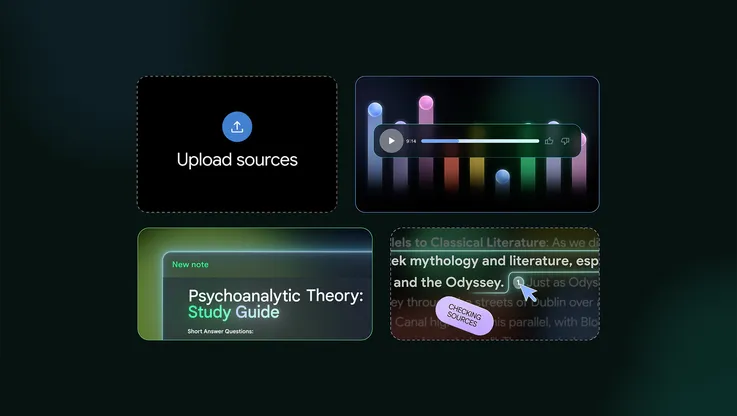NotebookLM gets a new look, audio interactivity and a premium version

NotebookLM is the ultimate tool for understanding the information that matters most to you. Globally, millions of people and tens of thousands of organizations are using our AI-powered research assistant. They’re studying smarter, making informed decisions faster and listening on the go with Audio Overviews.
Today, we’re starting to roll out the experimental version of Gemini 2.0 Flash in NotebookLM and more updates:
- A new interface, optimized for managing and generating new content based on your sources
- The ability to engage directly with the AI hosts during an Audio Overview
- NotebookLM Plus, our premium version for power users, teams and enterprises, with new features and higher usage limits
Manage and generate content in a new, intuitive way
From the start, we wanted NotebookLM to be a tool that would let you move effortlessly from asking questions to reading your sources to capturing your own ideas. Today, we’re rolling out a new design that makes it easier than ever to switch between those different activities in a single, unified interface.
The redesign organizes NotebookLM into three areas. The "Sources" panel manages all the information that’s central to your project. The "Chat" panel lets you discuss your sources through a conversational AI interface with citations. The "Studio" panel lets you create new things from your sources with a single click, like Study Guides, Briefing Docs and Audio Overviews.
This design also fluidly adapts to your needs. For example, you can expand the source viewer and notes editor side by side if you want to take notes on an important document, or you can ask questions in the chat while listening to an Audio Overview.

NotebookLM's new interface simplifies switching between managing, reading and generating content from your sources, all in one place
Join and interact with the AI hosts in Audio Overviews
Over the last three months, people have generated more than 350 years worth of Audio Overviews. Today, we’re starting to roll out the ability to “join” the conversation. Using your voice, you can ask the hosts for more details or to explain a concept differently. It’s like having a personal tutor or guide who listens attentively, and then responds directly, drawing from the knowledge in your sources.
Here’s how you can use it:
- Create a new Audio Overview.
- Tap the new Interactive mode (BETA) button and hit play.
- While listening, tap "Join." A host will call on you.
- Ask your question!

"Join" your Audio Overviews to speak with the hosts, ask questions and get custom responses based on your sources.
This is an experimental feature and only works on new Audio Overviews. Hosts may also pause awkwardly before responding and may occasionally introduce inaccuracies. We're gradually rolling this out so you can try it early and give us feedback on Discord. Try it out and let us know what you think.
Try NotebookLM Plus for your organization
We’re launching a subscription plan for NotebookLM, and it’s called NotebookLM Plus. Subscribers will receive a number of benefits, including more than five times more Audio Overviews, notebooks and sources per notebook; the ability to customize the style and length of your notebook responses; shared team notebooks with usage analytics; and additional privacy and security.
Starting today, NotebookLM Plus will be available with enterprise-grade protection for businesses, schools and universities, organizations and enterprise customers via Google Workspace or can be purchased separately via Google Cloud. It will also be included in Google One AI Premium starting in early 2025. Explore all of the benefits and pricing on our website.

NotebookLM Plus comes with a new set of features and higher usage limits, including five times more Audio Overviews, notebooks, and sources per notebook
We hope you enjoy these updates and follow us on X for the latest product updates and behind-the-scenes stories from the team.