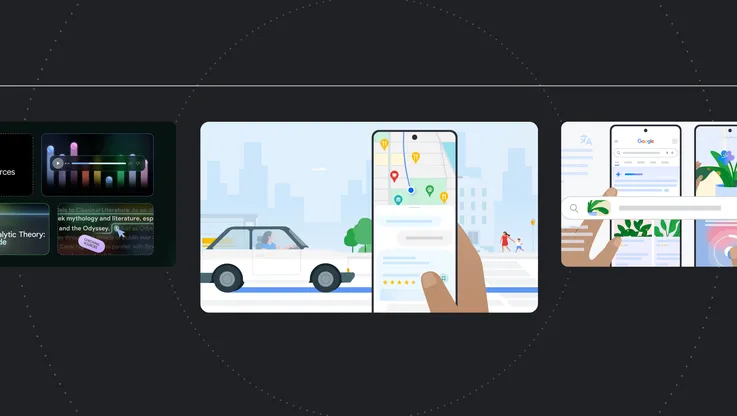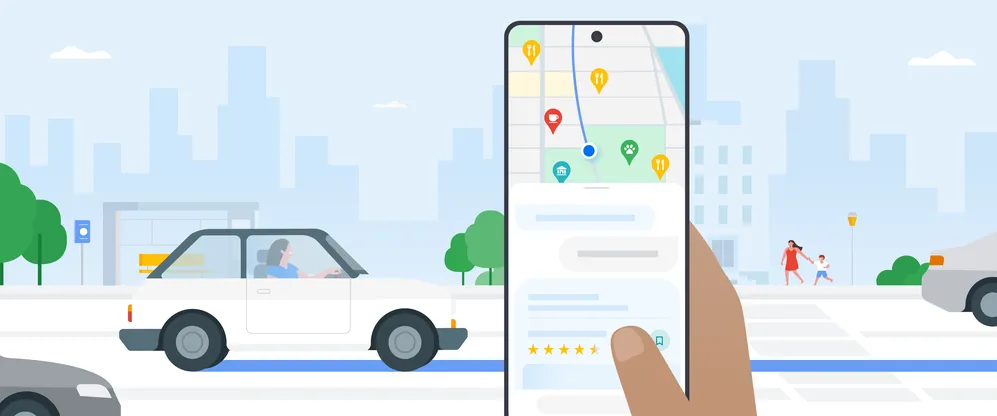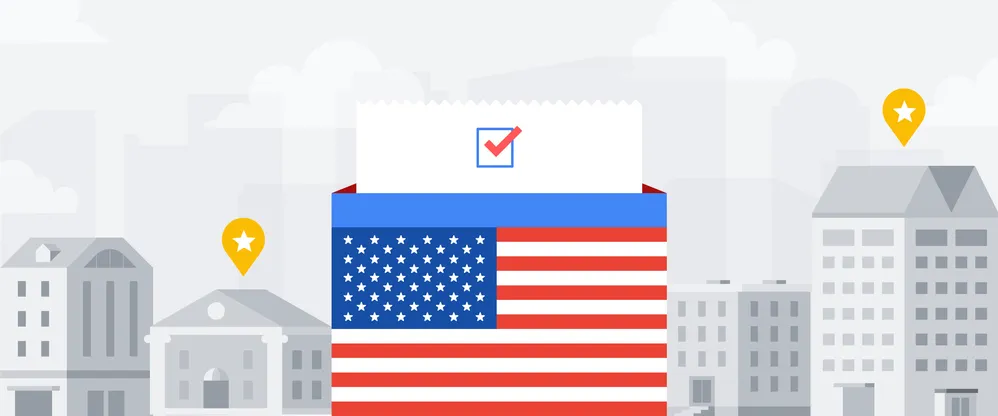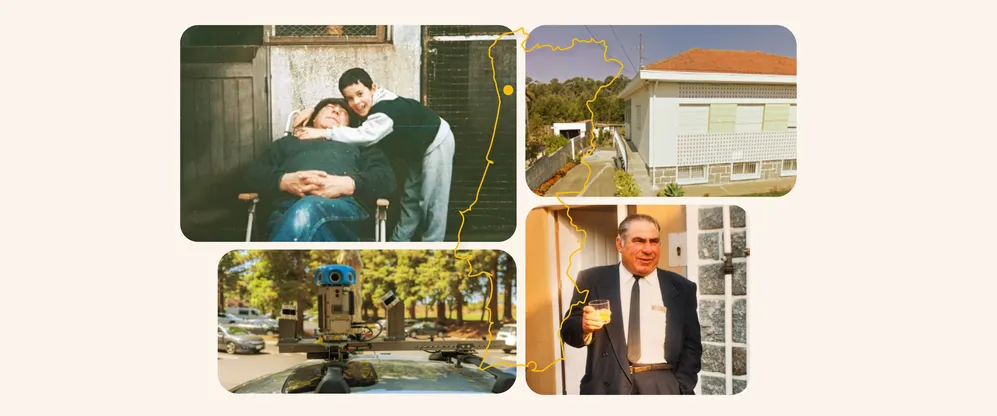3 Maps updates to make summer travel a breeze

Figuring out what to see, eat and do when planning a vacation can be daunting. Today we’re introducing updates to Google Maps that make it easier to find inspiration, share travel recommendations, and really get a feel for a place before you visit.
Get the best recommendations with new updates to lists
To make the most of a trip, it’s important to get recommendations you can trust — so we’re making it easy to discover helpful lists from top sites and the Google Maps community, starting in select cities in the U.S. and Canada.
Here’s how it works: say you’re planning a trip to New York or Los Angeles — just search for the city in Maps and swipe up to see curated lists of recommendations from people who know the city well. You’ll also see lists from sites you love, like The Infatuation’s expert-curated restaurants, Lonely Planet’s guides to iconic sites and hidden gems, The New York Times’ 36 Hours itineraries, and OpenTable's guides to the best new restaurants. If you find a list you like, save it to your map or share it with friends.
Whether you’re a repeat visitor and want to try the new trendy spot in town or you’re planning an epic international vacation and want to visit one of the city’s best restaurants, now you can find the perfect place with restaurant lists created by Google Maps. These lists are based on places people are interested in or loving on Maps right now:
- The 🔥Trending list is updated weekly with places that have recently seen a spike in popularity on Maps. It’s ideal for helping you discover the latest hot spots.
- The 🏆 Top list is home to places the Maps community has consistently loved. Come here to find an area’s tried and true, longstanding favorites.
- The 💎 Gems list is for places that might be a neighborhood's best kept secret. It's home to great restaurants that still fly under the radar.
You’ll start seeing these lists in more than 40 cities across the U.S. and Canada this week. In the coming months, we'll also start highlighting some of the best lists from the Maps community, so if you’ve made a list you think others will love send it to [email protected] to nominate it!
Create and share the ultimate list with new customization tools
Creating lists in Maps helps you organize the places you want to go and keep track of the places you’ve been, so you always have recommendations to share — whether you’re dropping them in the group chat when planning your trip or posting them to social media afterwards. To create a list tap the “New list” button in the Saved tab. From there, whenever you’re looking at a place on Maps, just add it to your list so you can save it for later and always see it pinned on your map.
Now, you can choose the order places appear in your lists to make them even more useful. So if you’re planning a trip and compiling recommendations you can organize them chronologically — like an itinerary. After you’ve visited places on your list, move them up or down to create a ranked list of your favorite places you visited to help you provide the best recommendations.
In your lists, you can also link to content from your social channels — like your review of the delicious meal you ate — to show why it deserves to be on your list. These updates roll out globally on Android and iOS later this month.
Understand what’s important about a place at a glance, thanks to AI
No matter how much research you do before a vacation, plans can change — and sometimes you need to find information fast or pick a place on the go.
You can now get a good sense of a place and its highlights at a glance, powered by Google’s AI identifying key insights from the Maps community. Pull up a place on Maps and you’ll see photos and reviews that summarize what people love about it, like a restaurant’s famous tacos or the laid-back vibe at a bar. When you’re checking out a restaurant and scrolling through photos of the food, we’ll use AI to help you identify what a dish is called (perfect if you’re in a new city and not familiar with the cuisine), and show you helpful information based on the menu — like what it costs, if it’s popular, and even if it’s vegetarian or vegan — so you know if you want to make a reservation.
And just in time for the warmer weather, you’ll start seeing new design updates that give Maps a fresh new look — including a cleaner home screen with fewer tabs, and new pin colors that make it easier to find places on the map. So if you’re headed to the beach, exploring a new city, or looking to keep up with all the best places to go this summer, Maps is here to keep you in the know and get you on your way.