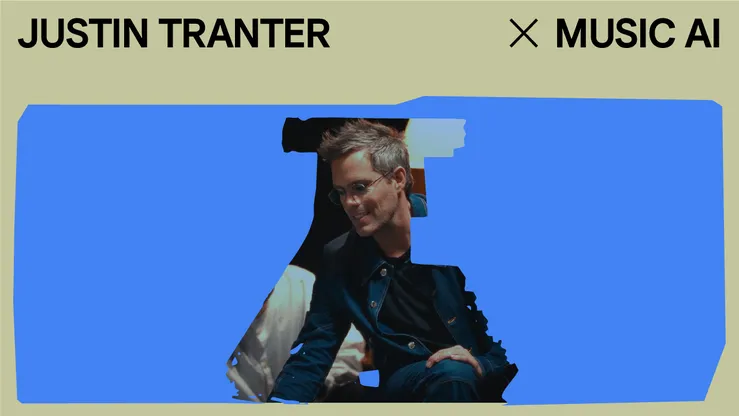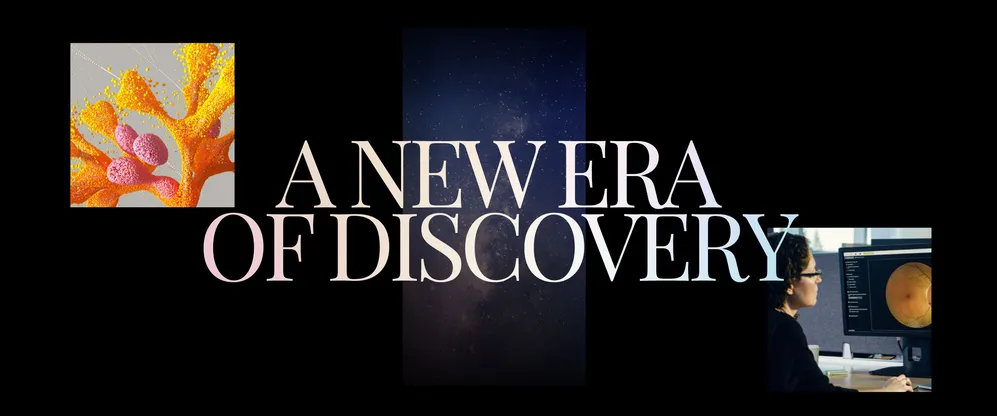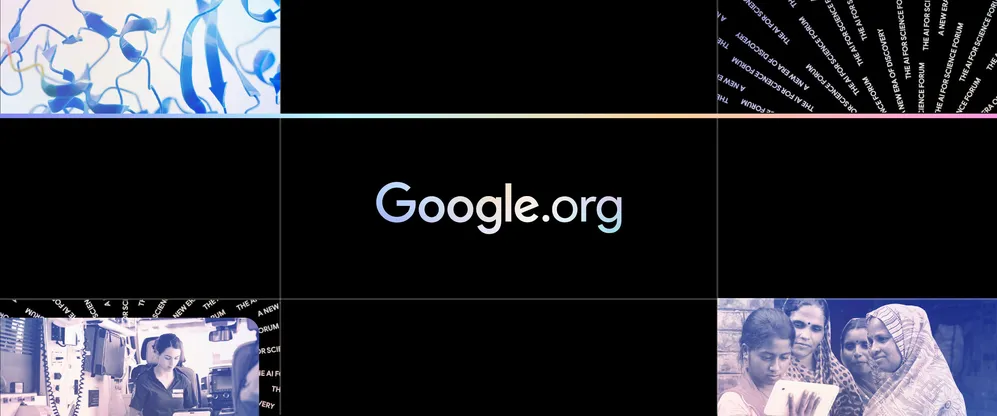5 ways Gemini Live can make your workday easier

Results for illustrative purposes and may vary. Check responses for accuracy.
The ramp up to a work day can often be stressful. Whether you’re dreading a presentation the next day or just have too many things to juggle, it’s easy to freeze in the face of work-related fear. In fact, according to Censuswide 2024, one third (33%) of British 16-34-year-olds say they get the “Sunday scaries” and are looking for a solution.
So why not get some help?
Gemini Live1, a conversational AI assistant available on Pixel 9, can help you get organised, ease work stress and prepare for some of the bigger moments in your working week.
Here are some ways Gemini Live can give you extra time, space and confidence to tackle your work week:
1. Create a to-do list
Modern life is busy at the best of times. Emails: check. Skincare routine: check. Checking emails again: check. When faced with a mountain of tasks, Gemini Live can help curate a working schedule for you via a talking track as you walk from your car to the office, helping you to get ahead of your more menial tasks.
Just tap the Live icon on your Gemini app and begin speaking. You can also interrupt it when you want to drill down or change direction of thought midway through. Based on your priorities and questions, Gemini Live will help you brainstorm a curated, crystal clear to-do list.
2. Perfect your presentation
Practice makes perfect when it comes to giving a presentation. But you can’t always rely on friends and colleagues to listen and give you notes for the hundredth time. With Gemini Live, you can rehearse your lines as many times as you want and receive feedback — for example, on your speaking technique, like your pace or tone.
Gemini Live can analyse your use of language, including word choice, sentence structure and rhetorical devices. And if you’re really looking to improve, it can even provide a general overview of your speech’s strengths and weaknesses.
3. Navigate that dreaded conversation
Don't let that looming conversation with the boss make you lose any sleep. From asking for a pay rise to taking criticism on the chin, some conversations are a test of our patience.
Before you speak with the boss, speak with Gemini. You can have a mock conversation in which Gemini plays the role of your boss, giving you tips on how to say that hard thing. You’ll get clear and useful guidance on how to structure a tricky conversation — and how to keep your cool.
4. Build your working wardrobe
Ahead of a big work event, deciding what to wear can easily become a distraction. Just strike up a conversation with Gemini and get some styling tips so you can focus on what matters most. You can be as specific as you like, whether you want to avoid certain colours, or you’re not so fond of a fabric. Gemini can even factor in the weather for that day, so you’ll be kitted out in the right clothes and can truly walk tall.
5. Take a breather
If the thought of being stuck at your desk fills you with dread, now might be the time to find a calm corner of the office and use Gemini Live for a mindful moment. Just ask it to guide you through some breathing exercises or visualisation techniques — listen, and....relax. Perhaps even a soothing poem or piece of philosophy to energise you for the rest of the work day.
Have fun using Gemini Live on Pixel 9 – whether you’re planning your meeting agenda or coming up with a relaxing routine to wind down after work.